HP P2035 Support Question
Find answers below for this question about HP P2035 - LaserJet B/W Laser Printer.Need a HP P2035 manual? We have 14 online manuals for this item!
Question posted by nickgericw on May 7th, 2014
Hp P2035 Won't Install Windows Vista
The person who posted this question about this HP product did not include a detailed explanation. Please use the "Request More Information" button to the right if more details would help you to answer this question.
Current Answers
There are currently no answers that have been posted for this question.
Be the first to post an answer! Remember that you can earn up to 1,100 points for every answer you submit. The better the quality of your answer, the better chance it has to be accepted.
Be the first to post an answer! Remember that you can earn up to 1,100 points for every answer you submit. The better the quality of your answer, the better chance it has to be accepted.
Related HP P2035 Manual Pages
HP Universal Print Driver for Windows, Version 4.1 - Technical Frequently Asked Questions (FAQ) - Page 3


...maps a printer on the client 2 What user rights do I need to have to get the services installed 2
Microsoft® Windows® ...2 Is there a difference when using Windows Vista® ...version of HP regarding the services? Contents
What services are installed, and what are the services used for 1 Why does HP install services for bidirectional communications 1 When are services installed? (I ...
HP LaserJet P2030 Series - Software Technical Reference - Page 6


... 33 Bonjour page ...34 Password page 34 SNMP page ...35 Network Summary page 35 HP Web Jetadmin ...37 HP Customer Participation Program 38 Optional software ...39 HP SureSupply ...39
3 Install Windows software and utilities Introduction ...41 Supported operating systems for Windows 42 Full-solution software ...42 Print driver support in other operating systems 42 Linux ...42...
HP LaserJet P2030 Series - Software Technical Reference - Page 19


... reordering ● HP Jetdirect external print server ● Microsoft® Windows® 2000, Windows® Server 2003, Windows® XP, and Windows Vista™ ● Macintosh OS X V10.3, V10.4, and V10.5 ● Unix® ● Linux ● The online user guide is compatible with text screen-readers. ● The print cartridge can be installed and removed by...
HP LaserJet P2030 Series - Software Technical Reference - Page 34


... Windows Vista), insert the HP LaserJet P2030 Series printing-system software CD in the CDROM drive to launch the installer.
18 Chapter 2 Windows software description
ENWW HP LaserJet P2030 Series Animated Getting Started Guide Use the HP LaserJet P2030 Series Animated Getting Started Guide to set up the HP LaserJet P2030 Series printer or click Install the Software to open the HP LaserJet...
HP LaserJet P2030 Series - Software Technical Reference - Page 35


The following features: ● The HP LaserJet P2030 Series printing-system software CD features an interactive software
interface. ● Network connection is designed to provide a simple and consistent installation method for the Microsoft Windows 2000, Windows XP, Windows Server 2003, and Microsoft Windows Vista operating systems.
The common installer offers the following figure shows ...
HP LaserJet P2030 Series - Software Technical Reference - Page 36


... the following operating environments: ● Microsoft Windows 32-bit drivers for Windows 2000, Windows XP, Windows Vista and Windows
Server 2003 ● Microsoft Windows 64-bit drivers for MS Windows operating systems
Select the best print driver
HP print drivers are working in the following types of the drivers provide access to install the HP LaserJet P2030 Series host-based driver and...
HP LaserJet P2030 Series - Software Technical Reference - Page 37


...-based driver is located on the root of the installation sequence and then installed through a link provided at the end of the CD.
The HP LaserJet P2030 Series host-based driver may not be downloaded through the Add Printer Wizard. Designed for corporate or IT-managed Windows environments
● Preferred when printing in an enterprise or...
HP LaserJet P2030 Series - Software Technical Reference - Page 38


...Table 2-1 Drivers included with the HP LaserJet P2030 Series printing-system software (continued)
Install method/Operating system
HP LaserJet P2030 Series hostbased driver
HP PCL 5e Universal Print Driver
Microsoft Windows Vista (32-bit and 64-bit)
X
Add Printer Wizard Install
Microsoft Windows 2000
X
X
Microsoft Windows 2003 (32-bit and 64-bit)
X
X
Microsoft Windows XP (32-bit and 64...
HP LaserJet P2030 Series - Software Technical Reference - Page 58


... with the product. ● Windows 2000 ● Windows XP (32-bit and 64-bit) ● Windows Server 2003 (32-bit and 64-bit) ● Windows Vista (32-bit and 64-bit)...Install Windows software and utilities
Supported operating systems for Windows
NOTE: For information about the product, go to the product from any generic HP LaserJet product Model Script, should check for availability of HP...
HP LaserJet P2030 Series - Software Technical Reference - Page 60


... support (USB00X) rather than DOT4 printing support. Different dialog boxes are presented for the HP LaserJet P2030 Series printer comes on one CD. For all of query dialog boxes that supports a software-first installation, which is the recommended installation method.
Install Windows software and utilities
44 Chapter 3 Install Windows software and utilities
ENWW The product includes an...
HP LaserJet P2030 Series - Software Technical Reference - Page 63


... networking that connects to a LAN through a USB port and running Windows 2000, Windows XP, or Windows Vista and that is available to the product through a 10/100Base-T (RJ-45) port. Install the printingsystem software on a computer that is running Windows 2000, Windows Server 2003, Windows XP, or Windows Vista. Figure 3-2 Animated Getting Started Guide - In this configuration, access is...
HP LaserJet P2030 Series - Software Technical Reference - Page 73
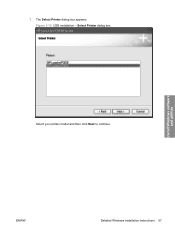
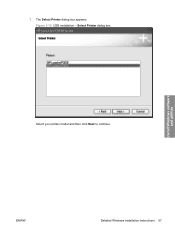
The Select Printer dialog box appears. ENWW
Detailed Windows installation instructions 57 Figure 3-10 USB installation - Select Printer dialog box
Install Windows software and utilities
Select your printer model and then click Next to continue. 7.
HP LaserJet P2030 Series - Software Technical Reference - Page 77


... appears.
The Congratulations! Software Installation complete dialog box
Install Windows software and utilities
● The Register printer online check box is selected by default. Leave this check box selected and then click Finish to complete the installation and to open your Web browser to the HP Registration web site. ENWW
Detailed Windows installation instructions 61 Congratulations...
HP LaserJet P2030 Series - Software Technical Reference - Page 86
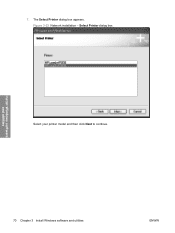
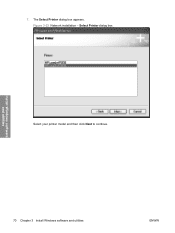
7. Select Printer dialog box
Install Windows software and utilities
Select your printer model and then click Next to continue.
70 Chapter 3 Install Windows software and utilities
ENWW The Select Printer dialog box appears. Figure 3-23 Network installation -
HP LaserJet P2030 Series - Software Technical Reference - Page 98
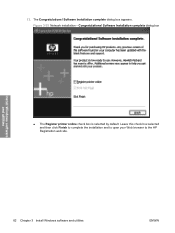
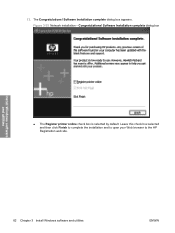
... and then click Finish to complete the installation and to open your Web browser to the HP Registration web site.
82 Chapter 3 Install Windows software and utilities
ENWW Congratulations! 13. Software Installation complete dialog box appears. Software Installation complete dialog box
Install Windows software and utilities
● The Register printer online check box is selected by default...
HP LaserJet P2030 Series - Software Technical Reference - Page 101


Install Windows software and utilities
Uninstall the software
● ...Windows Vista, click Start, click All Programs, click the program group, and then click Uninstall. ENWW
Uninstall the software 85 This is the recommended method for Supplies ● HP Extended Capabilities ● HP Update
You must remove these components using the components you want to remove. ● HP LaserJet...
HP LaserJet P2030 Series - Software Technical Reference - Page 105


... this driver is installed by HP. The following Web site:www.hp.com/go/ljp2030series_software. 4 HP LaserJet P2030 Series host-based driver and PCL 5e Universal Print Driver for Windows
HP print drivers for Windows 2000, Windows XP (32-bit and 64-bit), Windows Server 2003 (32-bit and 64-bit), and Windows Vista (32-bit and 64-bit).
The HP LaserJet P2030 Series...
HP LaserJet P2030 Series - Software Technical Reference - Page 163


...) ● Windows Vista (32-bit and 64-bit
NOTE: HP LaserJet P2030 Series software does not support Windows 95, Windows 98, Windows ME and Windows Server 2000. TECHNICAL ASSISTANCE ● V. OVERVIEW OF THE PRINTING SYSTEM COMPONENTS
The CD-ROM has software for Minimal Install on USB installations only Drivers
ENWW
Hewlett-Packard LaserJet P2030 Series Install Notes 147 The HP LaserJet P2030...
HP LaserJet P2030 Series - Software Technical Reference - Page 166


... required to the root directory on a Windows 2000, Windows XP or Windows Vista operating system. Do not plug the USB/parallel cable into the computer system.
2. Insert the CD-ROM.
4. Follow the prompts.
Browse to install the printing system on the CD-ROM drive.
7.
INSTALLING VIA ADD PRINTER
The HP LaserJet P2030 Series printer may also be used. To display...
HP LaserJet P2030 Series - User Guide - Page 13


... (HP LaserJet P2035n printer only) ● The supplies status page contains information about toner level, page count, and approximate
pages remaining. ● The product checks for an authentic HP print cartridge at installation. ● Integration with HP Sure Supply Web site for easy replacement-cartridge reordering ● HP Jetdirect external print server ● Microsoft® Windows...
Similar Questions
Hp P2035n Won't Install Windows 7
(Posted by articlinko 10 years ago)
What Is Best Driver For Hp Color Laserjet Cp1518ni On Windows Vista Computer
(Posted by beaubhansen 10 years ago)
Hp Laserjet P2035 Won't Install Windows 7 Profile
(Posted by issh 10 years ago)

