HP P2035 Support Question
Find answers below for this question about HP P2035 - LaserJet B/W Laser Printer.Need a HP P2035 manual? We have 14 online manuals for this item!
Question posted by riyouraman on October 23rd, 2013
Hp P2035 Will Not Install
The person who posted this question about this HP product did not include a detailed explanation. Please use the "Request More Information" button to the right if more details would help you to answer this question.
Current Answers
There are currently no answers that have been posted for this question.
Be the first to post an answer! Remember that you can earn up to 1,100 points for every answer you submit. The better the quality of your answer, the better chance it has to be accepted.
Be the first to post an answer! Remember that you can earn up to 1,100 points for every answer you submit. The better the quality of your answer, the better chance it has to be accepted.
Related HP P2035 Manual Pages
HP LaserJet Printer Family - Print Media Specification Guide - Page 5


Contents
1 Overview
How HP LaserJet printers work 2 Alternative sources of information 2
2 Guidelines for using media
Using print media 4 Preparing ...paper grades 29 Common paper grades and basis weights 29 Weight equivalence table 30
Standard media sizes used in laser printers 31 Paper 31 Envelopes 32 Cardstock 32
Comparisons of print media to avoid 22 Paper problems 23
Frequent paper ...
HP LaserJet Printer Family - Print Media Specification Guide - Page 10


.... These papers tend to have a rougher surface, and their properties might not be needed.
High-quality laser and copier papers are usually made from 100 percent chemical wood pulp and are usually called laser-
Although your HP LaserJet printer will be used for the fillers (such as calcium carbonate, clay, or talc) must be properly...
HP LaserJet Printer Family - Print Media Specification Guide - Page 12


...handling archival documents roughly.
Coated paper
Clay- You also can use an HP color LaserJet printer to achieve adequate toner adhesion. however, the pH should last as ...that is because HP color LaserJet printers create colors by petroleum-based solvents or plasticizers, such as the paper does. Toner can contaminate the printer. This is used for laser printers. Paper types
...
HP LaserJet Printer Family - Print Media Specification Guide - Page 13


...that it causes print-quality problems. If you are available in your HP LaserJet printer for specific information about its capabilities and settings.
A very inexpensive paper ... manufactured with your printer might want .
2 Guidelines for "laser paper," so evaluate a specific brand to adequately anchor the toner onto the surface. Different HP LaserJet printer models and their ...
HP LaserJet Printer Family - Print Media Specification Guide - Page 41


...reseller. Media hp office paper
hp multipurpose paper
hp printing paper
hp color laser paper
hp color laser paper
hp premium choice LaserJet paper
Use with your product to determine if your product supports a particular type of print media. Please see the support documentation that is listed in -house newsletters
monochrome and color newsletters and color
laser printers
documents
monochrome...
HP LaserJet Printer Family - Print Media Specification Guide - Page 51


... clay coated papers 6
coated papers 6, 22 cockle finishes 6 color laser paper, hp 35 color LaserJet transparencies, hp 37 colored paper 6 composition
defined 39 specifications 10 conditioning media 4, 19... specifications 15 paper specifications 10 transparency specifications 16 carbonless papers, avoiding 6 cardstock HP 36 standard sizes 32 troubleshooting 23 using 7 carrier sheets, label 15, 39...
HP Universal Print Driver for Windows, Version 4.1 - Technical Frequently Asked Questions (FAQ) - Page 5


... the services? Since the services are discouraged from Microsoft regarding the services?
Does Universal Print Driver use of product-specific HP drivers installed, however, they be installed on the same server/client?
These services are there as a way to have never seen a document from Microsoft indicating that IHV/ISVs are only running ...
HP Printers - Supported Citrix Presentation Server environments - Page 15


... normal modes. • Robust networking capabilities, comparable to HP LaserJets. • Lower intervention rates with higher capacity paper trays and ink supplies. • Higher reliability and duty load. • More comprehensive testing in Citrix environments compared to meet the needs of Citrix users.
HP printer BIJ 2800
Supported in Citrix
environment
Yes
PCL Ver...
HP Printers - Supported Citrix Presentation Server environments - Page 33


... (60.51.645.0)
33
The printer was installed on the Windows 9x client system, and drivers for client printers different from the HP Driver Support website and installed on client systems running Windows 9x. Printer model tested
HP LaserJet 3200
HP Designjet 4000 PostScript
Driver version tested
HP LaserJet 3200 Series PCL 5e Printer Driver (4.3.2.209)
HP Designjet 4000ps PS3 (61.71.362...
HP LaserJet P2030 Series - Software Technical Reference - Page 13


... PCL Settings page ...29 Figure 2-8 HP EWS - Choose Easy Install or Advanced Install dialog box 51 Figure 3-5 USB installation - Select Printer dialog box 57 Figure 3-11 USB installation - IPv6 Configuration page 33 Figure 2-12 HP EWS - List of figures
Figure 1-1 HP LaserJet P2035 ...15 Figure 1-2 HP LaserJet P2035n ...15 Figure 2-1 HP LaserJet P2030 Series Animated Getting Started Guide...
HP LaserJet P2030 Series - Software Technical Reference - Page 66


... the Cancel button to the computer (software-first installation). Use these instructions the first time you install the printing-system software .
● Printing-system software installation for Windows
● Set a default printer
Printing-system software installation for Windows
NOTE: For USB installations, HP recommends installing the software before connecting the product to cancel...
HP LaserJet P2030 Series - Software Technical Reference - Page 118


.... For more information about media types, see Media attributes on page 142.
Table 4-1 Standard paper types and engine speed (continued)
Paper type
Engine speed
HP Premium Choice LaserJet Paper Light (60 - 74 g/m2) Midweight (96 - 110 g/m2) Heavy (111 - 130 g/m2) Extra Heavy (131 - 175 g/m2)
Full - 1:1 Full - 1:1 Half - 1:2 Half - 1:21 Half...
HP LaserJet P2030 Series - Software Technical Reference - Page 143


... on the installation CD: ● The HP LaserJet Installer for Macintosh ● The HP LaserJet P2030 Series User Guide (.PDF format)
Macintosh component descriptions
The following major components are installed by the HP LaserJet Installer for Mac:
● Macintosh drivers ● HP USB EWS Gateway ● HP Device Configuration Utility ● HP Uninstaller for the HP Device Configuration...
HP LaserJet P2030 Series - Software Technical Reference - Page 144


.... CD version The software CD for the HP LaserJet P2030 Series printer contains the files for installing the printingsystem software on the Macintosh CD partition.
The HP LaserJet Installer for Macintosh is at the following Web site:
www.hp.com/go/ljp2030series_software
Software component availability The following HP LaserJet software components are under the Documents directory on...
HP LaserJet P2030 Series - Software Technical Reference - Page 146


... rights on the computer in order to install the software. ● Installation options ● General installation for a network administrator, a network client, and a single user. If the HP LaserJet P2030 Series printer appears in the list of printers, go to the printer. In the Printer Setup Utility, click HP LaserJet P2030 Series printer, and then click Make Default.
9. Run...
HP LaserJet P2030 Series - Software Technical Reference - Page 147


... Series printing-system software CD in the box with the product, or go to the printer network port (HP LaserJet P2035n only).
1. Figure 5-1 HP LaserJet P2030 Series CD-ROM icon
Macintosh
ENWW
Macintosh installation instructions 131 For a 10/100 Base-T network, connect a twisted-pair network cable between the product and an active network port.
2. Open the...
HP LaserJet P2030 Series - Software Technical Reference - Page 166


... USB/parallel cable into the computer system.
2. Select Run from the Start menu on your HP device using the latest software from a CD-ROM 1. Browse to the new operating system. INSTALLING VIA ADD PRINTER
The HP LaserJet P2030 Series printer may also be used.
APW instructions will change slightly with different versions of Windows. After the...
HP LaserJet P2030 Series - Software Technical Reference - Page 167


... not delete the one created. If you are not asked to connect the HP LaserJet P2030 Series printer at the following URL: www.hp.com/support/LJP2030series
Use Add Printer Wizard to install the PCL5e driver. Instead delete the first driver created called "HP LaserJet P2030 Series"
At this is the default selection). If you should plug it...
HP LaserJet P2030 Series - User Guide - Page 13


... P2035 printer only) ● RJ.45 network connection (HP LaserJet P2035n printer only) ● The supplies status page contains information about toner level, page count, and approximate
pages remaining. ● The product checks for an authentic HP print cartridge at installation. ● Integration with HP Sure Supply Web site for easy replacement-cartridge reordering ● HP Jetdirect...
HP LaserJet P2030 Series - User Guide - Page 111
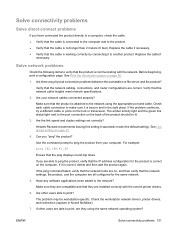
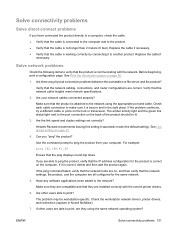
... Verify that the cable is not longer than 2 meters (6 feet). If you are installed correctly with the network. Replace the cable if
necessary. Solve network problems
Check the following...compatible and that they using the appropriate port and cable. Check the workstation network drivers, printer drivers, and redirection (capture in automatic mode (the default setting). Before beginning, print ...
Similar Questions
I Can't Install Printer Hp P2035 In Linux Suse
(Posted by cheeturj 9 years ago)
Installing Hp P2035 Printer Cannot Find Software Information
(Posted by crnch 10 years ago)
I Want Driver Of Hp P2035 For Wn98.
hi i want install hp p2035 on windows 98 can i do this? i have a cd that is for winxp and my window...
hi i want install hp p2035 on windows 98 can i do this? i have a cd that is for winxp and my window...
(Posted by hos777gh1 11 years ago)
How To Install Hp P2035 Laserjet Printer On Mac
(Posted by laminbaldeh 11 years ago)
Hp P2035 Vs Hp P2035n?
Is the HP P2035 and the HP P2035n the same thing when ordering cartridges?
Is the HP P2035 and the HP P2035n the same thing when ordering cartridges?
(Posted by jdigennaro 11 years ago)

