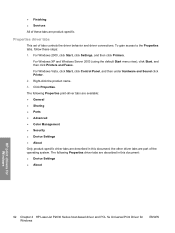HP P2035 Support Question
Find answers below for this question about HP P2035 - LaserJet B/W Laser Printer.Need a HP P2035 manual? We have 14 online manuals for this item!
Question posted by rbekaaku on February 28th, 2012
Hp Laserjet 2035 Is Offline
I have an hp Laserjet 2035 on a desktop computer using Windows7 and connected to my laptop also using W7. I have tried several times to print but each time the message I get is that the printer is offline. I do not know how to put the printer on line to enable me print. Can someone help me out please?
Current Answers
Related HP P2035 Manual Pages
Similar Questions
Hp Laser Jet P2035 Won't Printing Multiple Copies On Windows Xp
(Posted by sassitedu 9 years ago)
Why Wont Pdf Files Print To Hp Laser Jet P2035
(Posted by petehimmaf 10 years ago)
My Laserjet 600 M602 Whines When I Try To Print. What Is The Issue?
my LaserJet 600 M602 whines when I try to print. What is the issue?
my LaserJet 600 M602 whines when I try to print. What is the issue?
(Posted by lkowalik 11 years ago)
I Am Unable To Add Printer On My Mac. Help Please
I need help adding the HP Laserjet P2035n on my Mac. I do not have the original software.
I need help adding the HP Laserjet P2035n on my Mac. I do not have the original software.
(Posted by ljuliano777 11 years ago)
Insufficient Memory When Trying To Print Document
how can i fix insufficient memory error that keeps printing when i'm trying to print a document on h...
how can i fix insufficient memory error that keeps printing when i'm trying to print a document on h...
(Posted by vivianrwilliiams 11 years ago)