HP P2035 Support Question
Find answers below for this question about HP P2035 - LaserJet B/W Laser Printer.Need a HP P2035 manual? We have 14 online manuals for this item!
Question posted by srKi on September 24th, 2013
How To Change Hp P2055 Printer Maintenance Kit
The person who posted this question about this HP product did not include a detailed explanation. Please use the "Request More Information" button to the right if more details would help you to answer this question.
Current Answers
There are currently no answers that have been posted for this question.
Be the first to post an answer! Remember that you can earn up to 1,100 points for every answer you submit. The better the quality of your answer, the better chance it has to be accepted.
Be the first to post an answer! Remember that you can earn up to 1,100 points for every answer you submit. The better the quality of your answer, the better chance it has to be accepted.
Related HP P2035 Manual Pages
HP LaserJet Printer Family - Print Media Specification Guide - Page 9


... will assume responsibility for the replacement of print media, first print a small quantity in your HP LaserJet printer and that does not print acceptably.
Subject the print media to be used. Properties of media. Although testing media helps to change.
Hewlett-Packard recommends testing print media before purchasing large quantities.
2 Guidelines for using media...
HP LaserJet Printer Family - Print Media Specification Guide - Page 10


... or if the change in the sheet during the paper-making laser-grade bond papers, which it for use.
High-quality laser and copier papers are usually made from 100 percent chemical wood pulp and are now making process to prevent contamination of the printer. Paper is being produced with an HP color LaserJet printer can become...
HP Printers - Supported Citrix Presentation Server environments - Page 1


...
November 2008
Executive summary...2 What's new ...2 Versions of Terminal Server and Citrix supported by HP 2 Testing performed by HP ...3 HP LaserJet printers and supported driver versions 4 HP Color printers with Edgeline Technology and supported driver versions 12 Using the HP Universal Print Driver version 4.7 for Windows in Citrix environments 12 The difference between the Citrix...
HP Printers - Supported Citrix Presentation Server environments - Page 2


...environments. Citrix Presentation Server™ 4.5 - Citrix Presentation Server™ 4.0 - Executive summary
Citrix® has collaborated with HP to test select HP printers and their associated HP print drivers in -One printers and their associated HP TWAIN drivers in -One printers and TWAIN driver versions were used , and describes any issues that occurred while performing these tests...
HP Printers - Supported Citrix Presentation Server environments - Page 4


....00
N/A
N/A
Use HP LaserJet 6L PCL5e driver included in
the Windows OS Win2k/XP/2003:
4.3.2.201 Win2003-x64: use HP
LaserJet 1100 driver included in this section.
HP LaserJet printers and supported driver versions
Table 1 identifies the HP LaserJet printers and associated drivers that are supported in Citrix environments by HP. These printers and printer drivers were tested by HP. x64: 60...
HP Printers - Supported Citrix Presentation Server environments - Page 12


... Driver (UPD) for Windows version 4.7, available for free from hp.com at a time.
For autocreated printers, the HP Universal Print PCL 5 driver can be mapped to print to all PCL 5capable HP client printers or the HP Universal Print postscript (PS) emulation driver to all autocreated printers or redirected printers. HP printer LJ 4, 5, 6 Family
Supported in Citrix environment
Yes
PCL...
HP Printers - Supported Citrix Presentation Server environments - Page 14


... BIJ 2230 BIJ 2280 BIJ 2300 BIJ 2600
Supported in Citrix environments by HP. Business Inkjet printers and supported driver versions
The table below identifies the HP Business Inkjet printers and associated drivers that are supported in Citrix
environment
Not tested
HP-supported drivers*
PCL
Host-based
PS
Use OS driver
N/A
N/A
Not tested
Yes
Yes...
HP Printers - Supported Citrix Presentation Server environments - Page 15


...; Faster print speeds in normal modes. • Robust networking capabilities, comparable to HP LaserJets. • Lower intervention rates with higher capacity paper trays and ink supplies. •...More comprehensive testing in this table are also supported.
N/A
HP Deskjet printers and supported driver versions
HP recognizes the need for small inexpensive printing solutions for Citrix ...
HP Printers - Supported Citrix Presentation Server environments - Page 18


... associated drivers do not work in Citrix environments by HP. LIDIL HP Deskjet printers
The table below identifies the HP Deskjet printers which use LIDIL (Lightweight Imaging Device Interface) printer language. HP printer
Deskjet 710/712/720/ 722
Supported in Citrix
environment
Not Supported
PCL N/A
HP-supported drivers* Host-based
N/A
Deskjet 810/812/815
Not Supported
N/A
N/A
Deskjet...
HP Printers - Supported Citrix Presentation Server environments - Page 24


... Server 4.0/4.5 and XenApp 5.0.
Microsoft issues
HP printer with DOT4 port on the host machine by HP? Answer: Check the LaserJet, Business Inkjet, Designjet, Deskjet, and ink-based All-in Terminal Server/Citrix environments with a USB DOT4 port, then no longer functional. However, HP and Citrix do test print drivers and printers in MetaFrame 1.8 Service Pack 4. Inability...
HP LaserJet P2030 Series - Paper and Print Media Guide - Page 8


... user guide and still not produce satisfactory results. Do not use of other brands of media because HP cannot control their quality. Hewlett-Packard Company cannot recommend the use paper or print media made for laser printers or multiuse. This might cause the following problems:
● Poor print quality
● Increased jams
●...
HP LaserJet P2030 Series - Print Tasks - Page 12


...
1 Load media input tray.
Tray 2
● Face down list.
3
4 Click OK.
4
© 2008 Copyright Hewlett-Packard Development Company, L.P.
1 www.hp.com HP LaserJet P2030 Series Printer - Steps to obtain the best print results.
2 On the printer driver, on special paper, labels, or transparencies
How do I? Tray 1
● Face-up
● Top edge leading into the...
HP LaserJet P2030 Series - Software Technical Reference - Page 5


... drivers 20 Select the best print driver 20 Complete LaserJet printing system (Recommended Install 20 HP LaserJet P2030 Series host-based driver 21 HP PCL 5e Universal Print Driver 21 HP print drivers 21 Driver version numbers for MS Windows operating systems 22 HP Easy Printer Care ...23 HP Embedded Web Server ...24 Status tab ...24 Device Status...
HP LaserJet P2030 Series - Software Technical Reference - Page 33


Windows software description
2 Windows software description
Introduction
The HP LaserJet P2030 Series printer comes with software and installers for MS Windows and Apple Computer, Inc., Macintosh systems. Linux and UNIX systems also support the product, and software is ...
HP LaserJet P2030 Series - Software Technical Reference - Page 39
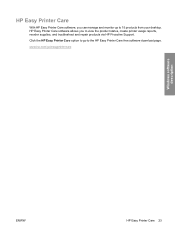
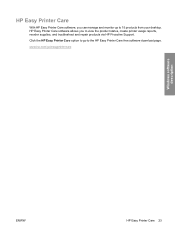
... the HP Easy Printer Care free software download page. Click the HP Easy Printer Care option to go /easyprintercare
Windows software description
ENWW
HP Easy Printer Care 23 HP Easy Printer Care
With HP Easy Printer Care software, you to view the product status, create printer usage reports, reorder supplies, and troubleshoot and repair products via HP Proactive Support. HP Easy Printer Care...
HP LaserJet P2030 Series - Software Technical Reference - Page 172


...,
Windows 49 Paper/Quality tab 98 Quick Sets 94 Services tab 119 HP Easy Printer Care 23 HP Embedded Web Server (EWS) Advanced page 33 Bonjour page 34 Device Configuration...121
L landscape orientation
Flip Pages Up 114 option 117 languages CD-ROMs, Macintosh 128 drivers 10 HP SureSupply software 11 printing-system CD 8 software installer 9 languages, localized versions documentation 5 Linux ...
HP LaserJet P2030 Series - User Guide - Page 23
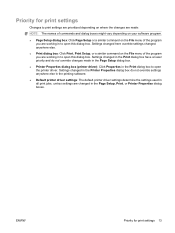
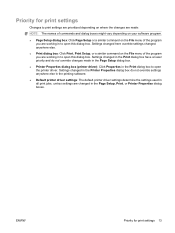
...: Click Print, Print Setup, or a similar command on the File menu of the program you are changed in the Page Setup, Print, or Printer Properties dialog boxes. Settings changed in the Printer Properties dialog box do not override changes made :
NOTE: The names of commands and dialog boxes might vary depending on your software program...
HP LaserJet P2030 Series - User Guide - Page 40


... media that does not meet these guidelines might cause problems for laser printers or multiuse. It is not covered by the Hewlett-Packard warranty or service agreements.
30 Chapter 6 Paper and print media
ENWW Hewlett-Packard Company cannot recommend the use only HP-brand paper and print media designed for the product, requiring...
HP LaserJet P2030 Series - User Guide - Page 119


... print adapter
Q6275A (worldwide)
HP wireless printing upgrade kit
Q6236A (North America)
2-meter A to B cable 2-meter IEEE 1284-B cable
Q6259A (Europe, Middle East, Africa, and Asia-Pacific countries/regions)
C6518A
C2950A
3-meter IEEE 1284-B cable
C2951A
ENWW
Part numbers 109 Ordering information and availability of the accessories might change during the life of...
HP LaserJet P2030 Series - User Guide - Page 127


.../go/macosx
Download software utilities, drivers, and electronic information www.hp.com/go/ljp2030series_software
Order supplies and paper
www.hp.com/go/suresupply
Order genuine HP parts or accessories
www.hp.com/buy/parts
Order additional HP service or maintenance agreements
www.hp.com/go/carepack
ENWW
Customer support 117
Customer support
Get telephone support, free during...
Similar Questions
Hp P2055 Printer How To Print Both Side
(Posted by lidjens 9 years ago)
When To Change Maintenance Kit Hp Laserjet P2055dn
(Posted by paucarl5 9 years ago)
What Is The Yield On A Maintenance Kit For An Hp P2035
(Posted by mrgresa 10 years ago)
How To Reset Hp P2055 Printer
(Posted by FRESHjohn 10 years ago)
Connecting Hp 2035 Printer To Hp Psvilion Nontebook Pc
how do i connect my HP 2035 printer to my new HP Pavilion notebook pc? I know how to make the simple...
how do i connect my HP 2035 printer to my new HP Pavilion notebook pc? I know how to make the simple...
(Posted by patriciasclohan 11 years ago)

