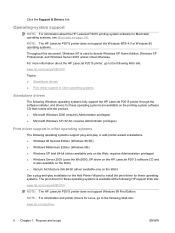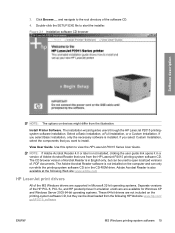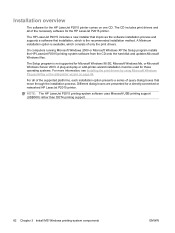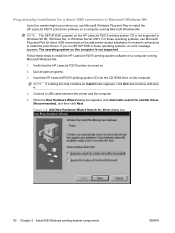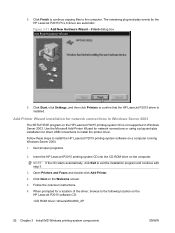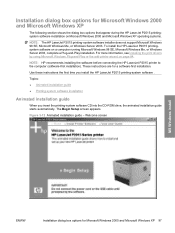HP P2015n Support Question
Find answers below for this question about HP P2015n - LaserJet B/W Laser Printer.Need a HP P2015n manual? We have 17 online manuals for this item!
Question posted by mubashar986 on March 8th, 2013
Download And Installation Printer Driver
Current Answers
Answer #1: Posted by brilliantV on March 8th, 2013 11:58 PM
http://h20565.www2.hp.com/hpsc/swd/public/readIndex?sp4ts.oid=1845558&lang=en&cc=us
On the page click on your OS and you the next page you will get a detailed explantion of how to install the driver and the link to download it. Basically you just need to run the downloaded driver file.
Hope this helps!
You can visit my blog
http://thegreatlittleblog.blogspot.in/
It has everything must read articles, humour, info, amazing pics, how to.....
Give it a try coz its worth it!
Related HP P2015n Manual Pages
Similar Questions
generates an error print spooler issus
I have windows 7. Printer driver for PCLI 6 is ok. Why it does not print?
I have a printer but I do not have the CD rom to install in my laptop, please assist