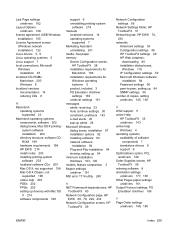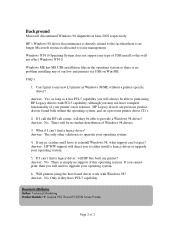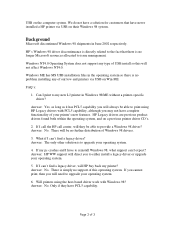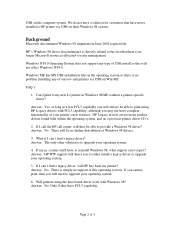HP P2015n - LaserJet B/W Laser Printer Support and Manuals
Get Help and Manuals for this Hewlett-Packard item

Most Recent HP P2015n Questions
How To Configure The Ip Address Of A Hp Laserjet P2015?
(Posted by eaglepon 9 years ago)
How To Reset Ip Address On Hp Laserjet P2015 To Factory
(Posted by wsdodyma 9 years ago)
Need Software To Use Printer
(Posted by annettejmooney 9 years ago)
How To Assign Ip Address To Hp Laserjet P2015n Via Usb
(Posted by bagnew 10 years ago)
Networking Pasword Printer Hp Leserjet P2015n Pasword Is Forget
iam forget pasword printer hp laserjet2015n networking pasword forget plz hlp me
iam forget pasword printer hp laserjet2015n networking pasword forget plz hlp me
(Posted by m4176171 10 years ago)
HP P2015n Videos
Popular HP P2015n Manual Pages
HP P2015n Reviews
We have not received any reviews for HP yet.