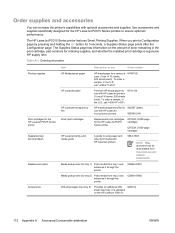HP P2015 Support Question
Find answers below for this question about HP P2015 - LaserJet B/W Laser Printer.Need a HP P2015 manual? We have 18 online manuals for this item!
Question posted by turnerbook on September 23rd, 2014
Toner Adhesion
Current Answers
Answer #3: Posted by TommyKervz on September 24th, 2014 12:11 AM
The paper is too moist, too rough, too heavy or too smooth, or it is embossed or from a faulty paper lot.
Solution
Try another kind of paper, between 100 and 250 Sheffield, with 4 to 6% moisture content.
Related HP P2015 Manual Pages
Similar Questions
Sir/Ma'am,I am looking for a HP Laserjet 5000 print driver compatible with Mac OS 10.11.6. What do y...
I am looking a laser printer for printing of polyester paper for offset printing puposes, that can p...