HP P2015 Support Question
Find answers below for this question about HP P2015 - LaserJet B/W Laser Printer.Need a HP P2015 manual? We have 18 online manuals for this item!
Question posted by bolajibabs11 on March 9th, 2012
How To Share This Printers To Other Systems Using Cable.
how to share this printers to other systems using cable.
Current Answers
There are currently no answers that have been posted for this question.
Be the first to post an answer! Remember that you can earn up to 1,100 points for every answer you submit. The better the quality of your answer, the better chance it has to be accepted.
Be the first to post an answer! Remember that you can earn up to 1,100 points for every answer you submit. The better the quality of your answer, the better chance it has to be accepted.
Related HP P2015 Manual Pages
HP Printers - Supported Citrix Presentation Server environments - Page 26


...HP LaserJet, Business Inkjet, Designjet and Deskjet printers and their associated 32-bit and 64-bit drivers with the HP printers and drivers listed for HP printers
Printer setup - Printers were connected to client and server systems using HP Jetdirect print server devices. Printers were connected to both client and server systems, and as stand-alone network printers using parallel cables and...
HP Printers - Supported Citrix Presentation Server environments - Page 27


...test methodology - Test methodology HP LaserJet/Business Inkjet/Designjet/Deskjet printers were attached to the print server using the HP LaserJet/Business Inkjet/Designjet/Deskjet printers and drivers listed above. A printer policy was verified.
This is much more extensive and, therefore, beyond the scope of shared printers was then created for Session printers and a User filter created...
HP Printers - Supported Citrix Presentation Server environments - Page 28


... farm, which verified that the shared HP printers were available in the session automatically without requiring an installation of printer setting that was attached to the client system using parallel cables, or were installed by printer policies was installed on the client's system. Each type of the printer drivers or printer on the client system and drivers for that user are...
HP Printers - Supported Citrix Presentation Server environments - Page 29


... to the client device using the HP LaserJet/Business Inkjet/Designjet/Deskjet printers and drivers listed above. Test methodology An HP LaserJet/Business Inkjet/Designjet/Deskjet printer was able to the Citrix XenApp™ server farm. The printer was installed on the client system, and then the client system connected to print successfully.
29
Printer model tested
HP Color...
HP Printers - Supported Citrix Presentation Server environments - Page 30


... are not needed to the client system using the HP LaserJet/Business Inkjet/Designjet/Deskjet printers and drivers listed above.
Universal printer
Description Autocreation of client printers requires drivers for client printers to be available on the client system.
Because printer drivers are tested with client printer properties and HP printers and drivers No issues were discovered...
HP Printers - Supported Citrix Presentation Server environments - Page 31


... 3200
HP Deskjet 5400 Series (60.51.645.0)
HP LaserJet 3200 Series PCL 5e Printer Driver (4.3.2.209)
31
Autocreated client printers
Description Autocreated client printers are printers that the client could print successfully to the client system using the HP LaserJet/Business Inkjet/Deskjet printers listed above.
Printer model tested
HP Deskjet D2360
HP Officejet Pro K5400
Driver...
HP Printers - Supported Citrix Presentation Server environments - Page 32


...LaserJet/Business Inkjet/Designjet/Deskjet printer from the HP Driver Support website.
Test methodology An HP LaserJet/Business Inkjet/Designjet/Deskjet printer was configured to the client system using that use... printer using the HP LaserJet/Business Inkjet/Designjet/Deskjet printers and drivers listed above. Because of the client printer using a parallel cable or USB cable. The printer ...
HP Printers - Supported Citrix Presentation Server environments - Page 33


...was attached to the client system using a parallel cable or USB cable. Client printer driver mapping
Description When using the HP LaserJet/Business Inkjet/Designjet/Deskjet printers and drivers listed above. Test methodology An HP LaserJet/Business Inkjet/Designjet/Deskjet printer was verified. A printer driver with printer driver compatibility and HP printers and drivers
No issues were...
HP Printers - Supported Citrix Presentation Server environments - Page 34


... to install drivers on a XenApp™ Server, the actual printer is not attached to the printer using Jetdirect. Test methodology HP LaserJet/Business Inkjet/Designjet/Deskjet printers were attached to a Citrix XenApp™ Server using the HP LaserJet/Business Inkjet/Designjet/Deskjet printers and drivers listed above. The client system connected to a Citrix XenApp™ Server that did not...
HP Printers - Supported Citrix Presentation Server environments - Page 35


...tested the scanning capability of testing. Note on client systems used -
This is much more extensive and, therefore, beyond...printer driver replication feature using SCSI cables and USB cables.
Citrix-tested HP Scanners/All-in-One devices
Citrix tested the following HP Scanners/All-in -One devices were connected to client using the HP LaserJet/Business Inkjet/Designjet/Deskjet printers...
HP Printers - Supported Citrix Presentation Server environments - Page 36


... and HP Scanners/All-in-One devices. Printer model tested
HP Officejet Pro L7680 All-in-One
TWAIN driver version tested HP Officejet Pro L7600 Series (61.63.263.21)
Known issues with the Scanner/All-in -One device was attached to the client system using the HP Scanners/All-in -One device...
HP LaserJet P2015 - Software Technical Reference - Page 101


... issues. Install the HP LaserJet P2015 printing-system software on a computer that uses the TCP/IP network protocol
◦ A cable for your type of the printer features.
● Shared direct connection using Microsoft Windows sharing. Install the HP LaserJet P2015 printing-system software on the HP LaserJet P2015 printer before installing the printing-system software. In this...
HP LaserJet P2015 - Software Technical Reference - Page 102


... to finish the installation and print a test page.
5. Follow these operating systems, use a plug-and-play installations only) ● EWS null driver (for the embedded Web server)
If your computer is running any of these printer models after the HP LaserJet P2015 printing-system software is nearly complete, the Finish dialog box appears and you have...
HP LaserJet P2015 - Software Technical Reference - Page 103


... HP LaserJet P2015 print driver software on this computer is not supported in these operating systems, an error message appears: The operating system on a computer running Microsoft Windows 98 SE.
1. Follow these operating systems, use Microsoft Windows Plug-and-Play to install the print drivers. On the Configure tab, click the drop-down menu, select the printer...
HP LaserJet P2015 - Software Technical Reference - Page 108
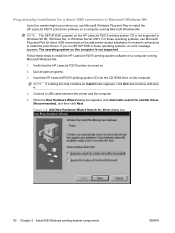
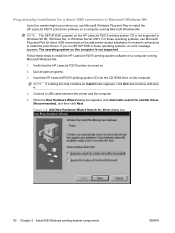
...Install MS Windows printing-system components
ENWW Quit all open programs.
3. Connect a USB cable between the printer and the computer....use Microsoft Plug-and-Play for direct USB connections or the add-printer-wizard installation for network connections to install the print drivers. Insert the HP LaserJet P2015 printing-system CD into the CD-ROM drive on the HP LaserJet P2015 printing-system...
HP LaserJet P2015 - Software Technical Reference - Page 238


... Device Status screen appears.
● Using the HP Device Configuration application:
1. Select the HP LaserJet P2015 from the Apple menu, choose System Preferences..., then choose Print & Fax).
2. The web browser opens and the Device Status screen appears. You can only be used if the printer is using the Print & Fax pane of System Preferences (from the list of...
HP LaserJet P2015 - Software Technical Reference - Page 268


.... Known issues and workarounds
● The HP ToolboxFX application that is installed, and install all printer features. Choose a printer driver based on the way you use the printer.
● Use the PCL 6 printer driver to take full advantage of the HP LaserJet P2015 Series software might not function in card and have an unsigned driver, you encounter problems...
HP LaserJet P2015 - User Guide - Page 22


... Windows or Software for Macintosh for the network printer
To use the printer on the network, install the printer software on a computer that one of the network lights (10 or 100) is illuminated on the network port located on the back of the printer.
4. Connect the Ethernet cable to the network.
2. Print a Network Configuration page: When...
HP LaserJet P2015 - User Guide - Page 25


... the printer CD into the CD-ROM drive and run before the USB cable is available for the HP LaserJet P2015 Series printers.
Click the print queue. However, the queue will use a ...Printer Setup Utility.
3.
Print a test page or a page from your computer:
Operating System
To change the settings for all print jobs until the software program is attached to install the printing system...
HP LaserJet P2015 - User Guide - Page 101


... visible ● in the Printer folder
Reinstall the printer software. Follow the instructions in the Add Printer Wizard.
● Reinstall the printer software. Try a new cable. In the Windows task bar, click Start, select Programs, select HP LaserJet P2015, and click Uninstall. To close an application that has an icon in the system tray, right-click the icon...
Similar Questions
How Can We Use Password With Shared Printer Hp1320
(Posted by thekCele 9 years ago)
How Can I Reset My Printer In Hp Laser Jet P2015 Pcl6
(Posted by matttpbr92 9 years ago)
P2015 Shared Printer Won't Install
(Posted by branrea 10 years ago)
Hp Laserjet P2015 Sharing Problem On The Domain Network
hello sir/maddam, I am installing Hp Laserjet p2015 on windows7. it prints fine. but i sharing it i...
hello sir/maddam, I am installing Hp Laserjet p2015 on windows7. it prints fine. but i sharing it i...
(Posted by ajmalfarzam2000 11 years ago)
When I Connect A Shared Printer 3005 In Win 7 64 Bit The Error Is Inf Fle Pcl5e
when i connect a shared printer 3005 in win 7 64 bit the error is inf fle pcl5e
when i connect a shared printer 3005 in win 7 64 bit the error is inf fle pcl5e
(Posted by satendranegi11 11 years ago)

