HP P2015 Support Question
Find answers below for this question about HP P2015 - LaserJet B/W Laser Printer.Need a HP P2015 manual? We have 18 online manuals for this item!
Question posted by crsondos on May 6th, 2014
Printer Help Hp2015 Laserjet Dn Won't Feed
The person who posted this question about this HP product did not include a detailed explanation. Please use the "Request More Information" button to the right if more details would help you to answer this question.
Current Answers
There are currently no answers that have been posted for this question.
Be the first to post an answer! Remember that you can earn up to 1,100 points for every answer you submit. The better the quality of your answer, the better chance it has to be accepted.
Be the first to post an answer! Remember that you can earn up to 1,100 points for every answer you submit. The better the quality of your answer, the better chance it has to be accepted.
Related HP P2015 Manual Pages
HP LaserJet Printer Family - Print Media Specification Guide - Page 5


... 26 Gray areas on both sides of the paper 17 Preparing laser-printed mailings 17
Shipping and storing print media 19 Environmental considerations 19
3 Troubleshooting
Troubleshooting checklist 21 Basic troubleshooting 22 Types of paper smoothness 33
iii Contents
1 Overview
How HP LaserJet printers work 2 Alternative sources of information 2
2 Guidelines for using media
Using...
HP LaserJet Printer Family - Print Media Specification Guide - Page 7


... to help you . The standards discussed in this manual do not apply to HP Monochrome LaserJet printers, HP color LaserJet printers, and HP LaserJet MFPs unless otherwise noted. This document does not support HP LaserJet 2686A, HP LaserJet Plus, HP LaserJet 500, or HP LaserJet 2000 printers.
For specific information about print-media specifications. However, to laser printer users...
HP LaserJet Printer Family - Print Media Specification Guide - Page 8


... support through the worldwide network of the four toner colors. To print a page in a laser printer, the print media must be picked from whom you have tried the suggestions that are contained in your HP LaserJet printer. How HP LaserJet printers work
ENWW While passing through the paper path. After transfer, the print media passes through...
HP LaserJet Printer Family - Print Media Specification Guide - Page 13


...LaserJet printer for image transfer and fusing. These variations can degrade feeding reliability (typically as "plain," the paper is optimized to work well with your printer...-lb index). Heavy paper and cardstock might help to avoid feed problems, because the paper is manufactured with ...largest volume for "laser paper," so evaluate a specific brand to make sure that feed in the portrait ...
HP LaserJet Printer Family - Print Media Specification Guide - Page 53


...laser-grade paper 7 LaserJet 2000 1 LaserJet 2686A 1 LaserJet 500 1 LaserJet Monochrome printers 1 LaserJet monochrome transparencies, hp 37 LaserJet paper, hp 36 LaserJet Plus 1 LaserJet printers
media designed for 1 operations 2 lasers...envelope specifications 13 paper specifications 10 Monochrome printers 1 monochrome transparencies, hp 37 multi-feeds causes of 5 troubleshooting 24 multipart ...
HP Jetdirect External Print Server Products - External USB Compatibility - Page 3


... series; HP Officejet 6100 series*; HP Jetdirect en3700
Supported with these USB network-capable HP printers:
HP Color LaserJet CM1015/1017mfp*, CM3530mfp*, CM4730mfp*, CM6030mfp*, CM6040mfp*, 4730mfp*, 9500mfp*; HP Officejet D, G series, K80/K80xi, and 9100 series; HP LaserJet P2014, P2015, P2035, P2055, P3005, P4014, P4015, P4515, 1015, 1022, 1150, 1160, 1200, 1300, 2200, 2300, 2410...
HP LaserJet P2015 - Software Technical Reference - Page 21


... LaserJet P2015 printer
HP product number
Q7821A
Memory
Speed Connectivity Paper handling
Print
● 32 megabytes (MB) of synchronous random access memory (SDRAM)
● To allow for memory expansion, the printer has one DIMM slot that this product meets ENERGY STAR® guidelines for energy efficiency. and HP LaserJet P2015x printers only)
● Single sheet priority feed...
HP LaserJet P2015 - Software Technical Reference - Page 100
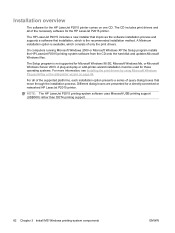
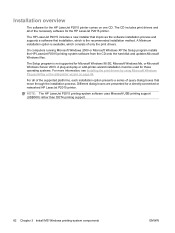
...supported platforms, each installation option presents a series of the necessary software for the HP LaserJet P2015 printer. A Minimum installation option is the recommended installation method. A plug-and-play or add-printer-wizard installation must be used for the HP LaserJet P2015 printer comes on page 84. Installation overview
The software for these operating systems. For more information...
HP LaserJet P2015 - Software Technical Reference - Page 220
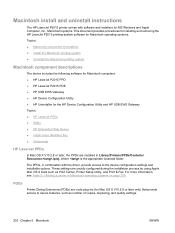
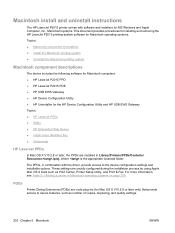
...
The device includes the following software for Macintosh computers: ● HP LaserJet P2015 PPD ● HP LaserJet P2015 PDE ● HP USB EWS Gateway ● HP Device Configuration Utility...Online help
HP LaserJet PPDs
In Mac OS X V10.2.8 or later, the PPDs are installed in Library/Printers/PPDs/Contents/ Resources:.lproj, where is the appropriate localized folder. PDEs
Printer Dialog...
HP LaserJet P2015 - User Guide - Page 5


Table of contents
1 Product information Product features ...2 HP LaserJet P2015 printer 2 HP LaserJet P2015d printer 2 HP LaserJet P2015n printer 3 HP LaserJet P2015dn printer 3 HP LaserJet P2015x printer 3 Identify product parts ...4
2 Control panel
3 Product software Supported operating systems ...10 Printer connections ...11 USB connections ...11 Network connections ...11 Connect the ...
HP LaserJet P2015 - User Guide - Page 12


... (provides fine-line detail at 1200 x 1200 dpi) ● 600 dpi (provides 600 x 600 dpi output with Resolution Enhancement Technology (REt) for the HP LaserJet P2015 Series printers. HP LaserJet P2015 printer
● 27 ppm (Letter-size), 26 ppm (A4-size) ● First page out in 16 languages ● 46 HP fonts ● 35 HP postscript...
HP LaserJet P2015 - User Guide - Page 13


HP LaserJet P2015x printer
The HP LaserJet P2015x printer includes all of the features of the HP LaserJet P2015dn plus an HP internal network port.
HP LaserJet P2015dn printer
The HP LaserJet P2015dn printer includes all of the features of the HP LaserJet P2015 plus an HP internal network port. HP LaserJet P2015n printer
The HP LaserJet P2015n printer includes all of the features of the...
HP LaserJet P2015 - User Guide - Page 14


...following illustrations identify the components of the HP LaserJet P2015 Series printers. Figure 1-1 HP LaserJet P2015dn, front view
1 Output bin 2 Print-cartridge door 3 Tray 1 (50-sheet multipurpose tray) 4 Model number 5 Tray 2 (250-sheet enclosed input tray) 6 On/off switch 7 Print-cartridge-door button 8 Control panel
Figure 1-2 HP LaserJet P2015dn, back view
1 Straight-through output door...
HP LaserJet P2015 - User Guide - Page 153


... Help tab...feeding problems, solving 87
G garbled text 89 graphics
missing 89 poor quality 90
H hardware service 122 heavy media, guidelines for using 21 printing on 30 cleaning media path 61 pickup roller (tray 1) 63 pickup roller (tray 2) 66 printer 60 clearing jams 97 configuration HP LaserJet P2015 printer 2 HP LaserJet P2015d printer 2 HP LaserJet P2015dn printer
3 HP LaserJet P2015n printer...
Service Manual - Page 5


... contents
1 Product information Product features ...2 HP LaserJet P2015 printer 2 HP LaserJet P2015d printer 2 HP LaserJet P2015n printer 3 HP LaserJet P2015dn printer 3 HP LaserJet P2015x printer 3 Identify product parts ...4 Control panel ...6...optional tray 3 14 Straight-through output path 14 Manual feed ...15 Media type and tray loading 15
2 Installation Site preparation ...18 Package contents ......
Service Manual - Page 12


... information) ● Embedded Web server (EWS) with internal pages that are the standard configurations for the HP LaserJet P2015 Series printers.
Product features
The following are localized in as few as 8.5 seconds ● ProRes 1200 (provides fine-line detail at 1200 x 1200 dpi) ● FastRes 1200 ...
Service Manual - Page 13


... the features of the HP LaserJet P2015d plus an HP internal network port.
HP LaserJet P2015dn printer
The HP LaserJet P2015dn printer includes all of the features of the HP LaserJet P2015dn plus an HP internal network port.
HP LaserJet P2015n printer
The HP LaserJet P2015n printer includes all of the features of the HP LaserJet P2015 plus an additional 250-sheet...
Service Manual - Page 14
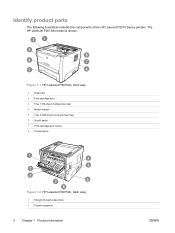
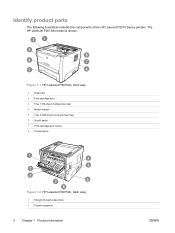
... door 3 Tray 1 (50-sheet multipurpose tray) 4 Model number 5 Tray 2 (250-sheet enclosed input tray) 6 On/off switch 7 Print-cartridge-door button 8 Control panel
Figure 1-2 HP LaserJet P2015dn, back view
1 Straight-through output door 2 Power receptacle
4 Chapter 1 Product information
ENWW
Identify product parts
The following illustrations identify the components of the HP...
Service Manual - Page 289


...-voltage contacts 174 media path 44 pickup roller (tray 1) 46 pickup roller (tray 2) 55 printer 43
clearing jams 160 cold reset 178 configuration
HP LaserJet P2015 printer 2 HP LaserJet P2015d printer 2 HP LaserJet P2015dn printer 3 HP LaserJet P2015n printer 3 HP LaserJet P2015x printer 3 Configuration page 25 Connections Macintosh 23 Microsoft Windows 22 conserving toner 253 consumables ordering...
Service Manual - Page 291


... operations
block diagram 70 engine control system 74 image-formation system 79 laser/scanner system 76 pickup/feed/delivery system 77 sequence of 73 optimizing print quality for media types... HP ToolboxFX settings 32 overview, printer 4
P pages, skewed 152 paper
feeding operations 77 HP ToolboxFX settings 32 recommended 8 using 9 paper input trays feeding problems, solving 152 part numbers ...
Similar Questions
How To Setup Default Send Ctrl-d Before Each Job In Hp Printer P2015
(Posted by Bessdax186 9 years ago)
How Can I Reset My Printer In Hp Laser Jet P2015 Pcl6
(Posted by matttpbr92 9 years ago)
Hp Printer P2015 Series Pcl6
After continously having a "paper jam" it was refurbish with a new formatter. I still have the samep...
After continously having a "paper jam" it was refurbish with a new formatter. I still have the samep...
(Posted by amaritz 12 years ago)
Free Download Printer Driver Hp Laserjet 2035 For Win 98 (lpt1)
free download printer driver hp laserjet 2035 for win 98 (lpt1)
free download printer driver hp laserjet 2035 for win 98 (lpt1)
(Posted by aminfvb 12 years ago)

