HP P2015 Support Question
Find answers below for this question about HP P2015 - LaserJet B/W Laser Printer.Need a HP P2015 manual? We have 18 online manuals for this item!
Question posted by tobas on January 28th, 2014
Laserjet P2015dn Error When Printing Pdf
The person who posted this question about this HP product did not include a detailed explanation. Please use the "Request More Information" button to the right if more details would help you to answer this question.
Current Answers
There are currently no answers that have been posted for this question.
Be the first to post an answer! Remember that you can earn up to 1,100 points for every answer you submit. The better the quality of your answer, the better chance it has to be accepted.
Be the first to post an answer! Remember that you can earn up to 1,100 points for every answer you submit. The better the quality of your answer, the better chance it has to be accepted.
Related HP P2015 Manual Pages
HP LaserJet Printer Family - Print Media Specification Guide - Page 7


... caused by poor-quality print media. Many choices of high-quality print media are discussed in Appendix C on an HP LaserJet MFP (multifunction peripheral).
This document does not support HP LaserJet 2686A, HP LaserJet Plus, HP LaserJet 500, or HP LaserJet 2000 printers. However, to paper that might encounter some terms that are unfamiliar to laser printer users. The standards...
HP LaserJet Printer Family - Print Media Specification Guide - Page 8


... you have tried the suggestions that are contained in a laser printer, the print media must be picked from whom you still need assistance, call the dealer from the input tray one sheet at http://www.hp.com to the image areas. How HP LaserJet printers work
ENWW The developed image then advances to the transfer...
HP LaserJet Printer Family - Print Media Specification Guide - Page 17


... envelope that has no control.
Envelopes that are discussed in "Guidelines for your HP LaserJet printer. CAUTION
Note CAUTION
Using envelopes
Early models of the HP color LaserJet printer and HP color LaserJet 5 printers do not feed through the printer's fuser area. Printing on envelopes will not feed reliably.
See the support documentation for using media 11...
HP LaserJet Printer Family - Print Media Specification Guide - Page 23


..., and print-quality problems.
Preparing laser-printed mailings
Laser printing technology is critical. Note CAUTION
Printing on both sides of the paper
Two-sided printing, also known as folded self-mailers. Automatic duplexing
Automatic duplexing requires an HP LaserJet printer that you use heat to fuse a plastic toner to 28 lb] media is designed especially for the laser printer. Using...
HP Universal Print Driver for Windows, Version 4.1 - Technical Frequently Asked Questions (FAQ) - Page 8


...'s Guide at http://h20338.www2.hp.com/Hpsub/downloads/UPD_SAG_Updated_5_29_07.pdf and the Active Directory Administrator Template White Paper at http://h20000.www2.hp.com/bc/docs/support/SupportManual/c01034932/c01034932.pdf. Both provide an automated method to help users quickly find a printer. Create print queues, selecting Use Existing Driver in APW or printui...
HP Universal Print Driver for Windows, Version 4.1 - Technical Frequently Asked Questions (FAQ) - Page 10


...http://h20331.www2.hp.com/Hpsub/downloads/HP_Drivers_in_Cluster_Environments.pdf.
6
Universal Print Driver Frequently Asked Questions update a particular ....print system. hpbmini.dll v.1.0.0.18 2/7/07 upgrade to develop file version definitions which then causes the Operating System to use the date stamp instead of hp print drivers are adopting a different method for using HP LaserJet printer...
HP Printers - Supported Citrix Presentation Server environments - Page 24


... described in Citrix?
Answer: Check the LaserJet, Business Inkjet, Designjet, Deskjet, and ink-based All-in environments running MetaFrame XP with Terminal Server. To determine if a certain printer is listed as supported.
However, HP and Citrix do test print drivers and printers in MetaFrame 1.8 Service Pack 4. Host-based printers rely upon the bulk of this...
HP Printers - Supported Citrix Presentation Server environments - Page 28


.... The client system connected to a shared printer that the client could print successfully to the shared farm printers.
28 Printer model tested
HP Deskjet D2360 HP LaserJet 3020
HP Officejet Pro K5400 HP Officejet Pro L7680 All-inOne
Driver version tested HP Deskjet D2300 Series (60.61.243.0)
HP LaserJet 3020 PCL 5e (60.5.72.21...
HP Printers - Supported Citrix Presentation Server environments - Page 34


... XenApp™ Server client users can print to it. Printer model tested
HP Color LaserJet 3800
Driver version tested
HP Color LaserJet 3800 PS (61.071.661.41) &
HP Color LaserJet 3800 PCL6 (61.071.661.41)
34 Printer model tested
HP LaserJet 3200
Driver version tested
HP LaserJet 3200 Series PCL 5e Printer Driver (4.3.2.209)
HP Designjet 4000...
HP LaserJet P2015 - Software Technical Reference - Page 170
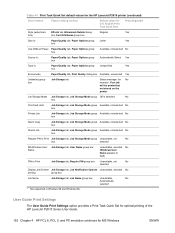
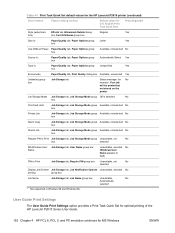
... Series User Guide.
152 Chapter 4 HP PCL 6, PCL 5, and PS emulation unidrivers for U.S. Table 4-1 Print Task Quick Set default values for the HP LaserJet P2015 printer (continued)
Driver feature
Feature setting location
Default values for MS Windows
ENWW
English Print Task Quick Sets
Preconfigurable
Style (watermark font)
Effects tab, Watermark Details dialog box, Font Attributes...
HP LaserJet P2015 - Software Technical Reference - Page 228


... a network connection, continue with the following figure. Figure 5-13 Print & Fax screen
3. In the Applications folder, open the Printer Browser screen.
210 Chapter 5 Macintosh
ENWW The Printer List appears. Click Add (or the + button in the printer list should display HP LaserJet P2015 Series. It looks similar to open the Utilities folder, and then run the...
HP LaserJet P2015 - Software Technical Reference - Page 237


... series of these instructions to uninstall the Macintosh Printing System.
1. Delete the print queue with the incorrect type (for the HP LaserJet P2015 Series PPD.
To uninstall the HP Device Configuration... devices from the hub. ● Try forcing the printer into USB Full Speed mode by using the printer control panel. Reinstall the printer software.
4. Empty the Trash.
4. Turn the computer...
HP LaserJet P2015 - User Guide - Page 7


... 3 emulation errors 86 Media problem solving ...87 Printed page is different than what appeared on screen 89 Garbled, incorrect, or incomplete text 89 Missing graphics or text, or blank pages 89 Page format is different than on another HP LaserJet printer 90 Graphics quality ...90 Printer software problems ...91 Improve print quality ...92 Light print or faded...
HP LaserJet P2015 - User Guide - Page 17


... paper. 4 Attention light: Indicates that the print cartridge door is open or other errors exist. 5 Ready light: Indicates that the printer is ready to print. 6 Go button and light. 7 Cancel button: To cancel the print job that is currently printing, press the Cancel button.
When the print cartridge is out of the printer, the
Toner light blinks. 3 Paper...
HP LaserJet P2015 - User Guide - Page 23


...the HP LaserJet P2015 Series printers. Configure the Windows printer driver
Use one of HP's proprietary ProRes 1200 and FastRes 1200 technologies. The PCL 6 driver allows you have selected.
Certain printer features are ...for instructions on the driver that provides access to printer features and provides the means for the computer to print to open , click Start on -screen installation ...
HP LaserJet P2015 - User Guide - Page 53


... state. Double-click the HP LaserJet P2015 icon to the Device Status page, and click Cancel Job. If the status lights on your print job, and click Delete.
● Desktop print queue (Mac OS): For Mac OS X, open Print Center (or Printer Setup Utility in V10.3.9), double-click the printer name, select the print job, and click Delete...
HP LaserJet P2015 - User Guide - Page 59


... Alerts.
The
user guide is available in use, empty input trays, and error messages. Set up HP ToolboxFX to send you set up E-mail Alerts.
...print cartridges, non-HP print cartridge in both HTML and PDF formats. ● Readme. ENWW
HP ToolboxFX 49 Events that is printing from the computer on your changes.
View the How Do I ? Print troubleshooting pages and clean the printer...
HP LaserJet P2015 - User Guide - Page 65


... memory of the following pages: ● Device Information.
View and change basic information about the printer: the Status tab, the Settings tab, and the Networking tab. This page shows the status of all printer events and errors. ● Print Info Pages.
This page displays the status of the window. ● Event log. To order...
Service Manual - Page 25
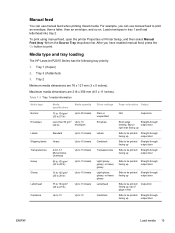
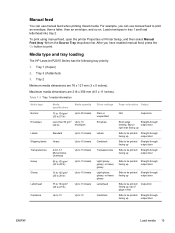
... to be printed Straight-through
facing up
output door
Side to 10
Driver settings Paper orientation Output
Plain or unspecified Envelope
Labels Cardstock Transparencies
N/A
Output bin
Short edge
Straight-through
facing up , top of page in tray 1 and load letterhead into tray 2. Media type and tray loading
The HP LaserJet P2015 Series has...
Service Manual - Page 40
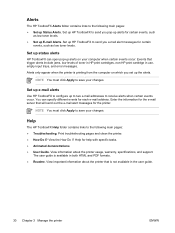
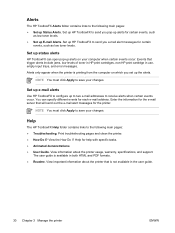
...Print troubleshooting pages and clean the printer. ● How Do I ? Help for each e-mail address. Events that trigger alerts include jams, low levels of toner in HP print cartridges, non-HP print cartridge in both HTML and PDF... about the printer that will send out the e-mail alert messages for the e-mail server that is available in use, empty input trays, and error messages.
NOTE...
Similar Questions
Hewlett Packard Laserjet P2055 Wont Print Pdf Files
(Posted by ajmismary 9 years ago)
Hp P2015 Won't Print Pdf From Mac
(Posted by hattw 10 years ago)
Hp Laserjet P2015dn Won't Print Pdf File
(Posted by agnesBD 10 years ago)
Hp P2015 Printer Won't Print Pdf On Windows 7
(Posted by elecLi 10 years ago)

