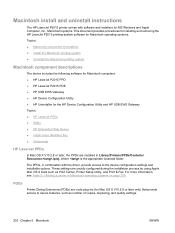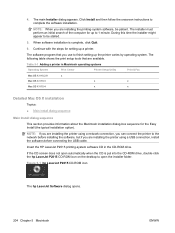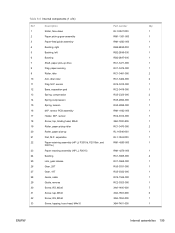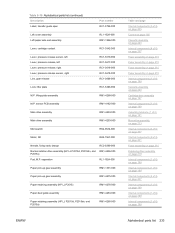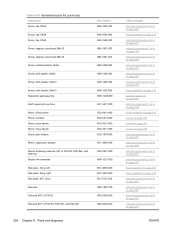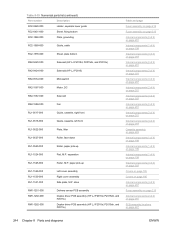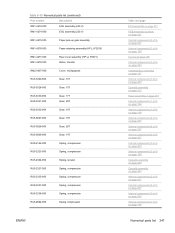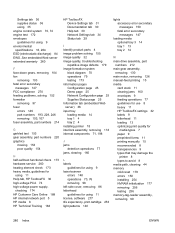HP P2015 Support Question
Find answers below for this question about HP P2015 - LaserJet B/W Laser Printer.Need a HP P2015 manual? We have 18 online manuals for this item!
Question posted by w5njfauxr on August 2nd, 2013
How To Install P2015 Paper Pick-up Gear Assembly
The person who posted this question about this HP product did not include a detailed explanation. Please use the "Request More Information" button to the right if more details would help you to answer this question.
Current Answers
Related HP P2015 Manual Pages
Similar Questions
How To Install P2015 On Windows Nt
(Posted by orKAL 9 years ago)
How To Replace Hp 4600 Paper Pick Up Assembly
(Posted by astwe 9 years ago)
How To Solve Hp Laserjet P2015 Paper Is Not Jam
(Posted by BIJIdaddyf 9 years ago)
Can't Install The Software For The Hp Laserjet P2015 Series Because It Is Not
currently available from the software update server.
currently available from the software update server.
(Posted by earnsa 10 years ago)
Paper Jam In Hp Laserjet 2100. 2-3 Labels Stuck On Roller; Cannot Remove Them?
i have a 2-3 adhesive labels causing a paper jam in my HP LaserJet 2100. Help
i have a 2-3 adhesive labels causing a paper jam in my HP LaserJet 2100. Help
(Posted by msickau 11 years ago)