HP P2015 Support Question
Find answers below for this question about HP P2015 - LaserJet B/W Laser Printer.Need a HP P2015 manual? We have 18 online manuals for this item!
Question posted by ninjaan on April 5th, 2014
How To Install Hp Laserjet P2015 Without Cd
The person who posted this question about this HP product did not include a detailed explanation. Please use the "Request More Information" button to the right if more details would help you to answer this question.
Current Answers
There are currently no answers that have been posted for this question.
Be the first to post an answer! Remember that you can earn up to 1,100 points for every answer you submit. The better the quality of your answer, the better chance it has to be accepted.
Be the first to post an answer! Remember that you can earn up to 1,100 points for every answer you submit. The better the quality of your answer, the better chance it has to be accepted.
Related HP P2015 Manual Pages
HP LaserJet P2015 - Software Technical Reference - Page 5


... description Introduction ...17 MS Windows printing-system software 18 Printing system and installer 18 HP LaserJet P2015 printing-system software CD for MS Windows systems ...18 HP LaserJet print drivers 19 HP Extended Capabilities ...21 HP ToolboxFX ...22 Overview of the HP ToolboxFX 22 Starting the HP ToolboxFX 22 Structure ...22 Opening screen 23 System requirements ...23 Key features...
HP LaserJet P2015 - Software Technical Reference - Page 15


...Network Configuration page 68
ENWW
xiii Device Configuration page 67 Figure 2-39 HP EWS - sub-folder ...37 Figure 2-15 Animated Demonstrations screen 38 Figure 2-16 HP LaserJet P2015 Series User Guide 39 Figure 2-17 Device Information screen ...40 Figure ...Figure 2-11 Set up E-mail Alerts screen - 1 of figures
Figure 2-1 Installation software CD browser 19 Figure 2-2 HP Device Alert -
HP LaserJet P2015 - Software Technical Reference - Page 16


... guide - Paper Types page ...73 Figure 2-49 HP EWS - Advanced page ...76 Figure 2-53 HP EWS - Welcome screen 97 Figure 3-13 Install Printer Software screen ...98 Figure 3-14 HP LaserJet P2015 CD Browser screen 99 Figure 3-15 USB install - Do Not Block HP Install Wizard Processes dialog box 102 Figure 3-18 USB install - Specify a location dialog box 87 Figure 3-5 Add New...
HP LaserJet P2015 - Software Technical Reference - Page 17


... Figure 4-20 Font Substitution Table ...186 Figure 4-21 HP Font Installer dialog box ...187 Figure 4-22 About tab ...194 Figure 5-1 hp LaserJet P2015 CD-ROM icon 204 Figure 5-2 hp LaserJet Software screen ...205 Figure 5-3 HP LaserJet v.5.7 icon ...205 Figure 5-4 Authenticate dialog ...205 Figure 5-5 HP LaserJet for recommended installation updates (optional) dialog box 119 Figure 3-37 Network...
HP LaserJet P2015 - Software Technical Reference - Page 19
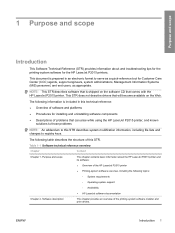
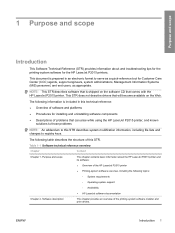
...
This chapter provides an overview of the printing-system software installer and print drivers. Purpose and scope
1 Purpose and scope
Introduction
This Software Technical Reference (STR) provides information about the HP LaserJet P2015 printer and its software: ● Overview of the HP LaserJet P2015 printer ● Printing-system software overview, including the following table describes...
HP LaserJet P2015 - Software Technical Reference - Page 22


...from the host computer. Topics included in order to manage the HP LaserJet P2015 printer.
You can offer solutions. Provides a software interface to check for the HP LaserJet P2015 printer.
● HP Product Assistant.The HP Product Assistant utility detects problems that remains on the CD and does not need a web browser installed on the computer in Windows 2000, Windows XP, and...
HP LaserJet P2015 - Software Technical Reference - Page 23


...installation)
● 250 MB of available hard disk space ● A 2x or faster CD-ROM drive (required for installation) ● A direct connection to the HP LaserJet product from any generic HP LaserJet printer... support the HP LaserJet P2015 printing-system software: ● Windows ● Linux ● UNIX®
Windows
NOTE: For information about the HP LaserJet P2015 printing-system ...
HP LaserJet P2015 - Software Technical Reference - Page 24
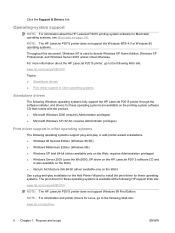
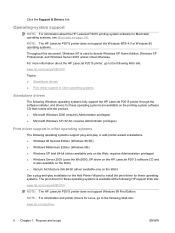
... in other operating systems
Standalone drivers
The following Windows operating systems fully support the HP LaserJet P2015 printer through the software installer, and drivers for these operating systems are available on the Web) Use a plug-and-play installation or the Add Printer Wizard to install the print driver for these operating systems is used to the following operating...
HP LaserJet P2015 - Software Technical Reference - Page 25
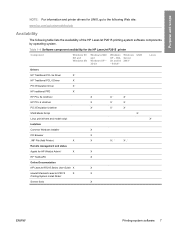
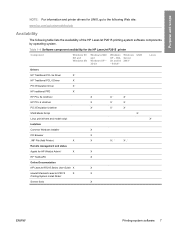
...X2
Linux print drivers and model script
X3
Installers
Common Windows Installer
X
CD Browser .INF File (Add Printer)
X
X
X
X4, 1
X4, 1
Remote management and status
Applet for HP WebJet Admin5
X
X
HP ToolboxFX
X
Online Documentation
HP LaserJet P2015 Series User Guide X
X
Hewlett-Packard LaserJet P2015
X
X
Printing-System Install Notes6
Screen fonts
X
ENWW
Printing-system...
HP LaserJet P2015 - Software Technical Reference - Page 26
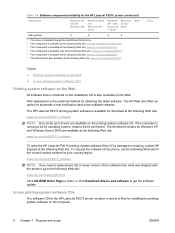
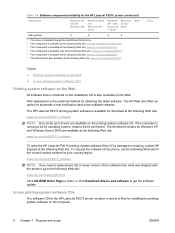
.... If the computer is the preferred method for obtaining the latest software. In-box printing-system software CDs
The software CD for installing the printingsystem software on the Web. The HP Web site offers an option for the HP LaserJet P2015 printer (continued)
Component
Windows 98 SE and Windows Me
Windows 2000 and Windows XP - 32-bit
Windows...
HP LaserJet P2015 - Software Technical Reference - Page 27


...install and uninstall the printingsystem components. To view the files, insert the HP LaserJet P2015 printing-system software CD, right-click Start, click Explore, and then select the CD-ROM drive.
CD... for the HP LaserJet P2015 printers.
Topics: ● Windows partition ● CD versions
Windows partition
The root directory in the MS Windows partition of the software CD contains the ...
HP LaserJet P2015 - Software Technical Reference - Page 29


... Danish ● DE = German
ENWW
Printing-system software 11
Language key for the HP LaserJet P2015 printer.
Table 1-6 Software component localization by language, A-H on CD
● Ukranian
Need part number
●
Windows software CD for the HP LaserJet P2015 ● printer
●
Arabic
English
Bahasa Indonesian
● Korean
● Simplified Chinese
● Traditional...
HP LaserJet P2015 - Software Technical Reference - Page 36
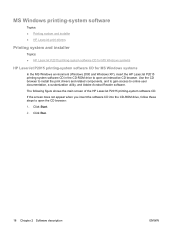
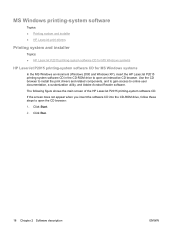
...9679; Printing system and installer ● HP LaserJet print drivers
Printing system and installer
Topics: ● HP LaserJet P2015 printing-system software CD for MS Windows systems
HP LaserJet P2015 printing-system software CD for MS Windows systems
In the MS Windows environment (Windows 2000 and Windows XP), insert the HP LaserJet P2015 printing-system software CD in the CD-ROM drive to open...
HP LaserJet P2015 - Software Technical Reference - Page 37
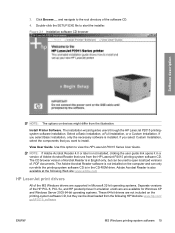
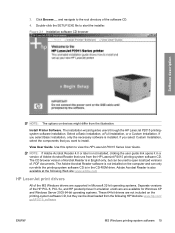
.... Use this option to start the installer. Install Printer Software. The Adobe Acrobat Reader software is not installed on the printing-system software CD, but can be used to install. Figure 2-1 Installation software CD browser
Software description
NOTE: The options on devices might differ from the HP LaserJet P2015 printing-system software CD. The CD browser version of the software...
HP LaserJet P2015 - Software Technical Reference - Page 39


...CD, helps HP monitor toner usage. Network addresses are used only to enable the connection and for communication between your system and HP. Participation is negligible. Software description
ENWW
HP...to HP without permission. It contains full disclosure of participating in HP's voluntary program for security purposes.
HP Extended Capabilities
When installing the HP LaserJet P2015 ...
HP LaserJet P2015 - Software Technical Reference - Page 100
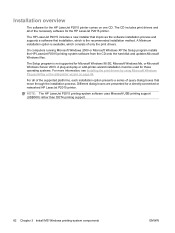
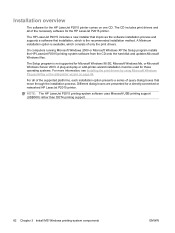
... software for a directly-connected or networked HP LaserJet P2015 printer. The Setup program is the recommended installation method.
Different dialog boxes are presented for the HP LaserJet P2015 printer. On computers running Microsoft Windows 2000 or Microsoft Windows XP the Setup program installs the HP LaserJet P2015 printing-system software from the CD onto the hard disk and updates...
HP LaserJet P2015 - Software Technical Reference - Page 101


...9679; Direct Connection. Insert the HP LaserJet P2015 printing-system software CD into the CD-ROM drive. Install the HP LaserJet P2015 printing-system software on a computer that is directly connected to install the product software on Microsoft Windows 2000 or Microsoft Windows XP.
1.
Then share the HP LaserJet P2015 printer with the HP LaserJet P2015 printer in the root directory of...
HP LaserJet P2015 - Software Technical Reference - Page 117
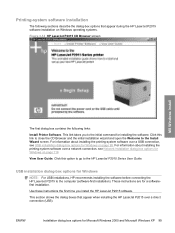
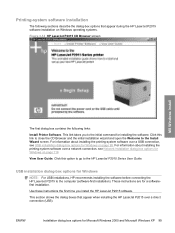
...-box options for Windows on Windows operating systems.
Figure 3-14 HP LaserJet P2015 CD Browser screen
MS Windows install
The first dialog box contains the following links:
Install Printer Software. Use these instructions the first time you to the HP LaserJet P2015 Series User Guide.
For information about installing the printing-system software over a network connection, see USB...
HP LaserJet P2015 - Software Technical Reference - Page 217


... any drivers that are installed: ● HP LaserJet P2015 PPD ● HP LaserJet P2015 PDE ● HP USB EWS Gateway ● HP Device Configuration Utility ● HP Uninstaller for the HP Device Configuration Utility and HP USB EWS Gateway
In-box printing-system software CDs
The software CD for the HP LaserJet P2015 printer contains the files for installing the printing-system software...
HP LaserJet P2015 - Software Technical Reference - Page 222
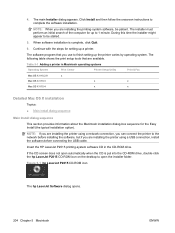
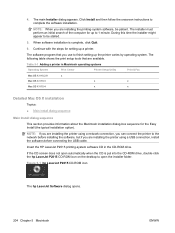
...the CD-ROM drive.
Figure 5-1 hp LaserJet P2015 CD-ROM icon
The hp LaserJet Software dialog opens.
204 Chapter 5 Macintosh
ENWW The installer must perform an initial search of the computer for up to complete the software installation. NOTE: If you are installing the printer using a USB connection, install the software before installing the software, but if you are installing the printer...
Similar Questions
Cannot Install Hp Laserjet P1505 Printer Cd In Windows 7
(Posted by atapbmimicm 9 years ago)
How To Install Hp Laserjet P2015 X86 Driver On Windows 7 64 Bit
(Posted by saJOE 10 years ago)
How To Install Hp Laserjet P2015 On Windows 7
(Posted by NMSilSteve 10 years ago)
How To Find W7 Installed Hp Laserjet P2015 Driver
(Posted by camamu 10 years ago)
How Can I Download And Install Hp Laserjet P1005 Driver Software.
Imisplaced the installation disc of my HP LaserJet P1005
Imisplaced the installation disc of my HP LaserJet P1005
(Posted by adeboyebalogun 11 years ago)

