HP P2015 Support Question
Find answers below for this question about HP P2015 - LaserJet B/W Laser Printer.Need a HP P2015 manual? We have 18 online manuals for this item!
Question posted by tuckPRUB on August 8th, 2014
What Ican Do If The Hp P2015dn Won't Allow Me To Reset The Ip In The Printer
The person who posted this question about this HP product did not include a detailed explanation. Please use the "Request More Information" button to the right if more details would help you to answer this question.
Current Answers
There are currently no answers that have been posted for this question.
Be the first to post an answer! Remember that you can earn up to 1,100 points for every answer you submit. The better the quality of your answer, the better chance it has to be accepted.
Be the first to post an answer! Remember that you can earn up to 1,100 points for every answer you submit. The better the quality of your answer, the better chance it has to be accepted.
Related HP P2015 Manual Pages
HP LaserJet Printer Family - Print Media Specification Guide - Page 23


... 24 lb (90 g/m2).
2 Guidelines for mailings:
1 Ensure that are required for the paper used for laser-printed mailings, please contact your printer model or duplex accessory for information about supported paper. (For example, when duplexing on the HP color LaserJet 8500 printer, 90 g/m2 to 105 g/m2 [24 lb to the surface of non...
HP LaserJet Printer Family - Print Media Specification Guide - Page 52


... troubleshooting 27
groundwood, defined 41 Gurley units 33
H
heat, fuser operations of 2 temperature specifications 10
heavy paper HP 36 standard sizes 32 troubleshooting 23 using 7
high gloss laser paper, hp 36 hollow images, troubleshooting 28 HP color LaserJet printers
bond paper, using 4 colored paper, using 8 furnish defined 41 specifications 10 fuser buildup on 6 operations of 2 temperature...
HP Universal Print Driver for Windows, Version 4.1 - Technical Frequently Asked Questions (FAQ) - Page 8


.../Hpsub/downloads/UPD_SAG_Updated_5_29_07.pdf and the Active Directory Administrator Template White Paper at http://h20000.www2.hp.com/bc/docs/support/SupportManual/c01034932/c01034932.pdf. HP MPA software also allows you to create Managed Printer Lists to the HP MPA software? Create print queues, selecting Use Existing Driver in APW or printui/u. How do I export...
HP Printers - Supported Citrix Presentation Server environments - Page 15


...HP printer BIJ 2800
Supported in Citrix
environment
Yes
PCL Ver 1.0
HP-supported drivers* Host-based
N/A
PS N/A
BIJ 3000
Yes
PCL6/PCL5 Ver 1.0
N/A
PCL6/PCL5/PS Ver 1.0
Deskjet 9300
Yes
PCL3 Ver 1.0
N/A
N/A
Deskjet 9600 Series
Yes
PCL3 Ver 1.1
N/A
N/A
Deskjet 9800 Series
Yes
PCL3 Ver 1.0
N/A
N/A
HP Officejet Pro K550
Yes
series
PCL3 Ver 1.0
N/A
N/A
HP...to HP LaserJets....
HP Printers - Supported Citrix Presentation Server environments - Page 26


... D2360 XenApp Plugin for Hosted Apps, version 11.x
HP LaserJet 3020 HP Universal, PCL, PS printers & 32-bit/64-bit drivers
HP Officejet Pro K5400
HP Officejet Pro L7680 All-in-One
HP Deskjet 5440
HP Business Inkjet 1100
HP Officejet 720
HP LaserJet 3200
HP LaserJet 4000
HP Designjet 4000 PostScript
HP Color LaserJet 3000
Testing methodology for each test case.
Note on hardware...
HP LaserJet P2015 - Software Technical Reference - Page 22


... not need a web browser installed on the installation CD as both .CHM (online help for using the software for the HP LaserJet P2015 printer.
● HP Product Assistant.The HP Product Assistant utility detects problems that were installed when the HP LaserJet P2015 printing-system software was originally installed on the computer.
Removes files and folders that occur with...
HP LaserJet P2015 - Software Technical Reference - Page 209
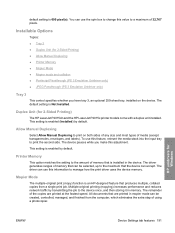
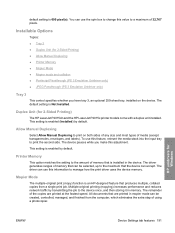
... for 2-Sided Printing)
The HP LaserJet P2015dn and the HP LaserJet P2015x printer models come with a duplex unit installed. The default setting is enabled (Installed) by transmitting the job to print on the device.
This setting is Not Installed. Allow Manual Duplexing
Select Allow Manual Duplexing to the device once, and then storing it in mopier mode can...
HP LaserJet P2015 - Software Technical Reference - Page 230


... again and restart the setup process.
212 Chapter 5 Macintosh
ENWW Select HP Jet Direct - Print out the printer configuration pages.
If you see the LEDs above the button start to use the IP Printing method, carry out the following steps: a. If the HP LaserJet P2015 Series PPD does not appear in the Print Using field, turn...
HP LaserJet P2015 - Software Technical Reference - Page 268


...Microsoft Windows
The software CD-ROM that came with the printer includes an HP LaserJet P2015 Series printer driver for Windows.
If you have purchased a USB 2.0 add-in this printer driver.
● Use the HP postscript level 3 emulation printer driver for Microsoft Windows
The uninstaller utility allows you may experience driver installation
250 Chapter 6 Engineering Details
ENWW...
HP LaserJet P2015 - Software Technical Reference - Page 274


... Progress (USB installation) 101 Destination Folder (USB) 107, 124 Device Found (USB) 111 HP Extended Capabilities (network) 123 HP Registration 116 HP Registration (network) 137 HP Software License Agreement (USB) 105 Identify Printer (network) 127 License Agreement (network) 122 network 116 Printer Found (network) 130 Ready to Install (network) 125 Ready to Install (USB) 108 Restart...
HP LaserJet P2015 - Software Technical Reference - Page 276


...Windows 18 Instant Support, HP 58 Internet Services, unidrivers 183 IP Configuration page, HP EWS 75, 231 IP Configuration settings 52 IPX/...HP EWS, Macintosh about 219 HP Extended Capabilities uninstalling 241 HP Instant Support 58 HP Marketing Assistant uninstalling 241 HP Photosmart Premier uninstalling 241 HP postscript level 3 emulation support 144 HP Printer Utility, Macintosh accessing 220 HP...
HP LaserJet P2015 - User Guide - Page 23


.... Windows driver types
Three Windows printer drivers are not available in this driver.
● Use the HP postscript level 3 emulation printer driver for instructions on installing a printer driver.
Software for Windows
The following methods to open , click Start on the Windows task bar, click Run, type Z:\setup (where Z is available for the HP LaserJet P2015 Series printers.
HP LaserJet P2015 - User Guide - Page 133
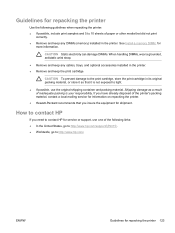
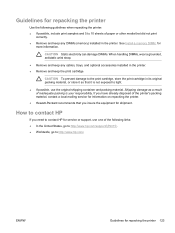
... that you insure the equipment for shipment. CAUTION To prevent damage to the print cartridge, store the print cartridge in the printer. ENWW
Guidelines for
more information. How to contact HP
If you have already disposed of paper or other media that did not print
correctly. ● Remove and keep the print...
Service Manual - Page 8
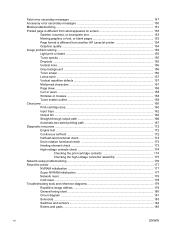
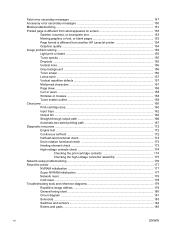
...Missing graphics or text, or blank pages 153 Page format is different from another HP LaserJet printer 154 Graphics quality ...154 Image problem solving ...155 Light print or faded ...155...assembly 175 Network-setup problemsolving ...176 Reset the printer ...177 NVRAM initialization ...177 Super NVRAM initialization 177 Network reset ...178 Cold reset ...178 Troubleshooting tools and reference ...
Service Manual - Page 31


... 21 Unless complete
backward compatibility with the printer includes an HP LaserJet P2015 Series driver for Macintosh OS X V10.2.8, V10.3.9, and V10.4.3
Driver downloads
The latest printer drivers and printing software for HP postscript level 3 emulation.
Certain printer features are not available in this printer driver. ● Use the PCL 6 printer driver to look consistent with the...
Service Manual - Page 38


... in Windows XP), click HP, click
HP LaserJet 2015 Series, and then click HP ToolboxFX.
28 Chapter 3 Manage the printer
ENWW You must perform a typical software installation to install HP ToolboxFX.
NOTE HP ToolboxFX is software that you can view HP ToolboxFX when the printer is connected to the network. You can use HP ToolboxFX. HP ToolboxFX
HP ToolboxFX is not supported...
Service Manual - Page 147


... ● Printed page is different from what appeared on screen ● Image problem solving ● Clear jams ● Diagnostic resources ● Network-setup problemsolving ● Reset the printer ● Troubleshooting tools and reference diagrams
ENWW
137
Service Manual - Page 187


..., and continue to a default ROM value, depending on .
5. Turn off .
2. During this process, the Go button, Attention, and Ready LEDs each turn off . Reset the printer
NVRAM initialization
CAUTION Only perform the following procedure to perform the initialization. Press and hold the Go button for at least 20 seconds. The Go, ...
Service Manual - Page 188


During the network-reset process, all the HP Jetdirect settings as well as the printer settings. Turn off the printer. 2. The Attention, Ready, and Go lights begin cycling.
The cold-reset process runs until completion, and the printer returns to
back. Use the following procedure to perform a network reset. 1. Turn on , and continue to hold the Job Cancel...
Service Manual - Page 271
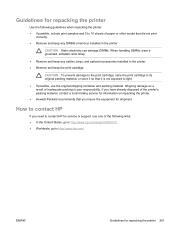
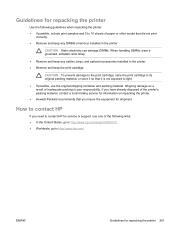
... not exposed to light.
● If possible, use one of the following guidelines when repacking the printer: ● If possible, include print samples and 5 to http://www.hp.com/. ENWW
Guidelines for repacking the printer 261 Guidelines for repacking the printer
Use the following links: ● In the United States, go to http://www...
Similar Questions
How To Reset Ip On Hp Laserjet P2035n
(Posted by LCDAn 10 years ago)
How Install Driver Network Printer Hp P2015dn
(Posted by dubzmar 10 years ago)
Hp P2015dn Laser Jet
Not Printing
when i will on the printer after instilized all led are on & printer gone to offline
when i will on the printer after instilized all led are on & printer gone to offline
(Posted by samar5242 12 years ago)
Hello!! Please I Need To Know How Can I Do To Reset The Printer Hp P1505n
(Posted by Anonymous-34612 12 years ago)

