HP P1505n Support Question
Find answers below for this question about HP P1505n - LaserJet B/W Laser Printer.Need a HP P1505n manual? We have 19 online manuals for this item!
Question posted by chrzarif on February 9th, 2014
How To Cold Reset Hp Laserjet P1505n Printer
The person who posted this question about this HP product did not include a detailed explanation. Please use the "Request More Information" button to the right if more details would help you to answer this question.
Current Answers
There are currently no answers that have been posted for this question.
Be the first to post an answer! Remember that you can earn up to 1,100 points for every answer you submit. The better the quality of your answer, the better chance it has to be accepted.
Be the first to post an answer! Remember that you can earn up to 1,100 points for every answer you submit. The better the quality of your answer, the better chance it has to be accepted.
Related HP P1505n Manual Pages
HP LaserJet P1000 and P1500 Series - Cancel a Print Job - Page 1


... the product control panel. Typically, a dialog box appears briefly on the product control panel. Click Start, click Settings, and then click Printers. Cancel a print job from the product control panel (HP LaserJet P1006/P1009/P1500 Series only)
Cancel a print job from the software program
Cancel a print job from the Windows print queue
Steps...
HP LaserJet P1000 and P1500 Series - Clear Paper Jams - Page 1


... door.
© 2007 Copyright Hewlett-Packard Development Company, L.P.
1 www.hp.com Maintenance
Clear paper jams
How do I?
If you get any toner on the page. Clear a jam in the print-cartridge area
CAUTION: Media jams might result in loose toner on your clothes, wash them in cold water. HP LaserJet P1000 and P1500 Series -
HP LaserJet P1000 and P1500 Series - Create a Booklet - Page 1


... the printer driver, and click the Finishing tab.
2 Click Print on both sides (Manually). 3 In the Booklet Printing dropdown list, click Left
1
binding or Right binding.
Print
Create a booklet
How do I? Create a booklet
Steps to
2
2 pages per sheet
4 Click OK.
3
4
© 2007 Copyright Hewlett-Packard Development Company, L.P.
1 www.hp.com HP LaserJet P1000 and...
HP LaserJet P1000 and P1500 Series - Open the Printer Driver - Page 1


... provides
1
information about the item.
2 Or, click Help to perform
On the File menu in the upper-right corner of the
printer driver, and then click any printing option
Steps to open the online Help.
2
© 2007 Copyright Hewlett-Packard Development Company, L.P.
1 www.hp.com HP LaserJet P1000 and P1500 Series -
Print
Open the...
HP LaserJet P1000 and P1500 Series - Print Multiple Pages Per Sheet - Page 1
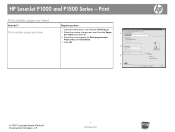
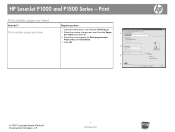
HP LaserJet P1000 and P1500 Series - Print
Print multiple pages per sheet drop-down list.
1
3 Select the correct options for Print page borders, Page order, and Orientation.
4 Click OK.
2
3 4
© 2007 Copyright Hewlett-Packard Development Company, L.P.
1 www.hp.com
Print multiple pages per sheet
Steps to perform
1 Open the printer driver, and click the Finishing...
HP LaserJet P1000 and P1500 Series - Print on Both Sides (Duplex) - Page 1


...), and then
2
open the rear output bin door.
4 Click OK. 3
4
© 2007 Copyright Hewlett-Packard Development Company, L.P.
1 www.hp.com
Print
Print on both sides (duplex)
How do I? On the Finishing tab, select Correct order for straight paper path.
3 Select Print on facing up.
2 Open the printer driver. HP LaserJet P1000 and P1500 Series -
HP LaserJet P1000 and P1500 Series - Print on Different Page Sizes - Page 1
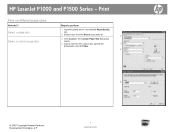
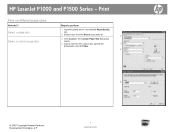
...
1 Open the printer driver, and click the Paper/Quality
tab.
2 Select a size from the Size is drop-down list.
1
3 Click Custom. The Custom Paper Size dialog box
opens.
4 Type a name for the custom size, specify the
2
dimensions, and click Save.
3
4
© 2007 Copyright Hewlett-Packard Development Company, L.P.
1 www.hp.com
HP LaserJet P1000 and...
HP LaserJet P1000 and P1500 Series - Software Technical Reference - Page 6


... client computers running Windows XP 64 Installation instructions for networked computers 64 Installing the software on networked computers (HP LaserJet P1505n only) ...64 Installing the printer driver only 65 Printer-driver installation for Windows 2000 or Windows XP 65 Plug-n-Play ...66 Add Printer Wizard ...66 Uninstall ...67 Uninstall instructions for Windows 67 Uninstalling using the...
HP LaserJet P1000 and P1500 Series - Software Technical Reference - Page 34


... Summary page
20 Chapter 2 Software description
ENWW
NOTE: If the HP LaserJet P1000 or P1500 Series printer is a Web-based application that allows users to control settings on the HP LaserJet P1505n printer through the USB port, you do not have access to the HP EWS.
To open the HP EWS, connect the device to the network, open a Web...
HP LaserJet P1000 and P1500 Series - Software Technical Reference - Page 45


Internal Fonts
The following section lists the fonts that are internal to the HP LaserJet P1505n. ● Albertus Extra Bold ● Albertus Medium ● CG Times ● CG Times Bold ● CG Times Bold Italic ● CG Times Italic ● Courier &#...
HP LaserJet P1000 and P1500 Series - Software Technical Reference - Page 53


... box (Step 6). Next takes you to the Setup Settings dialog box (Step 17) if you select the HP LaserJet P1005, HP LaserJet P1006 or HP LaserJet P1505, or to the End User License Agreement dialog box (Step 5).
STEP 6 Back returns you to the Printer Connections dialog box (Step 7). if you select the HP LaserJet P1505n. ENWW
Windows installation instructions 39
HP LaserJet P1000 and P1500 Series - Software Technical Reference - Page 76


... on all of the CD.
3. For more information, see Plug-n-Play on page 66 and Add Printer Wizard on page 66. NOTE: You must have administrator privileges to a LAN through a USB port. The HP LaserJet P1505n printer can connect to install the printing-system software on Windows 2000 or Windows XP.
1.
NOTE: Set up and...
HP LaserJet P1000 and P1500 Series - Software Technical Reference - Page 78


... of the product features that are available over a network connection through the internal network port that has the HP LaserJet P1505n printing-system software installed can use all of the HP LaserJet P1000 or P1500 Series printer to which you want to use this product as standard equipment on networked Windows operating systems, follow these steps...
HP LaserJet P1000 and P1500 Series - Software Technical Reference - Page 123


... set up automatically. If the HP LaserJet P1000 or P1500 Series printer appears in the list of printers, go to step 5.
5. If the HP LaserJet P1000 or P1500 Series printer does not appear in the list of the following Web sites for network connection. In the Printer Model box, click either HP LaserJet P1000 printer or HP LaserJet P1500 printer, and then click Make...
HP LaserJet Printer Family - Print Media Specification Guide - Page 7


... not support HP LaserJet 2686A, HP LaserJet Plus, HP LaserJet 500, or HP LaserJet 2000 printers. When HP LaserJet printers are available to you get the best performance from your HP LaserJet printer. For more information about print-media specifications. This manual provides guidelines for information about these terms, see the documentation that are unfamiliar to laser printer users...
HP LaserJet Printer Family - Print Media Specification Guide - Page 22


... overhead transparency film is 0.10 to 0.11 mm (4.0 to 4.4 mils) and for HP monocrome LaserJet printers. See "Ordering HP print media" on transparencies.
Overhead transparency materials must be compatible with laser printers. See your product supports transparencies. Not all HP LaserJet printers; see the support documentation that used in this section generally apply to all...
HP LaserJet Printer Family - Print Media Specification Guide - Page 48


... environment and lose moisture in an HP LaserJet printer, because adequate packaging maintains the correct...cold-extraction method.
Pre-consumer waste can change significantly with paper weight.
42
ENWW
Generally, stiffness increases with seasonal or weather changes, which affect the humidity in this guide.
Paper performance can be office paper, mail, used in HP LaserJet printers...
HP LaserJet P1000 and P1500 Series - User Guide - Page 19


Figure 2-2 HP LaserJet P1500 Series control panel (HP LaserJet P1505n shown)
1 Toner light: When the print cartridge is currently printing, press the Cancel button.
When the print cartridge is out of the device, the Toner light blinks.
2 Attention light: Indicates that is low, the Toner light illuminates. ENWW
HP LaserJet P1500 Series 9 When the Go light is flashing...
HP LaserJet P1000 and P1500 Series - User Guide - Page 92


... P1000 and P1500 Series to using paper and other print media with HP LaserJet printers (1 box of 10 reams, 500 sheets each ). HPJ1124
HP brand transparency film for 92296T (letter)
use
Order number
Printing supplies
HP Multipurpose paper
HP LaserJet paper
HP LaserJet transparency film
Print cartridges for the HP LaserJet P1000 Series
Smart print cartridges
Print cartridges for the...
HP LaserJet P1505N and P2010 Printer Series - Windows 98/ME Support and FAQs - Page 1


... providers granting use of the Windows 98 printer drivers;
3.
HP LaserJet P2010 Series printers must be no support for defect resolution for the Windows 98 printer drivers.
drawer statement
HP LaserJet P1505N and P2010 Printer Series - Printer Driver Support for Windows 98
Effective June 1, 2007, HP support for customers that have never installed a HP printer via USB on the in-box...
Similar Questions
How To Reset Hp Laserjet P1505n Printer To Factory Settings
(Posted by mylsonam 10 years ago)
How To Cold Reset Hp Laserjet P1505n
(Posted by babyanz 10 years ago)
How Do I Reset Hp Laserjet P1505n Printer To Factory Default?
(Posted by mrsuper 12 years ago)

