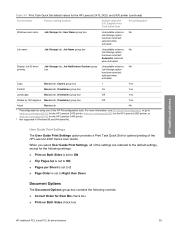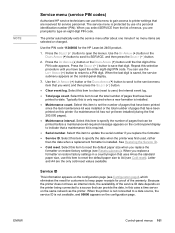HP 2420 Support Question
Find answers below for this question about HP 2420 - LaserJet B/W Laser Printer.Need a HP 2420 manual? We have 16 online manuals for this item!
Question posted by wadmdab on March 13th, 2014
How Cold Reset Hp Laserjet 2420
The person who posted this question about this HP product did not include a detailed explanation. Please use the "Request More Information" button to the right if more details would help you to answer this question.
Current Answers
Answer #1: Posted by bengirlxD on March 13th, 2014 2:41 PM
Turn the printer on, then press the green button when the memory starts to count on the display. Continue holding the green button down until all 3 lights are lit and the 'Language' message is showing on the display. Toggle down to 'cold reset' and press the green button again.
Feel free to resubmit the question if you didn't find it useful.
Related HP 2420 Manual Pages
Similar Questions
How To Cold Reset Hp Laserjet 4014n
(Posted by Quariguidot 9 years ago)
How To Cold Reset Hp Laserjet 2420n
(Posted by Saraac 10 years ago)
How To Cold Reset Hp Laserjet 2015
(Posted by jadtrini 10 years ago)
Hp Laserjet 2420 Printer Drivers For Win'7 64 Bit
we had a xp machine and win'7 systems, we added HP laserjet printer 2420dn printer in the win'2008 s...
we had a xp machine and win'7 systems, we added HP laserjet printer 2420dn printer in the win'2008 s...
(Posted by rvenkatesh 11 years ago)