HP P1505 Support Question
Find answers below for this question about HP P1505 - LaserJet B/W Laser Printer.Need a HP P1505 manual? We have 19 online manuals for this item!
Question posted by rlF1ind on May 5th, 2014
Hp Laserjet P1505 Won't Take Paper
The person who posted this question about this HP product did not include a detailed explanation. Please use the "Request More Information" button to the right if more details would help you to answer this question.
Current Answers
There are currently no answers that have been posted for this question.
Be the first to post an answer! Remember that you can earn up to 1,100 points for every answer you submit. The better the quality of your answer, the better chance it has to be accepted.
Be the first to post an answer! Remember that you can earn up to 1,100 points for every answer you submit. The better the quality of your answer, the better chance it has to be accepted.
Related HP P1505 Manual Pages
HP LaserJet P1000 and P1500 Series - Clear Paper Jams - Page 1


...loose toner on your clothes, wash them in cold water. Hot water will permanently set the toner into the fabric.
HP LaserJet P1000 and P1500 Series - If you get any toner on the page.
Steps to perform
1 Open the print-... cartridge, and close the printcartridge door.
© 2007 Copyright Hewlett-Packard Development Company, L.P.
1 www.hp.com Maintenance
Clear paper jams
How do I?
HP LaserJet P1000 and P1500 Series - Fill Paper Trays - Page 1


... jams and skewing, always adjust the side media guides before feeding the media.
○ The priority feed slot (HP LaserJet P1006/P1009/P1500 Series only) holds up to 150 pages of 75 g/m2 (20 lb) paper, or fewer pages of heavier media (a 15 mm (0.6 inch) stack height or less).
○ The main input...
HP LaserJet P1000 and P1500 Series - Print on Both Sides (Duplex) - Page 1


...2007 Copyright Hewlett-Packard Development Company, L.P.
1 www.hp.com If you are loading special paper such as letterhead, load it with the top ...paper path.
3 Select Print on both sides manually
Steps to perform
1 Insert enough paper into one of the trays to be printed on both sides (duplex)
How do I? HP LaserJet P1000 and P1500 Series - Print
Print on facing up.
2 Open the printer...
HP LaserJet P1000 and P1500 Series - Print on Both Sides (Duplex) - Page 2
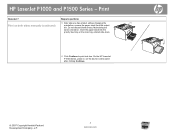
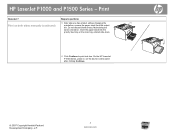
Print
How do I?
Do not discard blank sheets. On the HP LaserJet P1500 Series, press Go on both sides manually (continued)
Steps to print side two. Maintaining the same orientation, insert the paper stack into the priority feed tray or the main tray, printed side down.
6 Click Continue to perform
5 After side one has...
HP LaserJet P1000 and P1500 Series - Print on Different Page Sizes - Page 1
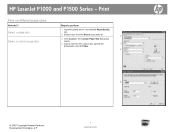
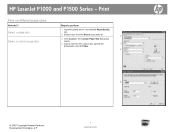
Select a page size
Select a custom page size
Steps to perform
1 Open the printer driver, and click the Paper/Quality
tab.
2 Select a size from the Size is drop-down list.
1
3 Click Custom. HP LaserJet P1000 and P1500 Series -
The Custom Paper Size dialog box
opens.
4 Type a name for the custom size, specify the
2
dimensions, and click Save...
HP LaserJet P1000 and P1500 Series - Print on Preprinted Letterhead or Forms - Page 1
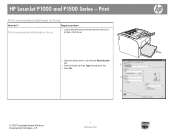
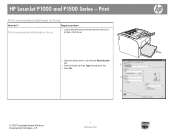
...printer driver, and click the Paper/Quality
tab.
3 Select the type from the Type is drop-down list.
2
4 Click OK.
3
4
© 2007 Copyright Hewlett-Packard Development Company, L.P.
1 www.hp....com
Print on preprinted letterhead or forms
Steps to perform
1 Load media with the top forward and the side to be printed on preprinted letterhead or forms
How do I? HP LaserJet P1000 and...
HP LaserJet P1000 and P1500 Series - Print on Special Paper, Labels, or Transparencies - Page 1
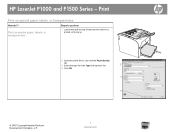
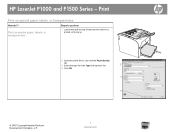
... from the Type is drop-down list.
2
4 Click OK.
3
4
© 2007 Copyright Hewlett-Packard Development Company, L.P.
1 www.hp.com Print on special paper, labels, or transparencies
Steps to perform
1 Load media with the top forward and the side to be printed on special paper, labels, or transparencies
How do I? HP LaserJet P1000 and P1500 Series -
HP LaserJet P1000 and P1500 Series - Replace Print Cartridges - Page 1
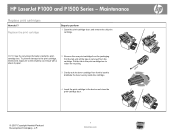
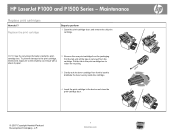
HP LaserJet P1000 and P1500 Series - To prevent damage to the print cartridge, minimize its exposure to direct light by covering it with a sheet of paper.
2 Remove the new print cartridge...close the print-cartridge door.
© 2007 Copyright Hewlett-Packard Development Company, L.P.
1 www.hp.com
Replace the print cartridge
Steps to return for recycling.
3 Gently rock the toner cartridge ...
HP LaserJet P1000 and P1500 Series - Software Technical Reference - Page 6


... computers running Windows XP 64 Installation instructions for networked computers 64 Installing the software on networked computers (HP LaserJet P1505n only) ...64 Installing the printer driver only 65 Printer-driver installation for Windows 2000 or Windows XP 65 Plug-n-Play ...66 Add Printer Wizard ...66 Uninstall ...67 Uninstall instructions for Windows 67 Uninstalling using the...
HP LaserJet P1000 and P1500 Series - Software Technical Reference - Page 12


... Network Printer screen 54 Figure 3-25 Add Printer Wizard - Scale to the LaserJet P1000 / P1500 series Uninstall Wizard dialog box 69 Figure 3-38 HP LaserJet P1000 / P1500 series Driver Uninstall Information dialog box 70 Figure 3-39 HP LaserJet P1000 / P1500 series Driver Uninstall Information dialog box, screen 2 71 Figure 3-40 Uninstall Complete dialog box ...72 Figure 4-1 Paper Type...
HP LaserJet P1000 and P1500 Series - Software Technical Reference - Page 53


... to the Exit Setup dialog box (Step 18).
Printer Connections screen
STEP 7 Back returns you select the HP LaserJet P1505n. ENWW
Windows installation instructions 39 if you to the Select the Printer dialog box (Step 6). STEP 6 Back returns you select the HP LaserJet P1005, HP LaserJet P1006 or HP LaserJet P1505, or to the Printer Connections dialog box (Step 7). Next takes you...
HP LaserJet P1000 and P1500 Series - Software Technical Reference - Page 89


Help system
The HP LaserJet P1000 and P1500 Series host-based drivers include a full-featured Help system to provide assistance with...this ? The following ways: ● Right-click a control and click What's this ?" Help ● Context-sensitive Help ● Paper Type Warning
What's this special cursor to selections that feature appears. ● Press the F1 key, and the Help window for that...
HP LaserJet P1000 and P1500 Series - Software Technical Reference - Page 90


...also has tabs in Printing Preferences tab set
The HP LaserJet P1000 and P1500 Series printer host-based Printing Preferences tabs contain options for formatting ...Printers folder.
For information about and options for all other Printing Preferences driver tabs. The appearance and names of the Paper/Quality, Effects, and Finishing tabs.
76 Chapter 4 Host-based driver for the HP LaserJet...
HP LaserJet P1000 and P1500 Series - Software Technical Reference - Page 93


... remains white as non-numerical input, numbers less than 1, or numbers greater than 1.
Paper/Output The following settings are in the box or by default. If a copy count ... Select Off if graphics, particularly scanned images, are treated independently. For the HP LaserJet P1000 and P1500 Series printers, valid entries are in the software program. For example, setting 10 copies...
HP LaserJet P1000 and P1500 Series - Software Technical Reference - Page 94
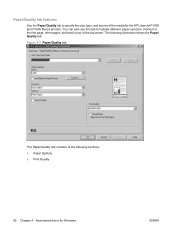
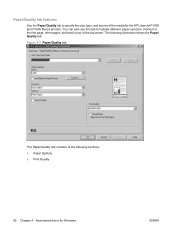
... 4 Host-based driver for the HP LaserJet P1000 and P1500 Series printers. You can also use this tab to specify the size, type, and source of the document. Figure 4-3 Paper/Quality tab
The Paper/Quality tab consists of the following illustration shows the Paper/ Quality tab.
Paper/Quality tab features
Use the Paper/Quality tab to indicate different...
HP LaserJet P1000 and P1500 Series - Software Technical Reference - Page 97


... HP LaserJet P1000 and P1500 Series printers support.
When this is Plain Paper. Paper type:
The Paper type: drop-down menu shows all the paper types that the correct media size is Auto Select.
ENWW
Driver tabs 83
Table 4-1 Standard paper types and engine speed
Paper type
Engine speed
Unspecified
Full - 1:1
Plain
Full - 1:1
HP Multipurpose Paper
Full - 1:1
HP Office Paper...
HP LaserJet P1000 and P1500 Series - Software Technical Reference - Page 108


...The default setting for Windows
ENWW
Book and booklet printing
The HP LaserJet P1000 and P1500 Series printer supports book and booklet printing. A booklet is a print ... booklet.
1. Click File, click Print, and then click Properties.
2. For more information, see Use Different Papers/Covers on Both Sides is a print job consisting of 1, it automatically changes to close the driver. Booklet ...
HP LaserJet P1000 and P1500 Series - Software Technical Reference - Page 145


... here, and might contain sizes from other drivers. Table 6-1 Supported media sizes
Paper sizes
Width
Height
Letter
216 mm
279 mm
(8.5 inches)
(11.0 inches)
Legal...depending on the Paper/Quality tab.
Media attributes
The tables in this section provide information about media features, media attributes, and paperhandling constraints for the HP LaserJet P1000 and P1500 Series printers.
HP LaserJet Printer Family - Print Media Specification Guide - Page 12


... printing a pattern of colors and finishes with your HP LaserJet printer if the paper meets the same specifications as standard paper (see "Guidelines for using , it cannot adjust the output colors for colored paper. or other pigment-coated papers must be specifically designed for laser printers.
You also can use colored paper in a wide range of dots, overlaying and varying...
HP LaserJet Printer Family - Print Media Specification Guide - Page 28


... section for sealing. These materials can affect the performance of your HP LaserJet printer:
q Print media, media coatings, dyes, or inks that contain materials that melt, vaporize, offset, discolor, or release undesirable emissions when exposed to work with your HP LaserJet printer unless the paper or other print media you might have baggy construction or folds that...
Similar Questions
Cannot Install Hp Laserjet P1505 Printer Cd In Windows 7
(Posted by atapbmimicm 9 years ago)
Is Hp Laserjet P1505 Compatible With Windows 7
(Posted by wkeenJRunye 10 years ago)
Hp Laserjet P1007 Driver For Windows 8
Unable to use hp laserjet P1007 printer on my windows 8 machine. Is there any updated driver availab...
Unable to use hp laserjet P1007 printer on my windows 8 machine. Is there any updated driver availab...
(Posted by skaggarwal 10 years ago)
Hp Laserjet 1300 Pcl 6 Q1334a Didn't Work With Windows 7
I wont a driver for hp LaserJet 1300 PCL 6 Q1334A to be work on windows 7
I wont a driver for hp LaserJet 1300 PCL 6 Q1334A to be work on windows 7
(Posted by akhurshit 11 years ago)
Hp Laserjet P1505 Service Manual Required
PRINTER IS TAKING HALF INTIALIZATION
PRINTER IS TAKING HALF INTIALIZATION
(Posted by Manjunath 11 years ago)

