HP P1505 Support Question
Find answers below for this question about HP P1505 - LaserJet B/W Laser Printer.Need a HP P1505 manual? We have 19 online manuals for this item!
Question posted by UKWISHAKA on April 16th, 2012
Can You Give Me The Set Up Of Laserjet 1505 Series?
can you give me the set up of laserjet 1505 series?
Current Answers
There are currently no answers that have been posted for this question.
Be the first to post an answer! Remember that you can earn up to 1,100 points for every answer you submit. The better the quality of your answer, the better chance it has to be accepted.
Be the first to post an answer! Remember that you can earn up to 1,100 points for every answer you submit. The better the quality of your answer, the better chance it has to be accepted.
Related HP P1505 Manual Pages
HP LaserJet P1000 and P1500 Series - Fill Paper Trays - Page 1


..., L.P.
1 www.hp.com To prevent jams and skewing, always adjust the side media guides before feeding the media.
○ The priority feed slot (HP LaserJet P1006/P1009/P1500 Series only) holds up to 150 pages of 75 g/m2 (20 lb) paper, or fewer pages of heavier media (a 15 mm (0.6 inch) stack height...
HP LaserJet P1000 and P1500 Series - Print on Both Sides (Duplex) - Page 2
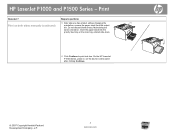
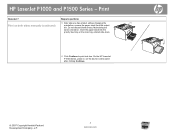
Print
How do I? Print on the device control panel after clicking Continue.
© 2007 Copyright Hewlett-Packard Development Company, L.P.
2 www.hp.com On the HP LaserJet P1500 Series, press Go on both sides manually (continued)
Steps to print side two. Maintaining the same orientation, insert the paper stack into the priority feed tray...
HP LaserJet P1000 and P1500 Series - Software Technical Reference - Page 5


... product parts ...4 HP LaserJet P1000 Series 4 HP LaserJet P1500 Series 5 Printing-system software ...7 In-box printing-system software 7 HP LaserJet P1000 and P1500 Series software CD, Windows partition 7 Supported operating systems 7 Software for Windows ...8 Windows printer drivers 8 Printer preferences (driver 8 Printer properties online Help 8 Print-setting priorities 8 Additional...
HP LaserJet P1000 and P1500 Series - Software Technical Reference - Page 11


...Driver Installation - Select the Printer screen 38 Figure 3-7 Driver Installation - Setup Settings screen 49 Figure 3-18...LaserJet P1000 Series, front view 4 Figure 1-2 HP LaserJet P1000 Series, back view 4 Figure 1-3 HP LaserJet P1500 Series, front view 5 Figure 1-4 HP LaserJet P1500 Series, back view 5 Figure 2-1 Getting Started Guide - Bonjour page ...26 Figure 2-11 HP EWS - Printer...
HP LaserJet P1000 and P1500 Series - Software Technical Reference - Page 16


On-board networking (not available on all models).
2 Chapter 1 Purpose and scope
ENWW Product configurations
HP LaserJet P1000 Series
HP LaserJet P1500 Series
● First Page Out: < 8.5 seconds ● Speed: 16 A4 pages per minute (ppm), 17 Letter-size
ppm.
● Tray: 150 sheet universal tray. ● Connectivity: ...
HP LaserJet P1000 and P1500 Series - Software Technical Reference - Page 18
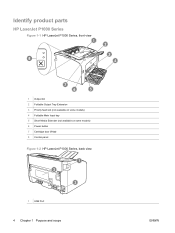
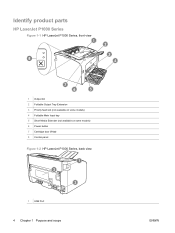
Identify product parts
HP LaserJet P1000 Series
Figure 1-1 HP LaserJet P1000 Series, front view
1 Output bin 2 Foldable Output Tray Extension 3 Priority feed slot (not available on some models) 4 Foldable Main Input tray 5 Short Media Extender (not available on some models) 6 Power button 7 Cartridge door lift-tab 8 Control panel
Figure 1-2 HP LaserJet P1000 Series, back view
1 USB Port...
HP LaserJet P1000 and P1500 Series - Software Technical Reference - Page 49
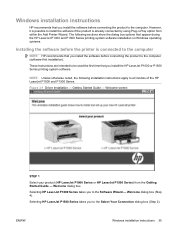
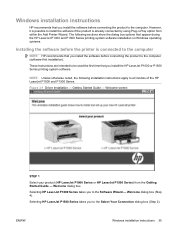
...Software Wizard - These instructions are intended to the computer.
Getting Started Guide - Welcome screen
STEP 1
Select your product (HP LaserJet P1000 Series or HP LaserJet P1500 Series) from within the Add Printer Wizard.
Welcome dialog box. ENWW
Windows installation instructions 35 Figure 3-1 Driver Installation -
Windows installation instructions
HP recommends that you...
HP LaserJet P1000 and P1500 Series - Software Technical Reference - Page 50
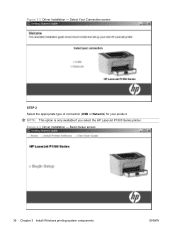
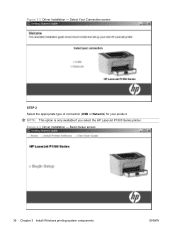
Figure 3-3 Driver Installation - NOTE: This option is only available if you select the HP LaserJet P1500 Series printer. Figure 3-2 Driver Installation - Begin Setup screen
36 Chapter 3 Install Windows printing-system components
ENWW Select Your Connection screen
STEP 2 Select the appropriate type of connection (USB or Network) for your product.
HP LaserJet P1000 and P1500 Series - Software Technical Reference - Page 76


... the onscreen prompts until the software installation program prompts you can also share yourHP LaserJet P1000 or P1500 Series printer with other users on a computer that has access to install the printing-system ...Windows XP. For more information, see Plug-n-Play on page 66 and Add Printer Wizard on page 35
Setting up and turn on Windows 2000 or Windows XP.
1. Do not connect the...
HP LaserJet P1000 and P1500 Series - Software Technical Reference - Page 81


... the programs that are open on with administrator privileges.
1. Click Restart to the HP LaserJet P1000 / P1500 series Uninstall Wizard dialog box appears. The progress bar reflects the status of printer you do not need theHP LaserJet P1000 or P1500 Series printingsystem software CD.
The Welcome to reboot your computer and finish the uninstall process...
HP LaserJet P1000 and P1500 Series - Software Technical Reference - Page 82
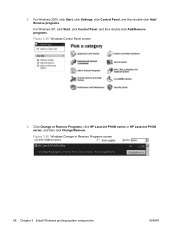
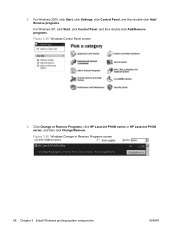
Click Change or Remove Programs, click HP LaserJet P1000 series or HP LaserJet P1500 series, and then click Change/Remove.
For Windows 2000, click Start, click Settings, click Control Panel, and then double-click Add/ Remove programs
For Windows XP, click Start, click Control Panel, and then double-click Add/Remove programs.
...
HP LaserJet P1000 and P1500 Series - Software Technical Reference - Page 99


... print on each page. Using this option might also result in the drop-down box:
● HP LaserJet P1000 Series: FastRes 1200 and FastRes 600
● HP LaserJet P1500 Series: FastRes 1200 and 600 dpi
The default setting for the Print Quality drop-down box and the EconoMode check box. As resolution is increased, the...
HP LaserJet P1000 and P1500 Series - Software Technical Reference - Page 123


... the device, or go to step 5.
5. If the HP LaserJet P1000 or P1500 Series printer does not appear in the list of printers, go to make sure that the device has been set up automatically. In the Printer Model box, click either HP LaserJet P1000 printer or HP LaserJet P1500 printer, and then click Make Default.
9. Installation instructions for the...
HP LaserJet P1000 and P1500 Series - Software Technical Reference - Page 130


...X v10.3.9
1. b. Figure 5-10 Printer List screen
Set up a printer with the correct driver for the network connection. 3. Carry out the following steps.
4. The software verifies that the printer appears on the printer. The device name appears in the printer list should display either the HP LaserJet P1000 Series printer or the HP LaserJet P1500 Series printer from the list.
Use...
HP LaserJet P1000 and P1500 Series - Software Technical Reference - Page 131


...) to the network.
The HP LaserJet P1500 Series printer appears in the printer list after an installation:
ENWW
Macintosh install and uninstall instructions 117 2. button to see Troubleshooting the printer setup on again, then restart the setup process. Click Add (or the Set Up Printers... button in the list, verify that the printer appears on again. Finally, turn...
HP LaserJet P1000 and P1500 Series - Software Technical Reference - Page 133


... screen appears.
On the first configuration page, under Product Settings, find the IP Address. Select the HP LaserJet P1500 Series printer, and then click Utility (Mac OS X v10.3.9 and...ready models only) 119 Run the HP Device Configuration application.
2. Select the HP LaserJet P1500 Series printer from the Apple menu, choose System Preferences..., then choose Print & Fax).
2. In...
HP LaserJet P1000 and P1500 Series - User Guide - Page 5


... software for the network device 15 Software for Windows ...16 Windows printer drivers ...16 Printer preferences (driver 16 Printer properties online Help 16 Print-setting priorities 16 Additional Windows driver types (HP LaserJet P1500 network models 16 Install the Windows printer software 16 To install printer software for Windows Server 2003 (print driver only), Windows 98SE, and...
HP LaserJet P1000 and P1500 Series - User Guide - Page 38
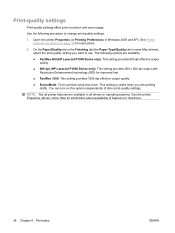
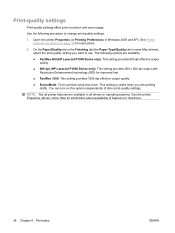
... turn on page 16 for information about availability of other print-quality settings. Use the following options are available:
● FastRes 600 (HP LaserJet P1000 Series only): This setting provides 600 dpi effective output quality.
● 600 dpi (HP LaserJet P1500 Series only): This setting provides 600 x 600 dpi output with Resolution Enhancement technology (REt) for that...
HP LaserJet P1000 and P1500 Series - User Guide - Page 52
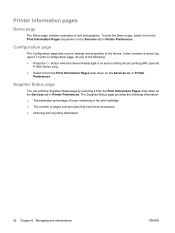
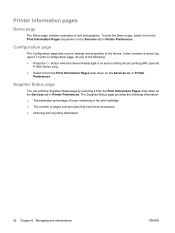
...jobs are printing (HP LaserJet
P1500 Series only). ● Select it from the Print Information Pages drop-down on the Services tab in Printer Preferences.
Supplies Status page... The number of toner remaining in Printer Preferences.
Configuration page
The Configuration page lists current settings and properties of text and graphics. Printer information pages
Demo page
The Demo page...
HP LaserJet P1000 and P1500 Series - User Guide - Page 70
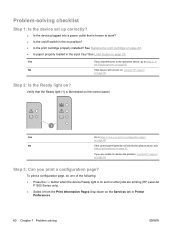
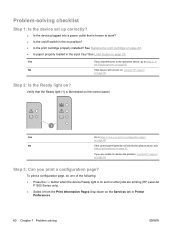
... tray?
Step 3: Can you print a configuration page? Problem-solving checklist
Step 1: Is the device set up correctly?
● Is the device plugged into a power outlet that the Ready light (1) is...Yes
If you are printing (HP LaserJet P1500 Series only).
● Select it from the Print Information Pages drop-down on the Services tab in Printer Preferences.
60 Chapter 7 Problem solving
...
Similar Questions
Hp Laser Jet P1505
my little warning red light stays on and wont print
my little warning red light stays on and wont print
(Posted by aberardo 5 years ago)
Hewlett Packard Laserjet P2055 Wont Print Pdf Files
(Posted by ajmismary 9 years ago)
Hp Laser Jet P1505 What Do The Symbols Mean?
(Posted by boLarryS 9 years ago)
Hp Color Laserjet Cp2020 Series Pcl 6
I have a HP Color LaserJet CP2020 Series PCL 6. Does anybody knows how to cancel and clear a 46 pag...
I have a HP Color LaserJet CP2020 Series PCL 6. Does anybody knows how to cancel and clear a 46 pag...
(Posted by francisbillot 12 years ago)
How To Fix A Paper Jam On My Hp Laser Jet P1505 Printer.
The printer seemed to take in the last 3 or 4 sheets of paper at the end of the paper tray and it go...
The printer seemed to take in the last 3 or 4 sheets of paper at the end of the paper tray and it go...
(Posted by jeffreyalanrose 14 years ago)

