HP Color LaserJet CP2020 Support Question
Find answers below for this question about HP Color LaserJet CP2020.Need a HP Color LaserJet CP2020 manual? We have 15 online manuals for this item!
Question posted by francisbillot on December 20th, 2011
Hp Color Laserjet Cp2020 Series Pcl 6
I have a HP Color LaserJet CP2020 Series PCL 6.
Does anybody knows how to cancel and clear a 46 pages document which has been sent for printing?
Current Answers
There are currently no answers that have been posted for this question.
Be the first to post an answer! Remember that you can earn up to 1,100 points for every answer you submit. The better the quality of your answer, the better chance it has to be accepted.
Be the first to post an answer! Remember that you can earn up to 1,100 points for every answer you submit. The better the quality of your answer, the better chance it has to be accepted.
Related HP Color LaserJet CP2020 Manual Pages
HP Color LaserJet CP2020 Series - Software Technical Reference - Page 5


... 16 HP Color LaserJet CP2020 Series printing-system CD browser ...... 18 Installer features 19 HP Color LaserJet CP2020 Series print drivers 20 Select the best print driver 21 Complete LaserJet printing system (Recommended Install 21 HP PCL 6 22 HP PS Universal Print Driver 23 HP print drivers 23 Driver version numbers for MS Windows operating systems 24 HP driver diagnostic printer check...
HP Color LaserJet CP2020 Series - Software Technical Reference - Page 20


Watermarks group box 201 Figure 4-19 Effects tab - HP PS Universal Print Driver(1 of 2 220 Figure 4-33 Font Substitution Table ...221 Figure 4-34 HP Font Installer dialog box ...222 Figure 4-35 About tab ...227 Figure 5-1 HP Color LaserJet CP2020 Series CD-ROM icon 238 Figure 5-2 HP Color LaserJet CP2020 Series dialog 238 Figure 5-3 Authenticate dialog ...238 Figure 5-4 License Agreement ...
HP Color LaserJet CP2020 Series - Software Technical Reference - Page 22


... technical reference overview
The following table describes the structure of the HP Color LaserJet CP2020 Series printer
● Printing-system software overview. Chapter 5, Macintosh software and utilities This chapter provides instructions for installing the HP Color LaserJet CP2020
components
Series printer in the addendum:
● Lists of contents. Table 1-1 Software technical...
HP Color LaserJet CP2020 Series - Software Technical Reference - Page 30
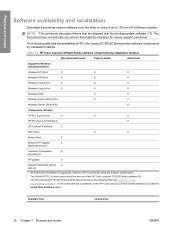
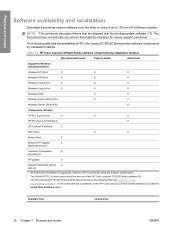
...64-bit HP PCL 6 driver can be released for HP supplies
X
(desktop shortcut)
Customer Participation
X
Program 9.0
HP Update
X
Warranty Reminder (timed X pop-up)
1 An Add-Printer Installation is available on the HP Color LaserJet CP2020 Series software CD under the Install More Software option. This document does not describe any drivers that are shipped with the printing-system software...
HP Color LaserJet CP2020 Series - Software Technical Reference - Page 41


... HP Color LaserJet CP2020 Series Printing-System Install Notes on the printing-system software CD. See the print driver Help for different environments and uses. ENWW
Windows printing-system software 21 The HP PCL 6 driver is also available through the Express Install option and through the Add Printer Wizard. Topics: ● Complete LaserJet printing system (Recommended Install) ● HP PCL...
HP Color LaserJet CP2020 Series - Software Technical Reference - Page 42


... HP Color LaserJet CP2020 Series printer is selected by default.
● Auto. In this mode, the print driver always sends data like a host-based print driver using the Optimize for Raster path for the list of applications below and the Optimize for Text and Vector path for Text and Vector), or a mixture of Page Description Language (PDL) printing with the HP PCL 6 print...
HP Color LaserJet CP2020 Series - Software Technical Reference - Page 43


... available for download from the More Software screen on the HP Color LaserJet CP2020 Series printing-system software CD for use with multiple printer models.
Selecting Optimize for corporate or IT-managed MS Windows environments. A link to the download page is also available from the HP Web site: www.hp.com/ go/ljcp2020series_software. Designed for corporate or
IT-managed Windows...
HP Color LaserJet CP2020 Series - Software Technical Reference - Page 44


... varies, depending on the HP Color LaserJet CP2020 Series software CD. NOTE: For a list of HP Color LaserJet CP2020 Series print drivers, updated HP printing-system software, and product-support information, go /ljcp2020series_software.
The HP PS Universal Print Driver can be downloaded and then installed through the Add Printer Wizard.
A link to the download page is also available from...
HP Color LaserJet CP2020 Series - Software Technical Reference - Page 144


... RAM ● Minimum 16-color/grayscale display with 640 x ...HP Color LaserJet CP2020 Series printing-system software CD. The HP Color LaserJet CP2020 Series printer does not support Microsoft Windows NT 4.0, Windows 98, and Windows Me operating systems. When attempting to install the software in these environments, an Unsupported Operating System dialog box appears and the installation is cancelled...
HP Color LaserJet CP2020 Series - Software Technical Reference - Page 147


... product that is connected to review all the software components for the product, including the HP Color LaserJet CP2020 Series Printer User Guide. Selecting this installation type allows you to a network. Software installation types for Windows
The following printing-system software installation types are installed for each installation method.
Selecting this installation type indicates...
HP Color LaserJet CP2020 Series - Software Technical Reference - Page 148
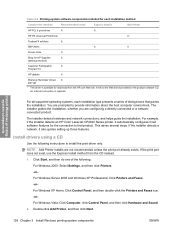
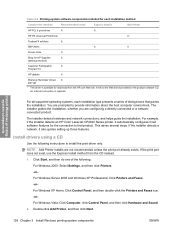
... site is required. For example, if the installer detects an HP Color LaserJet CP2020 Series printer, it also guides setting up )
1 This driver is available for download from the CD instead.
1.
For Windows Server 2003 and Windows XP Professional: Click Printers and Faxes.
-or- If the print port does not exist, use the Express Install method from the...
HP Color LaserJet CP2020 Series - Software Technical Reference - Page 183


4 HP PCL 6 print driver and HP PS Universal Print Driver for Windows
Introduction
The HP Color LaserJet CP2020 Series printer supports the following drivers: the HP PCL 6 print driver and the HP PS Universal Print Driver. ● Change the print driver settings for Windows ● Help system ● Advanced tab features ● Printing Shortcuts tab ● Paper/Quality tab features ● ...
HP Color LaserJet CP2020 Series - Software Technical Reference - Page 188
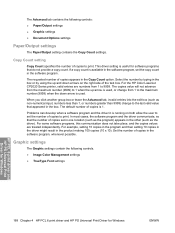
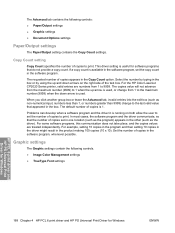
... print. For the HP Color LaserJet CP2020 Series printer, valid entries are treated independently. Set the number of copies appears in the box or by using the up arrow is running on the right side of the text box. The Advanced tab contains the following controls.
● Image Color Management settings
● TrueType Font settings
HP PCL 6 print driver and HP PS...
HP Color LaserJet CP2020 Series - Software Technical Reference - Page 190


... how TrueType fonts are downloaded. However, some instances level 1 should be printed by the HP Color LaserJet CP2020 Series printer is 3, and this is a TrueType rasterizer printer, click Native TrueType to download the TrueType
font as when printing a file to print the documents. Each page of Automatic allows the HP PS Universal Print Driver to decide which PS language level to use the...
HP Color LaserJet CP2020 Series - Software Technical Reference - Page 191


... for Windows
ENWW
Advanced tab features 171
Print Data Optimization (PCL 6 only)
The HP Color LaserJet CP2020 Series printer is Disabled by default. Implementation of the fonts. By default, the feature is automatically disabled. Print All Text as black regardless of applications below and
HP PCL 6 print driver and HP PS Universal Print Driver for those software programs that is...
HP Color LaserJet CP2020 Series - Software Technical Reference - Page 211


... the paper types the HP Color LaserJet CP2020 Series printer supports in the Units group box (either Inches or Millimeters). Custom width and height control limits
The minimum paper size for Tray 1
Up to 58 lb)
HP LaserJet photo paper
minimum and maximum
sizes. The following tables summarizes paper size limits.
HP PCL 6 print driver and HP PS Universal Print Driver for supported...
HP Color LaserJet CP2020 Series - Software Technical Reference - Page 212


... paper size is usually Plain. Type is selected, the HP Color LaserJet CP2020 Series printer uses the source tray that the HP Color LaserJet CP2020 Series printer supports. The Paper source: drop-down menu shows a ...Plain ● HP LaserJet 90g
● Full ● Full ● 3/4 Speed (6 ppm)
192 Chapter 4 HP PCL 6 print driver and HP PS Universal Print Driver for printing a document.
HP Color LaserJet CP2020 Series - Software Technical Reference - Page 217
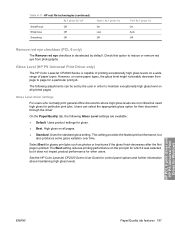
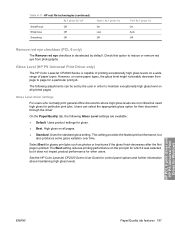
... Auto Off
Remove red eye checkbox (PCL 6 only)
The Remove red eye checkbox is printed. Gloss Level driver settings
For users who normally print general office documents where high gloss levels are available:
● Default. Users can be set by default.
Gloss Level (HP PS Universal Print Driver only)
The HP Color LaserJet CP2020 Series is capable of paper types. Uses...
HP Color LaserJet CP2020 Series - Software Technical Reference - Page 227


● Print Page Borders check box ● Page Order drop-down menu Figure 4-21 Finishing tab - Document Options group box
HP PCL 6 print driver and HP PS Universal Print Driver for Windows
Print on Both Sides check box
NOTE: This feature is specified in effect, instructing the product to use a group of the HP Color LaserJet CP2020 Series printer. When you select a paper type, you are,...
HP Color LaserJet CP2020 Series - Software Technical Reference - Page 229
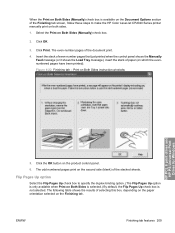
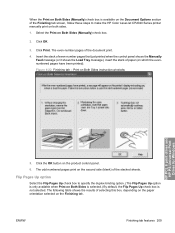
....) By default, the Flip Pages Up check box is not selected. The even-number pages of the stacked sheets. The odd numbered pages print on the second side (blank) of the document print. 4. ENWW
Finishing tab features 209 Click Print. Flip Pages Up option
Select the Flip Pages Up check box to make the HP Color LaserJet CP2020 Series printer manually print on the product control...
Similar Questions
How To Print Poster Size Using The Hp Color Laserjet Cp2020 Series
(Posted by lovepSam 9 years ago)
Hp Color Laserjet Cp2020 Series Pcl6 Will Not Automatically Duplex
(Posted by drache 9 years ago)
How To Reset The Settings Of Hp Color Laserjet Cp2020 Series Pcl6 Printer
(Posted by tonkaba 9 years ago)
How To Install Hp Color Laserjet Cp2020 Series Pcl6 Driver Windows 7
(Posted by eddeldse 10 years ago)
Hp Color Laserjet Cp2020 Series Pcl6 Will Only Print Duplex In Manual?
(Posted by jsAJVika 10 years ago)

