HP P1006 Support Question
Find answers below for this question about HP P1006 - LaserJet B/W Laser Printer.Need a HP P1006 manual? We have 19 online manuals for this item!
Question posted by nickbakimb on June 21st, 2014
How To Count Printed Pages On Hp Laserjet P1006 Xp
The person who posted this question about this HP product did not include a detailed explanation. Please use the "Request More Information" button to the right if more details would help you to answer this question.
Current Answers
There are currently no answers that have been posted for this question.
Be the first to post an answer! Remember that you can earn up to 1,100 points for every answer you submit. The better the quality of your answer, the better chance it has to be accepted.
Be the first to post an answer! Remember that you can earn up to 1,100 points for every answer you submit. The better the quality of your answer, the better chance it has to be accepted.
Related HP P1006 Manual Pages
HP LaserJet P1000 and P1500 Series - Cancel a Print Job - Page 1


.... Cancel a print job from the product control panel (HP LaserJet P1006/P1009/P1500 Series only)
Cancel a print job from the software program
Cancel a print job from the Windows print queue
Steps to cancel, and then click Cancel.
© 2007 Copyright Hewlett-Packard Development Company, L.P.
1 www.hp.com Click Start, click Settings, and then click Printers. Print
Cancel a print job
How...
HP LaserJet P1000 and P1500 Series - Fill Paper Trays - Page 1


... feed slot (HP LaserJet P1006/P1009/P1500 Series only) holds up to 150 pages of 75 g/m2 (20 lb) paper, or fewer pages of heavier media...HP LaserJet P1500 Series holds 250 pages of 75 g/m2 (20 lb) paper, or fewer pages of the HP LaserJet P1000 Series holds up . HP LaserJet P1000 and P1500 Series - Fill the paper trays
Steps to perform
1 Load media with the top forward and the side to be printed...
HP LaserJet P1000 and P1500 Series - Software Technical Reference - Page 88


... model of RAM. These messages are passed to host-based printing
The HP LaserJet P1000 and P1500 Series printers are sent in the printer. The HP LaserJet P1000 Series formatter has no read-only memory (ROM) and up to the device formatter. Both the firmware and the compressed page must fit into the amount of readonly memory (ROM...
HP LaserJet P1000 and P1500 Series - Software Technical Reference - Page 108


... document preview image to show the location of a book. The default setting for Windows
ENWW Book and booklet printing
The HP LaserJet P1000 and P1500 Series printer supports book and booklet printing.
Use the First Page, Other Pages, and Back Cover settings on the Paper/Quality tab (available when you click OK to select different media for...
HP LaserJet P1000 and P1500 Series - User Guide - Page 6


... (HP LaserJet P1006/P1009/P1500 Series only 29 Main input tray ...29 Tray adjustment for short media (HP LaserJet P1002/P1003/P1004/P1005 only 29 Print on special media ...31 Change print driver to match your media size and type 31 Print Types and tray capacity 31 Printing on both sides of the paper (manual two-sided printing 32 Printing multiple pages...
HP LaserJet P1000 and P1500 Series - User Guide - Page 18
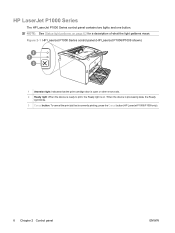
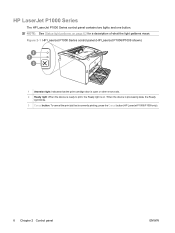
... on . When the device is processing data, the Ready
light blinks. 3 Cancel button: To cancel the print job that the print cartridge door is open or other errors exist. 2 Ready light: When the device is ready to print, the Ready light is currently printing, press the Cancel button (HP LaserJet P1006/P1009 only).
8 Chapter 2 Control panel
ENWW
HP LaserJet P1000 and P1500 Series - User Guide - Page 39
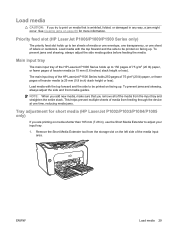
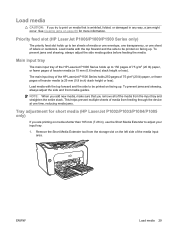
...HP LaserJet P1006/P1009/P1500 Series only)
The priority feed slot holds up to 150 pages of 75 g/m2 (20 lb) paper, or fewer pages of labels or cardstock. The main input tray of the HP LaserJet P1500 Series holds 250 pages of 75 g/m2 (20 lb) paper, or fewer pages...from the storage slot on page 66 for short media (HP LaserJet P1002/P1003/P1004/P1005 only)
If you try to print on facing up. ENWW...
HP LaserJet P1000 and P1500 Series - User Guide - Page 41


... and side to be printed on page 23. NOTE: On the HP LaserJet P1006/P1009/P1500 Series, use media that the device uses to adapt to various media. Print on special media
Only use the priority feed slot for printing one envelope or other special media.
1.
Table 5-1 Driver print types
Type is recommended for laser printers. See Supported media sizes...
HP LaserJet P1000 and P1500 Series - User Guide - Page 47
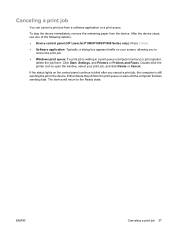
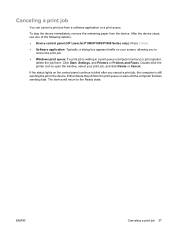
... return to the device.
If the status lights on your print job, and click Delete or Cancel. Click Start, Settings, and Printers or Printers and Faxes. ENWW
Canceling a print job 37 After the device stops, use one of the following options.
● Device control panel (HP LaserJet P1006/P1009/P1500 Series only): Press Cancel.
● Software application...
HP LaserJet P1000 and P1500 Series - User Guide - Page 73
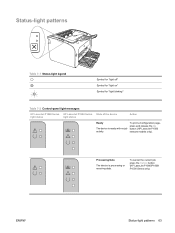
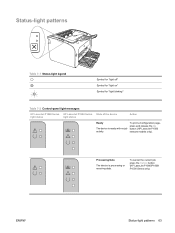
Processing Data
The device is ready with no job activity. ENWW
Status-light patterns 63 To print a Configuration page, press and release the Go button (HP LaserJet P1500 network models only).
To cancel the current job, press the Cancel button (HP LaserJet P1006/P1009/ P1500 Series only).
Status-light patterns
Table 7-1 Status-light legend
Symbol for "light off...
Service Guide - Page 14
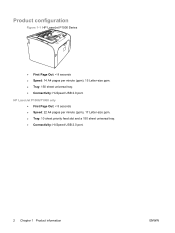
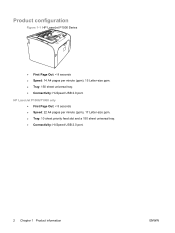
HP LaserJet P1006/P1008 only ● First Page Out: < 8 seconds ● Speed: 22 A4 pages per minute (ppm), 15 Letter-size ppm. ● Tray: 150 sheet universal tray. ● Connectivity: Hi-Speed USB 2.0 port. Product configuration
Figure 1-1 HP LaserJet P1000 Series
● First Page Out: < 8 seconds ● Speed: 14 A4 pages per minute (ppm), 17 Letter-size ppm. ● Tray...
Service Guide - Page 16


... Foldable Output Tray Extension 3 Priority feed slot (HP LaserJet P1006/P1008 only) 4 Foldable Main Input tray 5 Short Media Extender (HP LaserJet P1005/P1007 only) 6 Power button 7 Cartridge door lift-tab (access to print cartridge) 8 Control panel (HP LaserJet P1006/P1008 control panel shown)
Figure 1-3 HP LaserJet P1000 Series, back view (HP LaserJet P1006/P1008 shown)
1 USB Port (2.0) 2 Power...
Service Guide - Page 39
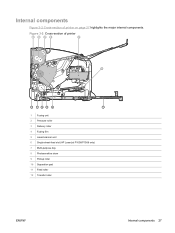
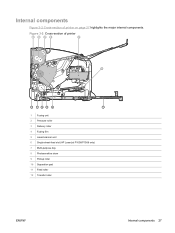
Figure 3-2 Cross-section of printer on page 27 highlights the major internal components. Internal components
Figure 3-2 Cross-section of printer
1
2
3
4
5
6
12 11 10 9 8
7
1 Fusing unit 2 Pressure roller 3 Delivery roller 4 Fusing film 5 Laser/scanner unit 6 Single-sheet-feed slot (HP LaserJet P1006/P1008 only) 7 Multi-purpose tray 8 Photosensitive drum 9 Pickup roller 10 Separation...
Service Guide - Page 53


Remove the front cover. See Front Cover on the HP LaserJet P1006/P1008 and does not need to be removed from the HP LaserJet P1005/P1007. NOTE: The button (callout 2) is only present on page 40. 2. Remove two screws (callout 1). Figure 4-3 Remove side covers (1 of 1)
Side Covers
1. Remove the control panel. Remove light-pipe (callout 1) and button...
Service Guide - Page 84


To print a Configuration page, press and release the Go button (HP LaserJet P1500 network models only). To cancel the current job, press the Cancel button (HP LaserJet P1006/ P1008/P1500 Series only).
Close the print-cartridge door, remove the paper jam, install the cartridge, or add paper.
● Turn off the device, wait 10 seconds, and turn on the...
Service Guide - Page 115
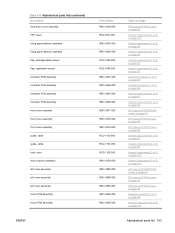
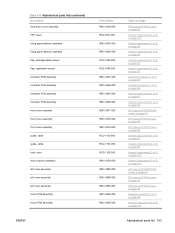
...laser ...page 97
HP LaserJet P1006/P1008 covers on page 91
HP LaserJet P1005 covers on page 93
HP LaserJet P1007 covers on page 95
Internal components (1 of 3) on page 97
Internal components (2 of 3) on page 99
Internal components (3 of 3) on page 101
Internal components (3 of 3) on page 101
HP LaserJet P1006/P1008 covers on page 91
HP LaserJet P1005 covers on page 93
HP LaserJet P1007 covers on page...
Service Guide - Page 116
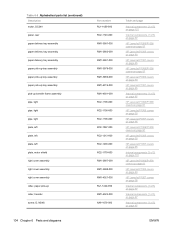
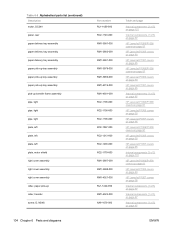
...
HP LaserJet P1006/P1008 covers on page 91
HP LaserJet P1005 covers on page 93
HP LaserJet P1007 covers on page 95
HP LaserJet P1006/P1008 covers on page 91
HP LaserJet P1005 covers on page 93
HP LaserJet P1007 covers on page 95
Internal components (1 of 3) on page 97
HP LaserJet P1006/P1008 covers on page 91
HP LaserJet P1005 covers on page 93
HP LaserJet P1007 covers on page 95
HP LaserJet P1006...
Service Guide - Page 117


...-000
Table and page
Internal components (2 of 3) on page 99
Internal components (3 of 3) on page 101
HP LaserJet P1006/P1008 covers on page 91
HP LaserJet P1005 covers on page 93
HP LaserJet P1007 covers on page 95
Internal components (1 of 3) on page 97
Internal components (1 of 3) on page 97
Internal components (3 of 3) on page 101
Internal components (3 of 3) on page 101
Internal components...
Service Guide - Page 118
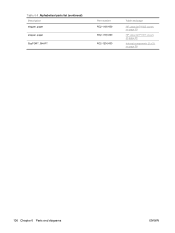
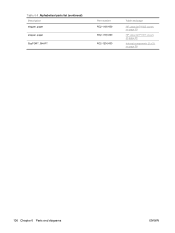
Table 6-8 Alphabetical parts list (continued) Description stopper, paper
stopper, paper
SupPORT, SHAFT
Part number RC2-1100-000 RC2-1100-000 RC2-1236-000
Table and page
HP LaserJet P1005 covers on page 93
HP LaserJet P1007 covers on page 95
Internal components (2 of 3) on page 99
106 Chapter 6 Parts and diagrams
ENWW
Service Guide - Page 121
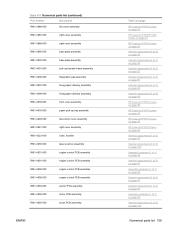
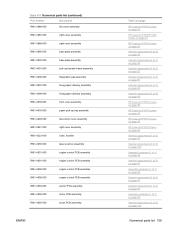
...page 93
HP LaserJet P1006/P1008 covers on page 91
HP LaserJet P1005 covers on page 93
Internal components (2 of 3) on page 99
Internal components (2 of 3) on page 99
Internal components (1 of 3) on page 97
Internal components (1 of 3) on page 97
Internal components (2 of 3) on page 99
Internal components (2 of 3) on page 99
HP LaserJet P1007 covers on page 95
HP LaserJet P1007 covers on page 95
HP...
Similar Questions
How To Print Network Configuration Page Hp Laserjet P1006
(Posted by Buba9mura 9 years ago)
How Many Page Hp Laserjet P1006 Cartridge Page Count
(Posted by dbensumi 9 years ago)
How To Print Configuration Page Hp Laserjet 1320
(Posted by toghaza 9 years ago)
How To Find Out How Many Pages Were Printed With Hp Laserjet P1006 Cartridge
(Posted by mtpin 10 years ago)
How To Get A Page Count From A Hp Laserjet P2035
(Posted by Jopdan 10 years ago)

