HP P1005 Support Question
Find answers below for this question about HP P1005 - LaserJet B/W Laser Printer.Need a HP P1005 manual? We have 18 online manuals for this item!
Question posted by eyewy on August 18th, 2012
Ran Out Of Paper And Now Can't Get Rid Of The Paper Tray Is Empty Message
The person who posted this question about this HP product did not include a detailed explanation. Please use the "Request More Information" button to the right if more details would help you to answer this question.
Current Answers
There are currently no answers that have been posted for this question.
Be the first to post an answer! Remember that you can earn up to 1,100 points for every answer you submit. The better the quality of your answer, the better chance it has to be accepted.
Be the first to post an answer! Remember that you can earn up to 1,100 points for every answer you submit. The better the quality of your answer, the better chance it has to be accepted.
Related HP P1005 Manual Pages
HP LaserJet P1000 and P1500 Series - Fill Paper Trays - Page 1


... pages of heavier media (a 15 mm (0.6 inch) stack height or less).
○ The main input tray of the HP LaserJet P1500 Series holds 250 pages of 75 g/m2 (20 lb) paper, or fewer pages of the HP LaserJet P1000 Series holds up to be printed on facing up to ten sheets of media or...
HP LaserJet P1000 and P1500 Series - Print on Both Sides (Duplex) - Page 1


Print on facing up.
2 Open the printer driver. If you are loading special paper such as letterhead, load it with the top forward and the side to be printed on both sides manually
Steps to perform
1 Insert enough paper into one of the trays to accommodate the print job. Print
Print on both sides (duplex...
HP LaserJet P1000 and P1500 Series - Print on Both Sides (Duplex) - Page 2
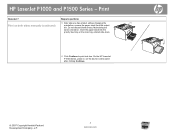
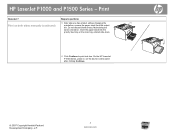
Maintaining the same orientation, insert the paper stack into the priority feed tray or the main tray, printed side down.
6 Click Continue to perform
5 After side one has printed, without changing the orientation, remove the paper stack from the output bin. Do not discard blank sheets. On the HP LaserJet P1500 Series, press Go on both...
HP LaserJet P1000 and P1500 Series - Software Technical Reference - Page 7


Advanced tab features 78 Paper/Output 79 Printer Features 79
Paper/Quality tab features 80 Paper Options 81 Use Different Papers/Covers 84 Print Quality 85
Effects tab ...set ...98 Device Settings tab features 99 Jam Recovery 99 Status Messages 99 Cleaning Page 99 Courier Font Type 100 Print Density 100 Tray Assignment 100 Allow Manual Duplexing 100 About tab features 100 Driver Files...
HP LaserJet P1000 and P1500 Series - Software Technical Reference - Page 12


... 3-31 Add Printer Wizard - Scale to the LaserJet P1000 / P1500 series Uninstall Wizard dialog box 69 Figure 3-38 HP LaserJet P1000 / P1500 series Driver Uninstall Information dialog box 70 Figure 3-39 HP LaserJet P1000 / P1500 series Driver Uninstall Information dialog box, screen 2 71 Figure 3-40 Uninstall Complete dialog box ...72 Figure 4-1 Paper Type Warning message ...75...
HP LaserJet P1000 and P1500 Series - Software Technical Reference - Page 17


... is easy to install. ● Convenient access to the print cartridge and to the paper path
through the cartridge door. ● Adjust paper tray with one hand. ● Main tray for letterhead, envelopes, labels, transparencies,
custom-sized media, postcards, and heavy paper. ● Priority feed slot for letterhead, envelopes, labels,
transparencies, custom-sized media, postcards...
HP LaserJet P1000 and P1500 Series - Software Technical Reference - Page 89


... arrow with printing and configuration options. The following ways: ● Right-click a control and click What's this ?" Use this ? Figure 4-1 Paper Type Warning message
ENWW
Help system 75 Help system
The HP LaserJet P1000 and P1500 Series host-based drivers include a full-featured Help system to selections that could damage the device. Help...
HP LaserJet P1000 and P1500 Series - Software Technical Reference - Page 113
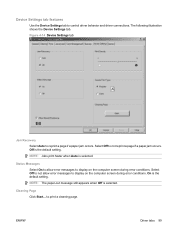
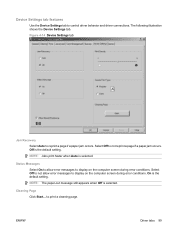
Select Off to print a cleaning page. On is selected. NOTE: The paper-out message still appears when Off is the default setting. Off is selected. to not reprint a page if a paper jam occurs.
Select Off to not allow error messages to control driver behavior and driver connections. Figure 4-14 Device Settings tab
Jam Recovery Select...
HP LaserJet Printer Family - Print Media Specification Guide - Page 12


... laser printing and advertise the paper as carbonless paper, can cause swelling of alkalinity and chemical stability.
Because the printer cannot sense the color of the paper that came with your printer.
6 Using print media
ENWW To manually adjust the output colors, see the support documentation for your paper supplier. Discuss archival requirements with your HP LaserJet printer...
HP LaserJet Printer Family - Print Media Specification Guide - Page 14


...handling properties.
q When the form is a combination of the inks and other materials that recycled paper contain no more than 5 percent groundwood. Seal the forms in a laser printer. q Avoid papers that has a suitable appearance for your HP LaserJet printer. Recycled paper
Recycled paper is preprinted, be printed successfully on page 9) and that have been printed by punching or...
HP LaserJet Printer Family - Print Media Specification Guide - Page 15


... leading edge, or jamming and feeding problems can result. q Round all HP LaserJet printers. q All cuts should be of high quality and free of edge rollover to prevent nesting, poor feeding, contamination, or wear on the printer. The paper should be printed.
q Some printers do not support printing closer than 2 mm (0.08 inch) from the...
HP LaserJet Printer Family - Print Media Specification Guide - Page 23


...(See the software application support documentation for laser-printed mailings, please contact your printer.
Unlike offset printers, in -home businesses. Automatic duplexing
Automatic duplexing requires an HP LaserJet printer that are the printers of choice for smaller companies and in which sheets that are fed again into the paper, laser printers use the following guidelines to the...
HP LaserJet Printer Family - Print Media Specification Guide - Page 34


... For more information, see the support documentation that came with your printer (for example, the paper is too moist or too rough). This decreases the amount of ... smooth. q Check the printer's environment. Try removing the top few sheets of paper from the paper tray or use paper from a different source (such as a result of paper. Try a different paper if characters are black dots...
HP LaserJet Printer Family - Print Media Specification Guide - Page 42


... (Q2417A)
sides, 96 bright
A3 (Q2418A)
36 Glossy paper
ENWW
Please see the support documentation that is listed in the following table. Media
Use with
Use for
Characteristics HP part numbers
hp LaserJet paper monochrome and color reports, user manuals, 90 g/m2 (24-lb bond),
laser printers
letterhead, and
500 sheets, matte
correspondence
finish on...
HP LaserJet Printer Family - Print Media Specification Guide - Page 53


... 15
labels, ream 5 laid finishes 6 landscape orientation 25 laser-grade paper 7 LaserJet 2000 1 LaserJet 2686A 1 LaserJet 500 1 LaserJet Monochrome printers 1 LaserJet monochrome transparencies, hp 37 LaserJet paper, hp 36 LaserJet Plus 1 LaserJet printers
media designed for 1 operations 2 lasers, operations of 2 letterhead HP papers 36 specifications 8 types of 4, 6 letters, troubleshooting 28...
HP LaserJet P1000 and P1500 Series - User Guide - Page 13
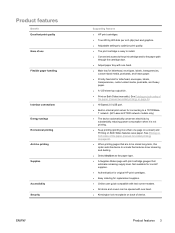
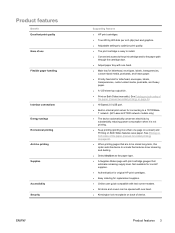
...original HP print cartridges. ● Easy ordering for connecting to a 10/100BaseT network. (HP LaserJet P1500 network models only) ● The device automatically conserves electricity by 600 dots per inch ...sets the device to the paper path
through the cartridge door. ● Adjust paper tray with one hand. ● Kensington lock receptacle on back of the paper (manual two-sided printing)...
HP LaserJet P1000 and P1500 Series - User Guide - Page 41


...the paper size or type settings on the Paper/Quality tab in the tray and adjust the media guides to the correct width.
Table 5-1 Driver print types
Type is recommended for laser printers.... optimize your print output. Print Types and tray capacity
The printer driver provides a number of pages per minute decreases. NOTE: On the HP LaserJet P1006/P1009/P1500 Series, use media that ...
HP LaserJet P1000 and P1500 Series - User Guide - Page 42


...Driver print types (continued)
Type is
Paper size
HP LaserJet P1000 HP LaserJet P1500 Tray orientation
Series main tray max Series main tray max
load
load
Color
Preprinted
Prepunched
Recycled
..., C5, B5, Monarch stack height
stack height
leading, flap on left side
Label Bond Rough
Standard HP LaserJet Up to 15 mm (0.6 inch) Up to 25 m (0.9 inch)
labels
stack height
stack height
75...
HP LaserJet P1000 and P1500 Series - User Guide - Page 82
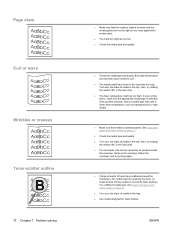
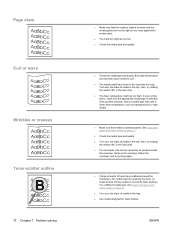
...
72 Chapter 7 Problem solving
● Make sure that media is normal for laser printers. Also, try rotating
the media 180° in the tray. See Supported paper and other media on page 21.
● Turn over the stack of media in the input tray. ● For envelopes, this can be too full. ● Check the...
HP LaserJet P1000 and P1500 Series - User Guide - Page 103
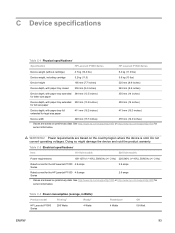
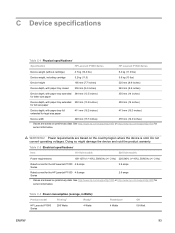
... Series
HP LaserJet P1500 Series
Device weight (without cartridge)
4.7 kg (10.4 lbs)
5.4 kg (11.9 lbs)
Device weight, including cartridge Device height
5.2 kg (11.5) 195 mm (7.7 inches)
5.9 kg (13 lbs) 225 mm (8.9 inches)
Device depth, with paper tray closed
238 mm (9.4 inches)
Device depth, with paper tray extended 344 mm (13.5 inches) for letter size paper
245...
Similar Questions
How Do I Set My Paper Tray On Laserjet To Tray 2
(Posted by waitap 10 years ago)
How To Fill The Filler Paper In Hp Laserjet Printer
(Posted by grodna 10 years ago)
How To Set The Default Paper Tray Hp Laserjet P4015n
(Posted by andjol 10 years ago)
How To Remove Cover Hp Laserjet Printer P1005
(Posted by likirilo 10 years ago)
How Can I Cancel A Printed Document
example:i printed 100 pages using hp lazerjet p1005 printer and i look that ,that was not a document...
example:i printed 100 pages using hp lazerjet p1005 printer and i look that ,that was not a document...
(Posted by elikalio35 11 years ago)

