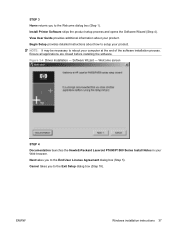HP P1005 Support Question
Find answers below for this question about HP P1005 - LaserJet B/W Laser Printer.Need a HP P1005 manual? We have 18 online manuals for this item!
Question posted by elikalio35 on October 16th, 2012
How Can I Cancel A Printed Document
example:i printed 100 pages using hp lazerjet p1005 printer and i look that ,that was not a document i needed
haow may i cancel that process
Current Answers
Answer #1: Posted by hzplj9 on October 16th, 2012 2:10 PM
The simplest way is to open the printers folder on your PC and select the print. Then select cancel. If the printout has already begun printing then the quickest way is to disconnect the printer cable,remove the paper tray, and switch the printer off. Switching the printer back on and putting it off-line will enable you to clear the print queue. I have attached a link to HP for further support.
https://support.hp.com/us-en/product/details/hp-laserjet-p1000-printer-series/model/3435675
Related HP P1005 Manual Pages
Similar Questions
Hp Laser Jet P1005 Printer Needs Support Software To Install It With Windows 7
Hp Laser Jet P1005 Printer Needs Support Software To Install It With Windows 7
Hp Laser Jet P1005 Printer Needs Support Software To Install It With Windows 7
(Posted by reza26me 9 years ago)
Instructions On How To Print Configuration Page From Hp Laserjet P2035n
(Posted by MacC34 10 years ago)
How To Print Configuratopn Page On Hp Laserjet P2035n
(Posted by nimsh 10 years ago)
Printer Hp Laser Jet P1005 Is Not Printin. Why ?
Status in Control Panel of The printer is : PRINTING
Status in Control Panel of The printer is : PRINTING
(Posted by AlexRogatsky 11 years ago)
How Do I Print 14 Pages Without Repeating Any?
i am not able to get past page 2 of 14 in printing and i need to print all. how do i do this?
i am not able to get past page 2 of 14 in printing and i need to print all. how do i do this?
(Posted by bestcarole 12 years ago)