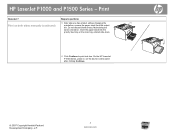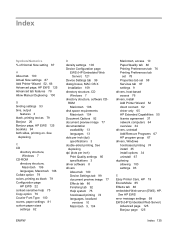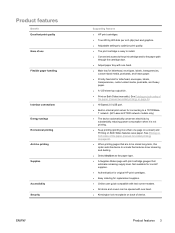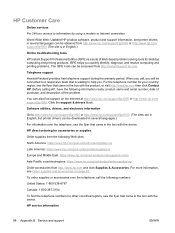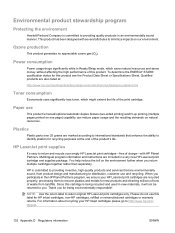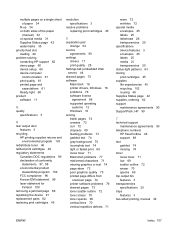HP P1005 Support Question
Find answers below for this question about HP P1005 - LaserJet B/W Laser Printer.Need a HP P1005 manual? We have 18 online manuals for this item!
Question posted by BAS30790 on October 31st, 2012
Hp Lj Ent 600 M602dn Service Manual
Current Answers
Answer #1: Posted by baklogic on October 31st, 2012 3:47 AM
I hope it gives you enough.
http://bizsupport2.austin.hp.com/bc/docs/support/SupportManual/c02677203/c02677203.pdf
This page might also help
25 years playing with computers/laptops, software, and 10 years a geek/nerd -always learning
Related HP P1005 Manual Pages
Similar Questions
Hp Laser Jet P1005 Printer Needs Support Software To Install It With Windows 7
Hello. Please email me a copy of the MSDS sheet for the following item: HP LJ P2035/P2055 REPL CE505...
hp lj 4250 error 13.01.00 jam in tray 2