HP P1005 Support Question
Find answers below for this question about HP P1005 - LaserJet B/W Laser Printer.Need a HP P1005 manual? We have 18 online manuals for this item!
Question posted by Wismewo on July 26th, 2013
How To Run Successful Hp Laserjet P1005 On Windows 8
The person who posted this question about this HP product did not include a detailed explanation. Please use the "Request More Information" button to the right if more details would help you to answer this question.
Current Answers
There are currently no answers that have been posted for this question.
Be the first to post an answer! Remember that you can earn up to 1,100 points for every answer you submit. The better the quality of your answer, the better chance it has to be accepted.
Be the first to post an answer! Remember that you can earn up to 1,100 points for every answer you submit. The better the quality of your answer, the better chance it has to be accepted.
Related HP P1005 Manual Pages
HP LaserJet P1000 and P1500 Series - Cancel a Print Job - Page 1


... job that you want to cancel, and then click Cancel.
• Windows Vista: Click Start, click Control Panel, and then, under Hardware and Sound, click Printer. Print
Cancel a print job
How do I? Cancel a print job from the product control panel (HP LaserJet P1006/P1009/P1500 Series only)
Cancel a print job from the software program...
HP LaserJet P1000 and P1500 Series - Fill Paper Trays - Page 2


... tool from the storage slot on media shorter than 185 mm (7.28 in the storage slot.
2 www.hp.com Adjust trays for short media (HP LaserJet P1002/P1003/P1004/P1005 only)
If you are printing on the left side of the media input area.
2 Attach the tool... and place it back in ), use the Short Media Extender to adjust your input tray.
Maintenance
How do I?
HP LaserJet P1000 and P1500 Series -
HP LaserJet P1000 and P1500 Series - Software Technical Reference - Page 5


... operating systems 7 Software for Windows ...8 Windows printer drivers 8 Printer preferences (driver 8 Printer properties online Help 8 Print-setting priorities 8 Additional Windows driver types (HP LaserJet P1500 network models 8 Install the Windows printer software 9 Change printer-driver settings for Windows 9 Embedded Web server (HP LaserJet P1500 network models only 9 Software...
HP LaserJet P1000 and P1500 Series - Software Technical Reference - Page 6


... up the host computer running Windows XP 63 Setting up client computers running Windows 2000 63 Setting up client computers running Windows XP 64 Installation instructions for networked computers 64 Installing the software on networked computers (HP LaserJet P1505n only) ...64 Installing the printer driver only 65 Printer-driver installation for Windows 2000 or Windows XP 65 Plug-n-Play...
HP LaserJet P1000 and P1500 Series - Software Technical Reference - Page 12


...Control Panel screen ...68 Figure 3-36 Windows Change or Remove Programs screen 68 Figure 3-37 Welcome to the HP LaserJet P1000/P1500 Series Installer dialog 111 Figure 5-4 Software License Agreement dialog 111 Figure 5-5 Select a Destination dialog ...112 Figure 5-6 Easy Install dialog ...113 Figure 5-7 Installation success message ...114 Figure 5-8 Printer list screen ...115 Figure 5-9 Print...
HP LaserJet P1000 and P1500 Series - Software Technical Reference - Page 21


... for the following files: ● Installation files ● Uninstall files ● Printer driver ● Online Help ● Order Reminder ● .CHM version of the HP LaserJet P1000 and P1500 Series User Guide ● .PDF version of two partitions: one for installation on Windows® operating systems and the other for Macintosh operating systems. The...
HP LaserJet P1000 and P1500 Series - Software Technical Reference - Page 22


... for this device: in the software application or in the printer driver.
Additional Windows driver types (HP LaserJet P1500 network models)
The HP LaserJet P1500 network models also feature an available PCL 5e printer driver. You can change a particular print setting, use a different method of changing your printer default settings. This only changes the settings for the driver...
HP LaserJet P1000 and P1500 Series - Software Technical Reference - Page 23


...click Settings, and then
click Printers (Windows 2000) or
click Printers (Windows 2000) or
Printers and Faxes (Windows XP
Printers and Faxes (Windows XP
Professional and Server 2003) or
Professional and Server 2003) or
Printers and Other Hardware
Printers and Other Hardware
Devices (Windows XP Home).
select Properties.
3. Embedded Web server (HP LaserJet P1500 network models only)
You...
HP LaserJet P1000 and P1500 Series - Software Technical Reference - Page 31


...Server (network-ready models only) ● HP Web Jetadmin ● HP Extended Capabilities ● Internal Fonts
ENWW
Introduction 17 2 Software description
Introduction
The HP LaserJet P1000 and P1500 Series printer comes with software and installers for Windows and Macintosh systems. Linux systems also support the HP LaserJet P1000 and P1500 Series printer, and software is available on the...
HP LaserJet P1000 and P1500 Series - Software Technical Reference - Page 32
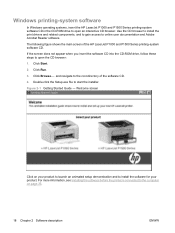
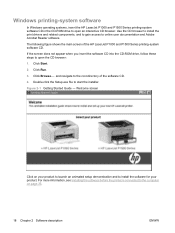
... software before the printer is connected to start the installer. Click Start.
2. Double-click the Setup.exe file to the computer on your product to launch an animated setup demonstration and to online user documentation and Adobe Acrobat Reader software. Windows printing-system software
In Windows operating systems, insert the HP LaserJet P1000 and P1500...
HP LaserJet P1000 and P1500 Series - Software Technical Reference - Page 33


... groups. You can view the status of up to 15 supported HP LaserJet printers, set up and running in the printing-system software CD, or on the Web at the following Web site:
www.hp.com/go/easyprintercare
ENWW
HP Easy Printer Care 19
The HP Easy Printer Care Software is designed for end users and for those who...
HP LaserJet P1000 and P1500 Series - Software Technical Reference - Page 47


... covers information about Macintosh installations, see Macintosh software and utilities on page 103. For information about the HP LaserJet P1000 and P1500 Series printingsystem software for Windows. This chapter provides information about the following topics: ● Installation overview ● Windows installation instructions ● Installation options ● Uninstall
ENWW
33
HP LaserJet P1000 and P1500 Series - Software Technical Reference - Page 53


... Setup dialog box (Step 18). STEP 6 Back returns you select the HP LaserJet P1505n.
Next takes you to the Setup Settings dialog box (Step 17) if you to the Printer Connections dialog box (Step 7). Cancel takes you select the HP LaserJet P1005, HP LaserJet P1006 or HP LaserJet P1505, or to the Exit Setup dialog box (Step 18). Figure 3-7 Driver...
HP LaserJet P1000 and P1500 Series - Software Technical Reference - Page 76


...computer until the installation is running Windows 2000 or Windows XP. For more information, see Plug-n-Play on page 66 and Add Printer Wizard on Windows 2000 or Windows XP.
1. Peer-to-...installation).
Insert the HP LaserJet P1000 and P1500 Series printing-system software CD into the CD-ROM drive. If these procedures are not successful, or for using Microsoft Windows Sharing (peer-to...
HP LaserJet P1000 and P1500 Series - Software Technical Reference - Page 77


... that is directly connected to the product, perform the following steps at the computers of the HP LaserJet P1000 or P1500 Series printer to which you must also configure the client computers.
Setting up the host computer running Windows 2000 At the computer that is directly connected to the product, perform the following steps: 1.
In...
HP LaserJet P1000 and P1500 Series - Software Technical Reference - Page 78


... running Windows XP 1. Type in the path and share name of the product features that are available over a network connection through the internal network port that comes as your default printer for Windows-based programs, and then click Next.
7.
To install the HP LaserJet P1505n printing-system software on the HP LaserJet P1505n models.
Click the A network printer or a printer...
HP LaserJet P1000 and P1500 Series - Software Technical Reference - Page 79


...printer driver only.
From the Start menu, click
Settings, and then click Printers (Windows 2000).
-or- Printers and Faxes (Windows XP Professional).
-or-
ENWW
Installation options 65 Insert the HP LaserJet...automatically, click Start, click Run, and then browse to first select the printer from the wizard screen.
5. Printer-driver installation for Windows 2000 or Windows XP
1. Insert the ...
HP LaserJet P1000 and P1500 Series - User Guide - Page 27


... tab.
See Embedded Web server (HP LaserJet P1500 network models only) on the Windows taskbar, click Run, type Z: \setup (where Z is closed
1. this procedure is most common. Click Start, click Settings, and then
click Printers (Windows 2000) or
click Printers (Windows 2000) or
Printers and Faxes (Windows XP
Printers and Faxes (Windows XP
Professional and Server 2003) or...
HP LaserJet P1005, P1006, P1007, and P1008 Series Printers - Windows 98/ME/NT Support - Page 1


... no further development or enhancements of their components will work with Windows 98 if a HP printer driver has previously been installed successfully on the computer system. Drawer Statement
HP LaserJet P1005, P1006, P1007, and P1008 Series Printers - There will end:
1. Therefore, HP has removed the Microsoft USB files in Windows 98. The driver on the in compliance with third-party...
Similar Questions
How To Download Hp Laserjet P1005 Driver For Win Xp, Win 7
(Posted by betcaus 9 years ago)
What Is Printer Spooler Service Not Running Model Hp Laserjet P2035
(Posted by dmeel 10 years ago)
Windows 8 Hp Laserjet P1005 Will Not Uninstall
(Posted by stepkong 10 years ago)
How To Install Hp Laserjet P1005 Printer On Windows 7 86
(Posted by baataJoh 10 years ago)
How Can I Download And Install Hp Laserjet P1005 Driver Software.
Imisplaced the installation disc of my HP LaserJet P1005
Imisplaced the installation disc of my HP LaserJet P1005
(Posted by adeboyebalogun 11 years ago)


