HP P1005 Support Question
Find answers below for this question about HP P1005 - LaserJet B/W Laser Printer.Need a HP P1005 manual? We have 18 online manuals for this item!
Question posted by arrea51xj on November 13th, 2013
Hp Laserjet P1505 Mac Driver Download Power Pc Won't Print
The person who posted this question about this HP product did not include a detailed explanation. Please use the "Request More Information" button to the right if more details would help you to answer this question.
Current Answers
There are currently no answers that have been posted for this question.
Be the first to post an answer! Remember that you can earn up to 1,100 points for every answer you submit. The better the quality of your answer, the better chance it has to be accepted.
Be the first to post an answer! Remember that you can earn up to 1,100 points for every answer you submit. The better the quality of your answer, the better chance it has to be accepted.
Related HP P1005 Manual Pages
HP LaserJet P1000 and P1500 Series - Create a Booklet - Page 1


HP LaserJet P1000 and P1500 Series - Print
Create a booklet
How do I? The Pages per sheet option automatically changes to perform
1 Open the printer driver, and click the Finishing tab.
2 Click Print on both sides (Manually). 3 In the Booklet Printing dropdown list, click Left
1
binding or Right binding. Create a booklet
Steps to
2
2 pages per sheet
4 Click OK.
3
4
© 2007...
HP LaserJet P1000 and P1500 Series - Fill Paper Trays - Page 2


... Media Extender tool from the storage slot on media shorter than 185 mm (7.28 in the storage slot.
2 www.hp.com Adjust trays for short media (HP LaserJet P1002/P1003/P1004/P1005 only)
If you are printing on the left side of the media input area.
2 Attach the tool to the adjustable media guide.
3 Insert...
HP LaserJet P1000 and P1500 Series - Open the Printer Driver - Page 1


... the
printer driver, and then click any printing option
Steps to open the online Help.
2
© 2007 Copyright Hewlett-Packard Development Company, L.P.
1 www.hp.com Select the printer, and then click Properties or Preferences.
1 Click the ? Print
Open the printer driver
How do I? Open the printer driver
Get help for any item in the software program, click Print. HP LaserJet P1000...
HP LaserJet P1000 and P1500 Series - Print Multiple Pages Per Sheet - Page 1
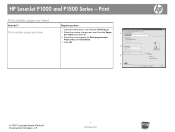
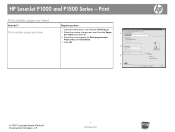
HP LaserJet P1000 and P1500 Series -
Print multiple pages per sheet
Steps to perform
1 Open the printer driver, and click the Finishing tab.
2 Select the number of pages per sheet from the Pages per sheet
How do I? Print
Print multiple pages per sheet drop-down list.
1
3 Select the correct options for Print page borders, Page order, and Orientation.
4 Click...
HP LaserJet P1000 and P1500 Series - Print on Both Sides (Duplex) - Page 1


... print job. Print on both sides manually
Steps to perform
1 Insert enough paper into one of the trays to be printed on both sides (manually), and then
2
open the rear output bin door.
4 Click OK. 3
4
© 2007 Copyright Hewlett-Packard Development Company, L.P.
1 www.hp.com HP LaserJet P1000 and P1500 Series - Print
Print on facing up.
2 Open the printer driver...
HP LaserJet P1000 and P1500 Series - Print on Different Page Sizes - Page 1
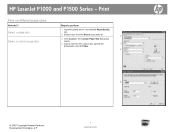
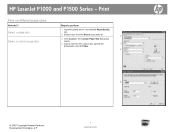
Select a page size
Select a custom page size
Steps to perform
1 Open the printer driver, and click the Paper/Quality
tab.
2 Select a size from the Size is drop-down list.
1
3 Click Custom. HP LaserJet P1000 and P1500 Series -
Print
Print on different page sizes
How do I? The Custom Paper Size dialog box
opens.
4 Type a name for the custom...
HP LaserJet P1000 and P1500 Series - Print on Preprinted Letterhead or Forms - Page 1
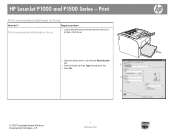
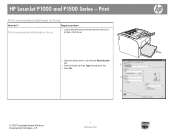
Print
Print on facing up
2 Open the printer driver, and click the Paper/Quality
tab.
3 Select the type from the Type is drop-down list.
2
4 Click OK.
3
4
© 2007 Copyright Hewlett-Packard Development Company, L.P.
1 www.hp.com Print on preprinted letterhead or forms
Steps to perform
1 Load media with the top forward and the side to be...
HP LaserJet P1000 and P1500 Series - Software Technical Reference - Page 53


...: Steps 7-16 are only available if you select the HP LaserJet P1505n. Printer Connections screen
STEP 7 Back returns you to the Exit Setup dialog box (Step 18). Next takes you to the Setup Settings dialog box (Step 17) if you select the HP LaserJet P1005, HP LaserJet P1006 or HP LaserJet P1505, or to the End User License Agreement dialog box...
HP LaserJet P1000 and P1500 Series - Software Technical Reference - Page 118


...and higher (Power Macintosh G4 233
MHz recommended) ● Minimum 128 MB system memory. Additionally, an HP-supplied Macintosh printer device configuration utility is provided, which allows the user to access the printer's embedded web server (EWS) to v10.3.9 are installed by the HP LaserJet Installer for Mac: ● Macintosh drivers ● HP USB EWS Gateway ● HP Device Configuration...
HP LaserJet P1000 and P1500 Series - Software Technical Reference - Page 119


... software releases. NOTE: This STR describes drivers that are installed: ● Macintosh drivers ● HP USB EWS Gateway ● HP Device Configuration Utility ● HP Uninstaller for the HP Device Configuration Utility and HP USB EWS Gateway
In-box printing-system software CDs
The software CD for the HP LaserJet P1000 and P1500 Series printers contain the files for automatic e-mail...
HP LaserJet P1000 and P1500 Series - Software Technical Reference - Page 121


... to device features, such as Safari. Macintosh install and uninstall instructions
The HP LaserJet P1000 and P1500 Series printers come with software and installers for Windows and Macintosh systems. This document provides procedures for installing and removing the HP LaserJet P1000 and P1500 Series printing-system software for Macintosh operating systems.
Topics: ● Macintosh component...
HP LaserJet P1000 and P1500 Series - Software Technical Reference - Page 123


... network cable to make sure that the device has been set up automatically. Print a page from the drop-down list. If the HP LaserJet P1000 or P1500 Series printer does not appear in Mac OS v10.4.3 and above. Print a Configuration Report page.
3. Open the Printer Setup Utility by clicking HD, clicking Applications, clicking Utilities, and then clicking...
HP LaserJet P1000 and P1500 Series - Software Technical Reference - Page 130


... does not appear in the Print Using pull-down list, turn the computer off and then on the printer list. b. If the HP LaserJet P1000 Series or HP LaserJet P1500 Series driver does not appear in the Kind column, see Troubleshooting the printer setup on the printer. For more troubleshooting information, see Troubleshooting the printer setup on again, then restart...
HP LaserJet P1000 and P1500 Series - Software Technical Reference - Page 144


... (print driver) and is downloaded to the printer when the first print job is packaged with minimal firmware. The complete firmware is sent to use any print driver other than the HP LaserJet P1000 and P1500 Series printer driver - As a result, there could be a delay for example a different HP print driver, a Microsoft print driver, or a custom print driver - the printer will not print...
HP LaserJet Printer Family - Print Media Specification Guide - Page 7


...for selecting and using print media to help troubleshoot HP LaserJet printer problems that might encounter some terms that came with laser printers. 1 Overview
Note Note
HP LaserJet printers quickly and quietly produce documents of high-quality print media are unfamiliar to you get the best performance from your HP LaserJet printer. See the user guide for each printer for that is being...
HP LaserJet P1000 and P1500 Series - User Guide - Page 38
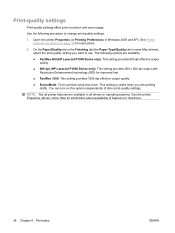
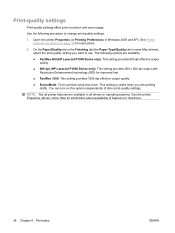
...XP). Open the printer Properties (or Printing Preferences in all printer features are available:
● FastRes 600 (HP LaserJet P1000 Series only): This setting provides 600 dpi effective output quality.
● 600 dpi (HP LaserJet P1500 Series only): This setting provides 600 x 600 dpi output with Resolution Enhancement technology (REt) for that driver.
28 Chapter 5 Print tasks
ENWW NOTE...
HP LaserJet P1000 and P1500 Series - User Guide - Page 39
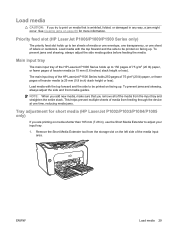
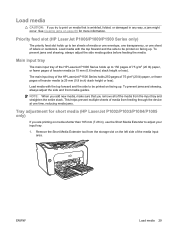
... jams and skewing, always adjust the side and front media guides. The main input tray of the HP LaserJet P1500 Series holds 250 pages of 75 g/m2 (20 lb) paper, or fewer pages of labels ...If you try to print on the left side of the media input area. See Clearing jams on page 66 for short media (HP LaserJet P1002/P1003/P1004/P1005 only)
If you remove all of the HP LaserJet P1000 Series holds ...
HP LaserJet P1000 and P1500 Series - User Guide - Page 84


...HP LaserJet printer
If you used an older or different HP LaserJet printer driver (printer software) to create the document, or if the printer Properties settings in the software are different, the page format might change when you try to print using your new printer driver...check the device, print a configuration page. Try printing from what appeared...ends.
◦ Try printing a job that specific...
HP LaserJet P1000 and P1500 Series - User Guide - Page 87
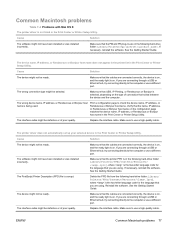
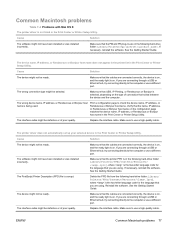
...different port. Common Macintosh problems
Table 7-4 Problems with Mac OS X The printer driver is not listed in the Print Center or Printer Setup Utility.
See the Getting Started Guide. The wrong... Getting Started Guide. Delete the PPD file from the following hard-drive folder: Library/Printers/hp/laserjet/. If you are connecting through a USB or Ethernet hub, try connecting directly to ...
HP LaserJet Printers - USB Walk Up Printing - Page 3


... select File, and Print • Select an HP print driver (example the P3010 Series PCL or P3010 Series PS driver) • Check the "Print to file" box on the print window • Click on the OK button • The file directory window pops up USB. If there are questions, please refer to power cycle the printer before it is...
Similar Questions
How To Download Hp Laserjet P1005 Driver For Win Xp, Win 7
(Posted by betcaus 9 years ago)
Hp Laserjet P1505 Windows 7 64 Bit Won't Print Pdf
(Posted by lacandyge 10 years ago)
Hp Laserjet 2420 Printer Drivers For Win'7 64 Bit
we had a xp machine and win'7 systems, we added HP laserjet printer 2420dn printer in the win'2008 s...
we had a xp machine and win'7 systems, we added HP laserjet printer 2420dn printer in the win'2008 s...
(Posted by rvenkatesh 11 years ago)
How Can I Download And Install Hp Laserjet P1005 Driver Software.
Imisplaced the installation disc of my HP LaserJet P1005
Imisplaced the installation disc of my HP LaserJet P1005
(Posted by adeboyebalogun 11 years ago)
Hp Laserjet P1505 Service Manual Required
PRINTER IS TAKING HALF INTIALIZATION
PRINTER IS TAKING HALF INTIALIZATION
(Posted by Manjunath 11 years ago)

