HP P1005 Support Question
Find answers below for this question about HP P1005 - LaserJet B/W Laser Printer.Need a HP P1005 manual? We have 18 online manuals for this item!
Question posted by bmactyr on February 6th, 2014
Hp Laserjet 1005 Wont Print
The person who posted this question about this HP product did not include a detailed explanation. Please use the "Request More Information" button to the right if more details would help you to answer this question.
Current Answers
There are currently no answers that have been posted for this question.
Be the first to post an answer! Remember that you can earn up to 1,100 points for every answer you submit. The better the quality of your answer, the better chance it has to be accepted.
Be the first to post an answer! Remember that you can earn up to 1,100 points for every answer you submit. The better the quality of your answer, the better chance it has to be accepted.
Related HP P1005 Manual Pages
HP LaserJet P1000 and P1500 Series - Cancel a Print Job - Page 1


... control panel. Click Start, click Settings, and then click Printers. Print
Cancel a print job
How do I?
Cancel a print job from the product control panel (HP LaserJet P1006/P1009/P1500 Series only)
Cancel a print job from the software program
Cancel a print job from the Windows print queue
Steps to the Printer dialog box. Double-click the product icon to open the...
HP LaserJet P1000 and P1500 Series - Clear Paper Jams - Page 1


... it free from the device.
3 Replace the print cartridge, and close the printcartridge door.
© 2007 Copyright Hewlett-Packard Development Company, L.P.
1 www.hp.com
Clear a jam in the print-cartridge area
CAUTION: Media jams might result in cold water.
Hot water will permanently set the toner into the fabric. HP LaserJet P1000 and P1500 Series -
HP LaserJet P1000 and P1500 Series - Create a Booklet - Page 1


...
1 Open the printer driver, and click the Finishing tab.
2 Click Print on both sides (Manually). 3 In the Booklet Printing dropdown list, click Left
1
binding or Right binding.
Create a booklet
Steps to
2
2 pages per sheet
4 Click OK.
3
4
© 2007 Copyright Hewlett-Packard Development Company, L.P.
1 www.hp.com HP LaserJet P1000 and P1500 Series -
Print
Create a booklet...
HP LaserJet P1000 and P1500 Series - Fill Paper Trays - Page 1


... of 75 g/m2 (20 lb) paper, or fewer pages of the HP LaserJet P1000 Series holds up . Maintenance
Fill paper trays
How do I?
Fill the paper trays
Steps to perform
1 Load media with the top forward and the side to be printed on facing up to ten sheets of media or one envelope...
HP LaserJet P1000 and P1500 Series - Fill Paper Trays - Page 2


... slide the adjustable media guide, with the tool attached to adjust your input tray. Maintenance
How do I?
Adjust trays for short media (HP LaserJet P1002/P1003/P1004/P1005 only)
If you are printing on the left side of the media input area.
2 Attach the tool to the adjustable media guide.
3 Insert the media into...
HP LaserJet P1000 and P1500 Series - Open the Printer Driver - Page 1


....
2 Or, click Help to perform
On the File menu in the printer driver. Select the printer, and then click Properties or Preferences.
1 Click the ? HP LaserJet P1000 and P1500 Series - symbol in the upper-right corner of the
printer driver, and then click any printing option
Steps to open the online Help.
2
© 2007 Copyright Hewlett...
HP LaserJet P1000 and P1500 Series - Print Multiple Pages Per Sheet - Page 1
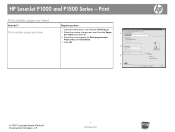
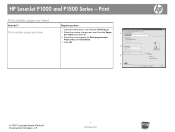
... the printer driver, and click the Finishing tab.
2 Select the number of pages per sheet from the Pages per sheet
How do I?
Print
Print multiple pages per sheet drop-down list.
1
3 Select the correct options for Print page borders, Page order, and Orientation.
4 Click OK.
2
3 4
© 2007 Copyright Hewlett-Packard Development Company, L.P.
1 www.hp.com HP LaserJet...
HP LaserJet P1000 and P1500 Series - Print on Both Sides (Duplex) - Page 1


... with the top forward and the side to accommodate the print job. On the Finishing tab, select Correct order for straight paper path.
3 Select Print on both sides (manually), and then
2
open the rear output bin door.
4 Click OK. 3
4
© 2007 Copyright Hewlett-Packard Development Company, L.P.
1 www.hp.com HP LaserJet P1000 and P1500 Series -
HP LaserJet P1000 and P1500 Series - Software Technical Reference - Page 76


... product available to network users when the product is connected to the computer (softwarefirst installation). Windows installation for using the Add Printer Wizard. Insert the HP LaserJet P1000 and P1500 Series printing-system software CD into the CD-ROM drive. If these procedures are open on the product before connecting the product to the...
HP LaserJet Printer Family - Print Media Specification Guide - Page 10


... might have to prepare it in the environment in the sheet during the paper-making laser-grade bond papers, which it will print black satisfactorily on page 6.
Papers that are designed for one to two days. Although your HP LaserJet printer will be used for the fillers (such as calcium carbonate, clay, or talc) must...
HP LaserJet Printer Family - Print Media Specification Guide - Page 17


... that have woven or smooth finishes is recommended to the printer. CAUTION
Note CAUTION
Using envelopes
Early models of paper. Most HP LaserJet printers can print on page 13 and still not print satisfactorily because of envelopes that came with the specifications listed in "Guidelines for your printer before using envelopes that have encapsulated adhesives that do...
HP LaserJet Printer Family - Print Media Specification Guide - Page 28


...or release undesirable emissions when exposed to see further troubleshooting information.
4 Read the remainder of this troubleshooting section for HP color LaserJet printers). These materials can affect the performance of your HP LaserJet printer unless the paper or other print media you are not square, straight, or constructed correctly. (See "Envelope
construction" on page 19.)
q Overhead...
HP LaserJet Printer Family - Print Media Specification Guide - Page 41


... hp office paper
hp multipurpose paper
hp printing paper
hp color laser paper
hp color laser paper
hp premium choice LaserJet paper
Use with your product to determine if your product supports a particular type of the print media that is listed in -house newsletters
monochrome and color newsletters and color
laser printers
documents
monochrome and color newsletters and color
laser printers...
HP LaserJet Printer Family - Print Media Specification Guide - Page 42


... and color flyers, handouts, sales 105 g/m2 (28-lb bond), letter (Q2415A)
paper
laser printers
briefs, proposals, and 500 sheets, satin
11 by 17 (tabloid) (HPJ1724) A4 (Europe) (CHP310)
Glossy paper
CAUTION
Not all HP LaserJet printers support printing on both A4 (Q2417A)
sides, 96 bright
A3 (Q2418A)
36 Glossy paper
ENWW
Please see the support...
HP LaserJet Printer Family - Print Media Specification Guide - Page 43


... part numbers
letter (HPE1120) 3-hole prepunched (HPE113H) legal (HPE1420)
B Ordering HP print media 37 Please see the support documentation that is listed in the following table. Heavy paper, cover paper, and cardstock
CAUTION
Not all HP LaserJet printers support printing on all HP LaserJet printers support printing on the print media that came with your product to determine if your...
HP LaserJet Printer Family - Print Media Specification Guide - Page 44


... the support documentation that came with
hp color LaserJet HP color LaserJet transparencies printers
Use for transparencies
hp LaserJet monochrome transparencies
HP monochrome LaserJet printers
transparencies
Characteristics
5 mil thick (0.197 inches), 50 sheets, premium coated on transparencies. Transparencies
CAUTION
Not all HP LaserJet printers support printing on both sides
4.3 mil...
HP LaserJet P1000 and P1500 Series - User Guide - Page 74
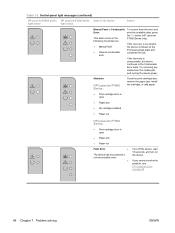
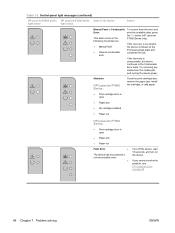
... state and completes the job.
Try removing any media from the error and print the available data, press the Go button (HP LaserJet P1500 Series only). If you cannot resolve the problem, see HP Customer Care on the device. HP LaserJet P1500 Series:
● Print-cartridge door is successful, the device continues to the Continuable Error state...
HP LaserJet P1000 and P1500 Series - User Guide - Page 92


...
HP Multipurpose paper
HP LaserJet paper
HP LaserJet transparency film
Print cartridges for the HP LaserJet P1000 Series
Smart print cartridges
Print cartridges for the HP LaserJet P1500 Series
Smart print cartridges
Supplementary documentation
HP LaserJet family print media guide
Replacement parts
Media pickup roller
Printer separation pad assembly
HP brand paper for the HP LaserJet...
HP LaserJet P1000 and P1500 Series - User Guide - Page 104
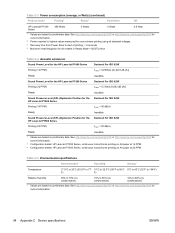
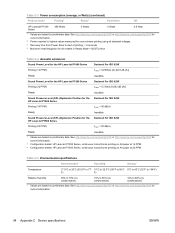
... all standard voltages. 3 Recovery time from Power Save to 90% (no condensation)
1 Values are based on A4 paper at 14 PPM. 3 Configuration tested: HP LaserJet P1500 Series, continuous monochrome printing on preliminary data. Table C-5 Environmental specifications Recommended1
Operating1
Storage1
Temperature
17.5°C to 25°C (63.5°F to 77° 10°C to...
HP LaserJet P1000 and P1500 Series - User Guide - Page 113
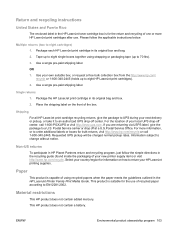
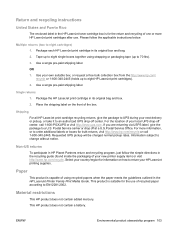
Tape up to eight single boxes together using recycled papers when the paper meets the guidelines outlined in the HP LaserJet Printer Family Print Media Guide. OR
1. Single returns 1. Information subject to eight cartridges) 1.
Place the shipping label on how to return your local UPS drop-off center, call 1-...
Similar Questions
Hp Lj P3015 Wont Print Out Of Tray 2
(Posted by silretre 10 years ago)
My Hp 2605 Dn Wont Print Green
(Posted by enriqtha 10 years ago)
Cannot Remove Hp Laserjet 1005 Windows 7
(Posted by pc1sou 10 years ago)
Hp Laserjet P1006 Cannot Print Windows 7
(Posted by 1000sazure 10 years ago)
Hp Laserjet 1005 Driver For Windows 8 ?
(Posted by jeanclaudelavoie 11 years ago)

