HP P1005 Support Question
Find answers below for this question about HP P1005 - LaserJet B/W Laser Printer.Need a HP P1005 manual? We have 18 online manuals for this item!
Question posted by naomiwednesday on January 7th, 2012
How To Clean The Ink/toner Waste Bin
The person who posted this question about this HP product did not include a detailed explanation. Please use the "Request More Information" button to the right if more details would help you to answer this question.
Current Answers
There are currently no answers that have been posted for this question.
Be the first to post an answer! Remember that you can earn up to 1,100 points for every answer you submit. The better the quality of your answer, the better chance it has to be accepted.
Be the first to post an answer! Remember that you can earn up to 1,100 points for every answer you submit. The better the quality of your answer, the better chance it has to be accepted.
Related HP P1005 Manual Pages
HP LaserJet Printer Family - Print Media Specification Guide - Page 8


...toner image is similar for use laser and electrophotographic technologies. In an HP color LaserJet printer, this document and in a laser printer, the print media must be picked from whom you with information about your HP LaserJet printer... at http://www.hp.com to the output bin, ready for each of print media for an HP LaserJet printer. After transfer, the print media passes through ...
HP LaserJet Printer Family - Print Media Specification Guide - Page 12


...blister during fusing. However, colored paper can use an HP color LaserJet printer to print on the fuser, and can use . Toner is chemically stable and should be degraded by printing a pattern of...; however, the pH should last as long as laser compatible or laser guaranteed. Some of the paper that you are printed on some printer models in your printed colors. For more stringent than...
HP LaserJet Printer Family - Print Media Specification Guide - Page 14


... forms in a laser printer. q Avoid using low-temperature inks (the kind used in media that recycled paper contain no more than 5 percent groundwood.
and post-consumer waste paper. A recycled sheet of acceptable performance. Hewlett-Packard recommends that provide a controlled tear for your HP LaserJet printer.
Ask for HP color LaserJet printers).
q Avoid processing preprinted...
HP LaserJet Printer Family - Print Media Specification Guide - Page 15


...your printer....toner contamination. q Orient perforations in order to prevent nesting, poor feeding, contamination, or wear on the printer.
The paper should be clean... that came with your printer. q Some printers do not support printing .... For more information about your printer's specifications, see the support documentation...that came with your printer for product-specific information...
HP LaserJet Printer Family - Print Media Specification Guide - Page 21


...° F) for 0.1 second (0.2 second for HP color LaserJet printers).
Make sure to purchase labels from peeling off during , ...preferred for laser printing because they can be applied in very thin layers to clean any ...during printing.
If either of these processes and laser printing. All inks, adhesives, and other materials that are lifting or...toner adhesion properties.
HP LaserJet Printer Family - Print Media Specification Guide - Page 23


.... (For example, when duplexing on the HP color LaserJet 8500 printer, 90 g/m2 to 105 g/m2 [24 lb to the surface of non-HP consumables in which the ink is absorbed into the printer, requires operator intervention. (See the software application support documentation for the laser printer. offer advantages in envelopes. For specific properties that is...
HP LaserJet Printer Family - Print Media Specification Guide - Page 29


... fibers, they can use a cleaning page to specification.
q Make sure that the paper meets the specifications that are set correctly. See the user documentation for your printer user guide for using paper" on page 9. q Replace the paper in the unit with the paper sensors. For most HP LaserJet printers you can build up in...
HP LaserJet Printer Family - Print Media Specification Guide - Page 31


...can cause curl are experiencing curl, try feeding the paper in excessive curl.
face-up output bin. (This option is being used.
If possible, set improperly in this document. (See "Shipping... (See "Preparing print media for use" on page 19.)
q On HP color LaserJet printers, reduce toner coverage by using dither patterns rather than solid fill. Fuser mode is incorrect, resulting ...
HP LaserJet Printer Family - Print Media Specification Guide - Page 49
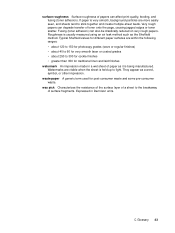
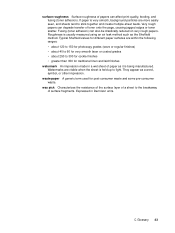
...) can affect print quality, feeding, and fusing (toner adhesion). They appear as the Sheffield method. wax pick Characterizes the resistance of the surface ... grades (wove or regular finishes) • about 40 to 60 for post-consumer waste and some pre-consumer waste.
waste paper A generic term used for very smooth laser or coated grades • about 250 to the breakaway of paper as it is ...
HP LaserJet Printer Family - Print Media Specification Guide - Page 53


... LaserJet monochrome transparencies, hp 37 LaserJet paper, hp 36 LaserJet Plus 1 LaserJet printers
media designed for 1 operations 2 lasers, operations of 2 letterhead HP papers 36 specifications 8 types of 4, 6 letters, troubleshooting 28 light paper, troubleshooting 23 Lightenberg Ratio, defined 39 linen papers 6 liner, labels 15 loading duplexing 17 envelopes 26 paper 5, 24 low-temperature inks...
HP LaserJet P1000 and P1500 Series - User Guide - Page 7


... 45 Redistribute toner ...46 HP policy on non-HP supplies 46 Reset the device for non-HP supplies 46 HP anti-counterfeit supplies Web site 46
Clean the device ...47 Clean the print-cartridge area 47 Clean the device paper path 49
Change the pickup roller ...50 Clean the pickup roller ...53 Change the printer separation...
HP LaserJet P1000 and P1500 Series - User Guide - Page 13
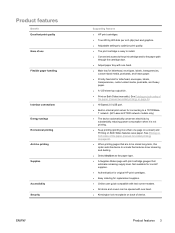
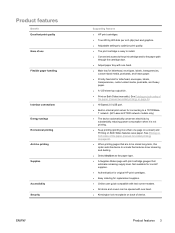
...postcards, and heavy paper. ● A 125-sheet top output bin. ● Print on Both Sides (manually). Product features 3 See...internal print server for connecting to a 10/100BaseT network. (HP LaserJet P1500 network models only) ● The device automatically conserves electricity by...this option sets the device to a mode that reduces toner smearing and dusting. ● Select Archive as the paper...
HP LaserJet P1000 and P1500 Series - User Guide - Page 34
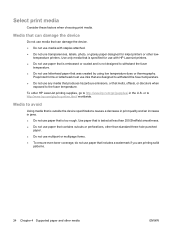
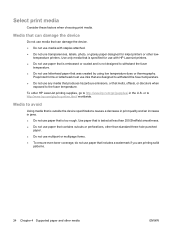
... to withstand the fuser
temperature. ● Do not use inks that are printing solid
patterns.
24 Chapter 4 Supported paper ..., labels, photo, or glossy paper designed for use with HP LaserJet printers. ● Do not use paper that is embossed or coated and...not use multipart or multipage forms. ● To ensure even toner coverage, do not use paper that includes a watermark if you...
HP LaserJet P1000 and P1500 Series - User Guide - Page 43
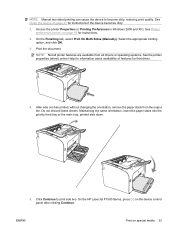
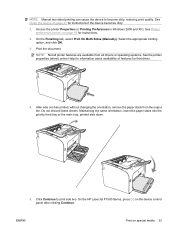
... output bin.
NOTE: Not all drivers or operating systems. See the printer properties (driver) online Help for information about availability of features for that driver.
4. ENWW
Print on page 16 for instructions if the device becomes dirty. 1.
NOTE: Manual two-sided printing can cause the device to print side two. See Clean the...
HP LaserJet P1000 and P1500 Series - User Guide - Page 57
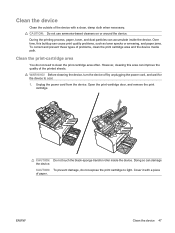
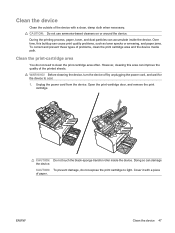
... for the device to light.
CAUTION: Do not touch the black-sponge transfer roller inside the device. Cover it with a clean, damp cloth when necessary.
During the printing process, paper, toner, and dust particles can damage the device. Unplug the power cord from the device. Doing so can accumulate inside the device...
HP LaserJet P1000 and P1500 Series - User Guide - Page 59


... Windows 2000 and XP).
The cleaning page will stop periodically during the cleaning process. Do not turn the device off until the cleaning process has finished. You might need to repeat the cleaning process several times to remove dust and toner from the paper path. ENWW
Clean the device 49 Access the printer Properties (or Printing Preferences...
HP LaserJet P1000 and P1500 Series - User Guide - Page 76
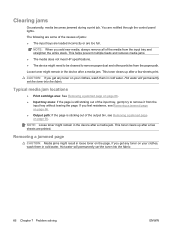
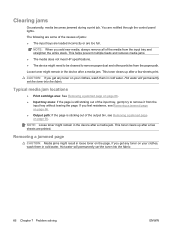
..., always remove all of the output bin, see Removing a jammed page on your clothes, wash them in the device after a media jam. If you get any toner on the page. Removing a jammed page... ● The device might remain in cold water.
This toner clears up after a few sheets print. NOTE: Loose toner might need to be cleaned to remove it from the paper path. The following are ...
HP LaserJet P1000 and P1500 Series - User Guide - Page 112
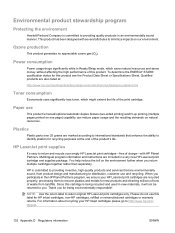
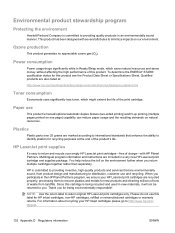
...
Economode uses significantly less toner, which saves natural resources and saves money without affecting the high performance of waste from product design and manufacturing to return and recycle your HP inkjet cartridges please go to recover plastics and metals for this product. For information about recycling your empty HP LaserJet print cartridges-free...
HP LaserJet P1000 and P1500 Series - User Guide - Page 115
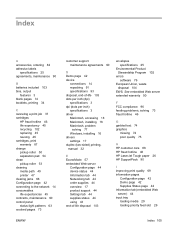
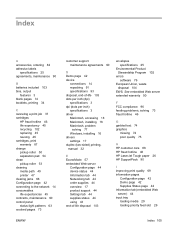
... HP customer care 88 HP fraud hotline 46 HP LaserJet Tough paper 26 HP SupportPack 90
I improving print quality... labels
specifications 25 agreements, maintenance 90
B batteries included 103 bins, output
features 3 blank pages 74 booklets, printing 34
C... roller 50 separation pad 54 clean pickup roller 53 cleaning media path 49 printer 47 clearing jams 66 Configuration...waste disposal 104
EWS.
HP LaserJet P1000 and P1500 Series - User Guide - Page 116


... ordering supplies and
accessories 82 output bin
features 3 overhead transparencies
specifications 25 overview, printer 4
P pages, skewed 73 paper
HP LaserJet Tough paper 26 letterhead 26 paper input trays features 3 feeding problems, solving 73 paper output bin features 3 phone numbers HP fraud hotline 46 support 88 pickup roller change 50 clean 53 ports types included 3 ports...
Similar Questions
How To Control Ink Level Of Hp Laserjet P1002
(Posted by Govertra 9 years ago)
How To Clean A Toner Drum Laserjet 2420
(Posted by ademeli 9 years ago)
How To Clean A Toner Collection Unit
(Posted by tcopr 10 years ago)
How To Clean The Printer Path Of A Hp Laserjet P1005 With A Mac
(Posted by gabrislain 10 years ago)
How To Remove Cover Hp Laserjet Printer P1005
(Posted by likirilo 10 years ago)

