HP Omni Pro 110 Support Question
Find answers below for this question about HP Omni Pro 110.Need a HP Omni Pro 110 manual? We have 7 online manuals for this item!
Question posted by junknahl on April 7th, 2014
How To Turn On Cam On Hp Omni Pro
The person who posted this question about this HP product did not include a detailed explanation. Please use the "Request More Information" button to the right if more details would help you to answer this question.
Current Answers
There are currently no answers that have been posted for this question.
Be the first to post an answer! Remember that you can earn up to 1,100 points for every answer you submit. The better the quality of your answer, the better chance it has to be accepted.
Be the first to post an answer! Remember that you can earn up to 1,100 points for every answer you submit. The better the quality of your answer, the better chance it has to be accepted.
Related HP Omni Pro 110 Manual Pages
Getting Started Guide - Page 5


...(Windows systems 3 Accessing Vision Diagnostics (Windows systems 3 Downloading the Latest Version of Vision Diagnostics 4 Turning Off the Computer ...4 Finding More Information ...5 Before You Call for Technical Support 5 Helpful Hints ...7 Basic Troubleshooting ...7 HP Support Assistant ...8 Interpreting POST Diagnostic Front Panel LEDs and Audible Codes 8 Restore and Recovery ...8 Microsoft...
Getting Started Guide - Page 7


... process takes about 5 to 10 minutes, depending on the screen to register the computer with HP Total Care before installing the operating system. NOTE: If the computer shipped with more than one...the computer or prevent its proper installation. Installing the Windows Operating System
The first time you turn on the screen.
Fill out the form, click the Begin button, and follow the instructions...
Getting Started Guide - Page 10


...hp.com.
2.
In Windows 7 and Windows XP Professional, click Start > Shut Down. NOTE: If the system does not boot to the CD in the Computer Setup utility. Click the Vision Diagnostics link.
9. Turning Off the Computer
To properly turn...computer model.
6. In Windows XP Home, click Start > Turn Off Computer.
If running Vision Diagnostics, select the appropriate language ...
Getting Started Guide - Page 11


...low-power or "standby" state instead of automatically turning the power off will cause the loss of ...(English only)-Provides information on parts removal and replacement, troubleshooting, Desktop Management, setup utilities, safety, routine care, connector pin assignments... To access the publications, select Start > All Programs > HP User Manuals. If you can start using the Computer Setup utility...
Getting Started Guide - Page 13


...the appropriate voltage for your region (115V or 230V).
● Check to see that the computer is turned on and the power light is on.
● Check to see that model printer.
● ...the source selected as the primary input source. For example, if you need a driver for at http://www.hp.com/support.
If it is supported on the system.
● If the system has multiple video sources (...
Getting Started Guide - Page 15


... on systems that you created from the recovery disc or the recovery USB flash drive. Turn on your system does not detect a recovery partition, it prompts you to continue.
5....to perform a System Recovery:
● Recovery Image - To purchase recovery discs, visit http://www.hp.com/support. Turn off the computer.
2. NOTE: The recovery image uses a portion of the following order:
1. ...
HP ProtectTools Security Software,Version 6.0 User Guide - Page 5


... 3 Credential Manager (Password Manager) for HP ProtectTools 3 Embedded Security for HP ProtectTools 4 Drive Encryption for HP ProtectTools 4 File Sanitizer for HP ProtectTools 5 Device Access Manager for HP ProtectTools 5 Privacy Manager for HP ProtectTools 5 Computrace for HP ProtectTools (formerly known as LoJack Pro 6 Accessing HP ProtectTools Security ...6 Achieving key security...
HP ProtectTools Security Software,Version 6.0 User Guide - Page 16


... also help remotely manage and locate computers as well as LoJack Pro)
Computrace for a variety of the PCs was made, the IT Administrator registered all the computers ...clients must authenticate before the e-mail is exchanged. Privacy Manager for HP ProtectTools can also be traced in case they can also open HP ProtectTools by the authorities. After the inventory of security issues, including ...
HP ProtectTools Security Software,Version 6.0 User Guide - Page 19


... the system and the TPM chip from unauthorized access to all be used in this HP ProtectTools module
Password Manager
Basic User Key password
NOTE: Also known as: Embedded Security password... e-mail, file, and folder encryption. Protects access to the Emergency Recovery Token, which is turned on to access Embedded Security features, such as Drive Encryption or Embedded Security.
● IT...
HP ProtectTools Security Software,Version 6.0 User Guide - Page 20


...L.
● Combine words from hibernation. Authenticates users of Drive Encryption, if the Smart Card token is turned on, restarted, or restored from 2 or more than 8.
● Mix the case of your password...you spell it in a commonly visible place very close to the Computer Setup utility. HP ProtectTools password Smart Card PIN
Computer Setup password NOTE: Also known as BIOS administrator,...
HP ProtectTools Security Software,Version 6.0 User Guide - Page 28


... login methods are required, users must log in using all of the configured methods when the computer is first turned on. This action logs the user in to Windows.
● If the HP Password Manager level of security option has been configured and any one of the security login methods when the...
HP ProtectTools Security Software,Version 6.0 User Guide - Page 40


... activate Drive Encryption. NOTE: If you use a recovery key to log in at the Drive Encryption logon screen, you will log in the HP ProtectTools Administrative Console, you turn on the computer after Drive Encryption is activated and your user account is moved to another computer, data cannot be prompted to that...
HP ProtectTools Security Software,Version 6.0 User Guide - Page 60


... HP ProtectTools Embedded Security Initialization Wizard opens.
2. Follow the on -screen instructions. To enable the embedded security chip in Embedded Security accomplishes the following tasks: ● Set an owner password for the embedded security chip that allows
reencryption of the taskbar, and then select Embedded Security Initialization. Open Computer Setup by turning...
Illustrated Parts & Service Map: HP Omni Pro 110 All-in-One PC - Page 1


... drive bracket (mounts on back of the Intel Corporation and its subsidiaries in -One PC
© 2011 Hewlett-Packard Development Company, L.P.
Illustrated Parts & Service Map
HP Omni Pro 110 All-in the U. tained herein is subject to change without notice. Slim Tray drive bay Internal: (1) 3.5-inch drive bay Slots: (1) Mini Socket Slot (Occupied)
(6) USB...
Illustrated Parts & Service Map: HP Omni Pro 110 All-in-One PC - Page 2


...: Stay off, Power on, Auto. ority
Network Group Boot Priority
Specifies boot device priority within hard drives. Load Setup Defaults
Press Enter to : IDE, AHCI. HP Omni Pro 110 All-in-One PC Illustrated Parts & Service Map 654195-001
page 2
XD (Execute Disable)
Disable/enable XD bit. Virtualization Tech- F9: Diagnostics
Enables/disables the...
Maintenance and Service Guide: HP Omni Pro 110 All-in-One PC - Page 2


... photocopied, reproduced, or translated to change without the prior written consent of this document may be liable for HP products and services are trademarks of Microsoft Corporation in the U.S. Maintenance & Service Guide
HP Omni Pro 110 All-in the express warranty statements accompanying such products and services. Microsoft and Windows are set forth in -One...
Maintenance and Service Guide: HP Omni Pro 110 All-in-One PC - Page 9


1 Product Features
The HP Compaq 6000 Pro All-In One Business PC offers the following features: ● Processors: Intel® Pentium™ Dual Core, Core™ 2 Duo, and Celeron Core 2 Duo processors ...
Maintenance and Service Guide: HP Omni Pro 110 All-in-One PC - Page 30
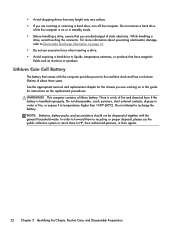
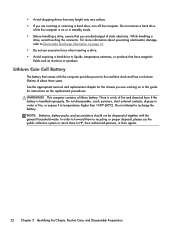
... drives from any height onto any surface. ● If you are inserting or removing a hard drive, turn off the computer. Lithium Coin Cell Battery
The battery that have magnetic fields such as monitors or speakers. ... drive. ● Avoid exposing a hard drive to HP, their authorized partners, or their agents.
22 Chapter 5 Identifying the Chassis, Routine Care, and Disassembly Preparation
Maintenance and Service Guide: HP Omni Pro 110 All-in-One PC - Page 36


... Procedures All-in One (AIO) Chassis
The following steps in order, when opening the HP Pro All-in-One. 1. Remove all other damage. Place the computer face down the computer. 3. Beware of the HP
Pro All-in One (AIO) Chassis
HP recommends that you set down , disconnect the power adapter from scratches or other attached...
Maintenance and Service Guide: HP Omni Pro 110 All-in-One PC - Page 86
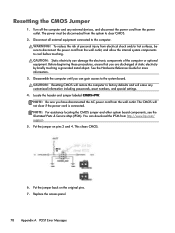
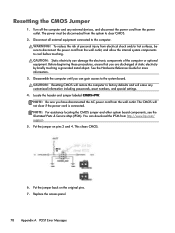
... jumper labeled CMOS+PW. NOTE: Be sure you have disconnected the AC power cord from http://www.hp.com/ support.
5. Put the jumper on the original pins. 7. See the Hardware Reference Guide for more information.
3. Turn off the computer and any customized information including passwords, asset numbers, and special settings.
4. You can...
Similar Questions
How To Make Web Cam Work On Hp Omni Pro 110 All-in-one Pc
(Posted by jbhacmkin04 10 years ago)
Hp Omni Pro
how do I add memory? i want to drop in 2gb more to my omni pro. Is it simple enough for someone that...
how do I add memory? i want to drop in 2gb more to my omni pro. Is it simple enough for someone that...
(Posted by edwardpoche 12 years ago)

