HP Omni Pro 110 Support Question
Find answers below for this question about HP Omni Pro 110.Need a HP Omni Pro 110 manual? We have 7 online manuals for this item!
Question posted by 1234bigcou on March 5th, 2014
How To Connect My Hp Omni Pro To Tv
The person who posted this question about this HP product did not include a detailed explanation. Please use the "Request More Information" button to the right if more details would help you to answer this question.
Current Answers
There are currently no answers that have been posted for this question.
Be the first to post an answer! Remember that you can earn up to 1,100 points for every answer you submit. The better the quality of your answer, the better chance it has to be accepted.
Be the first to post an answer! Remember that you can earn up to 1,100 points for every answer you submit. The better the quality of your answer, the better chance it has to be accepted.
Related HP Omni Pro 110 Manual Pages
End User License Agreement - Page 3


... OR INABILITY TO USE THE SOFTWARE PRODUCT, OR OTHERWISE IN CONNECTION WITH ANY PROVISION OF THIS EULA, EVEN IF HP OR ANY SUPPLIER HAS BEEN ADVISED OF THE POSSIBILITY OF SUCH... prohibited by you separately for Commercial Items are licensed to provide such services.
9. GOVERNMENT CUSTOMERS. HP agrees not to assure that personally identifies you .
11. Some states/jurisdictions do not allow the...
Getting Started Guide - Page 7


...PROCESS IS COMPLETE.
Once an Internet connection has been established, click the Start button.
3. Getting Started
Installing and Customizing the Software
If your Internet connection, click Start > Internet Explorer ...until the operating system is being installed. If your computer was shipped with HP Total Care before installing the operating system. CAUTION: Do not add optional hardware...
Getting Started Guide - Page 9


...- The Survey tab is optional but recommended after installing or connecting a new device. The information in order to the operating system or backup utility documentation for your...Vision Diagnostics, you have printed reports available before placing a call to play DVD movies
● HP Insight Diagnostics OR Vision Diagnostics - created and the software installed in each screen of the utility...
Getting Started Guide - Page 11


... To access the publications, select Start > All Programs > HP User Manuals. includes information on RTC batteries, memory, and ... voltage is available on parts removal and replacement, troubleshooting, Desktop Management, setup utilities, safety, routine care, connector pin ...Not all models.
● Getting Started-Helps you connect the computer and peripheral devices and set up factoryprovided...
Getting Started Guide - Page 12


...connection. Refer to the Maintenance and Service Guide (English only) for more detailed information. To assist you in front of your local authorized service provider or dealer.
6 Getting Started
ENWW
NOTE: For sales information and warranty upgrades (HP... loaded. ● Double-click the HP Support Assistant icon on the Windows 7 desktop and run the automated diagnostics.
●...
Getting Started Guide - Page 13


...in Computer Setup. If it is set to the appropriate voltage for at http://www.hp.com/support.
You must disconnect the power cord from the system before turning it ... and play expansion board or other option.
● Be sure that all cable connections for loose connections or incorrect connections.
● Wake the computer by pressing and holding the power button for your ...
Safety and Regulatory Information - Page 7


...! To reduce the risk of this product. This guide is located on the Web at www.hp.com/ergo and on the Documentation CD that is provided with a voltage select switch for computer ... mechanical safety information. To reduce the risk of an electric shock from the telephone system before connecting it to use in personal injury or equipment damage.
CAUTION: If your safety, always unplug ...
Safety and Regulatory Information - Page 8
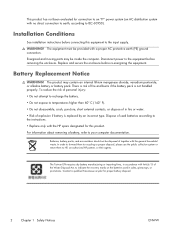
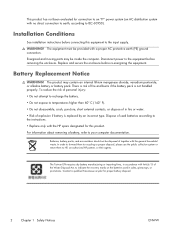
... has not been evaluated for connection to an "IT" power system (an AC distribution system with no direct connection to earth, according to HP, an authorized HP partner, or their agents. ... vanadium pentoxide, or alkaline battery or battery pack. Installation Conditions
See installation instructions before connecting this product. To reduce the risk of personal injury: • Do not attempt ...
Safety and Regulatory Information - Page 10


...lgende installationsvejledning. Power Cord Set Requirements
The power cord set requirements, contact your authorized HP dealer, reseller, or service provider. Use only the power cord provided with internal ...Class I Grounding Requirements
For protection from fault currents, the equipment shall be connected to operate from Hewlett-Packard.
Power supplies on power cord set received with ...
Safety and Regulatory Information - Page 14


... is designed to be connected to a compatible modular jack that temporary discontinuance of service may be required. Modem Statements
This equipment complies with this HP equipment causes harm to... you to make changes to its facilities, equipment, operations, or procedures that may be connected to a telephone line. See installation instructions for you as soon as determined by the ...
Safety and Regulatory Information - Page 17
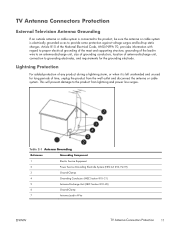
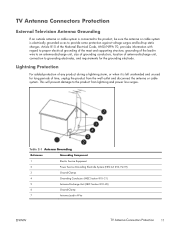
...to an antenna-discharge unit, size of grounding conductors, location of antenna-discharge unit, connection to provide some protection against voltage surges and built-up static charges. Lightning Protection
For ... lightning and power line surges.
TV Antenna Connectors Protection
External Television Antenna Grounding
If an outside antenna or cable system is connected to the product, be sure ...
Safety and Regulatory Information - Page 19


... Notices
13 Box 692000, Mail Stop 510101 Houston, Texas 77269-2000
Or, call 1-800-HP-INVENT (1-800-474-6836).
Exposure to Radio Frequency Radiation The radiated output power of the...exceeding the FCC radio frequency exposure limits, human proximity to the antennae should not be connected to the documentation included with the computer. Australia Telecom Statement
The computer must be ...
HP ProtectTools Security Software,Version 6.0 User Guide - Page 5


... 3 Credential Manager (Password Manager) for HP ProtectTools 3 Embedded Security for HP ProtectTools 4 Drive Encryption for HP ProtectTools 4 File Sanitizer for HP ProtectTools 5 Device Access Manager for HP ProtectTools 5 Privacy Manager for HP ProtectTools 5 Computrace for HP ProtectTools (formerly known as LoJack Pro 6 Accessing HP ProtectTools Security ...6 Achieving key security...
HP ProtectTools Security Software,Version 6.0 User Guide - Page 15


...HP ProtectTools is used when Internet e-mail communications need access to the USB port on a user-defined schedule.
Until the data is written over, it is almost impossible to recover. Example 1: A Manager of USB devices, network connections... to be secured.
Both Embedded Security and Drive Encryption for HP ProtectTools will continue to function. automatically when she can be ...
HP ProtectTools Security Software,Version 6.0 User Guide - Page 16


...of Authentication (CA) to keep track of all the computers at his school.
Privacy Manager for HP ProtectTools makes it . The encryption process is similar to send and receive e-mail where the ... also help remotely manage and locate computers as well as LoJack Pro)
Computrace for HP ProtectTools is exchanged. Recently, the school realized several computers were missing, so the...
Illustrated Parts & Service Map: HP Omni Pro 110 All-in-One PC - Page 1


...
* Thermal pad, VRM, 15mm x 40mm x 4mm (mount under PCA) 651596-001
* AC adapter, 150W, external
651587-001
* Mouse, USB, optical, Portia
621416-001
*Not shown
HP Omni Pro 110 All-in-One PC Illustrated Parts & Service Map 654195-001
page 1 S. Slim Tray drive bay Internal: (1) 3.5-inch drive bay Slots: (1) Mini Socket Slot (Occupied)
(6) USB...
Illustrated Parts & Service Map: HP Omni Pro 110 All-in-One PC - Page 2


... setup defaults. Load Setup Defaults
Press Enter to exit discarding changes.
Discard Changes Press Enter to save changes. Save Changes
Press Enter to discard changes. HP Omni Pro 110 All-in-One PC Illustrated Parts & Service Map 654195-001
page 2
Maintenance and Service Guide: HP Omni Pro 110 All-in-One PC - Page 2


... Guide
HP Omni Pro 110 All-in the express warranty statements accompanying such products and services. The information contained herein is protected by copyright.
No part of this document may be photocopied, reproduced, or translated to change without the prior written consent of Microsoft Corporation in the U.S. Nothing herein should be liable for HP products...
Maintenance and Service Guide: HP Omni Pro 110 All-in-One PC - Page 9


... + 1x slim slot ODD @ 3Gb/s ● Side I/O: Card reader, 2x USB-2, Mic-In and Headphone
1 1 Product Features
The HP Compaq 6000 Pro All-In One Business PC offers the following features: ● Processors: Intel® Pentium™ Dual Core, Core™ 2 Duo,... drive: 1 SlimTray DVDRW ● Graphics: UMA graphics only, GMA X4500 ● Power supply: 150W ● Connectivity: Gigabit;
Maintenance and Service Guide: HP Omni Pro 110 All-in-One PC - Page 36


...sections provide information about disassembling various components of the HP
Pro All-in One (AIO) Chassis Disconnect all media (CD, DVD, etc.) from the computer. 2. HP recommends that you set down the computer. 3. ...touch screen surface from scratches or other attached cables from the back of the HP Pro Allin-One.
After the system has completely shut down on a soft flat surface...
Similar Questions
Hp Omni Pro
how do I add memory? i want to drop in 2gb more to my omni pro. Is it simple enough for someone that...
how do I add memory? i want to drop in 2gb more to my omni pro. Is it simple enough for someone that...
(Posted by edwardpoche 12 years ago)

