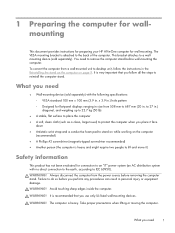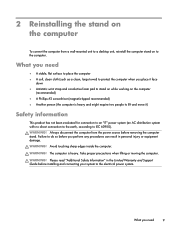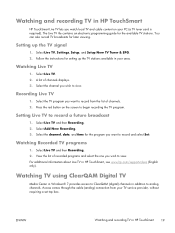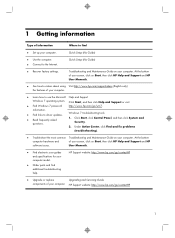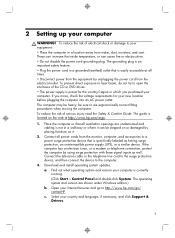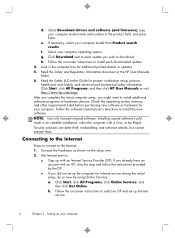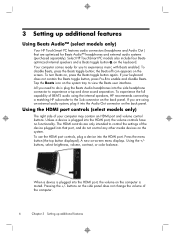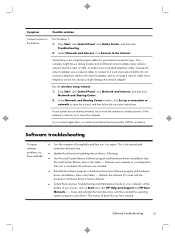HP Omni 27-1100 Support Question
Find answers below for this question about HP Omni 27-1100.Need a HP Omni 27-1100 manual? We have 3 online manuals for this item!
Question posted by rcprogetti on July 4th, 2013
Where You Can Fid It?
computer HP AIO 27-1100el. It is out prodaction?
Current Answers
Answer #1: Posted by DreadPirateRoberts on August 13th, 2013 5:42 AM
According to HP it has been discontinued
Related HP Omni 27-1100 Manual Pages
Similar Questions
How To Add Another Monitor To Hp Omni Pro 110 Pc Desktop
(Posted by mbbjeAaron6 9 years ago)
How Do I Access My Webcam On My Hp Omni All In One Pro Desktop Computer 110
(Posted by Zahirtopo 10 years ago)
Monitor Going To Sleep
What is the problem if there is error display such as 'monitor going to sleep'.. what action will I ...
What is the problem if there is error display such as 'monitor going to sleep'.. what action will I ...
(Posted by adeq1026 10 years ago)