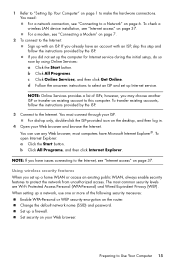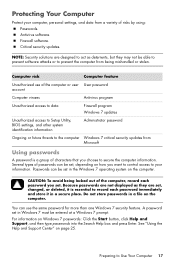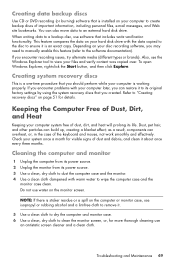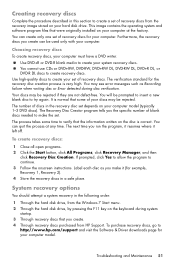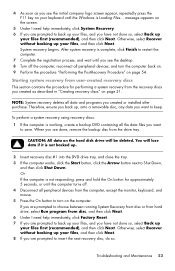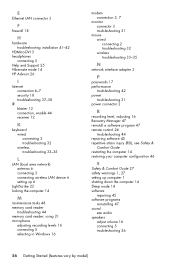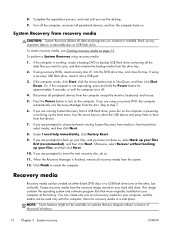HP Omni 120-1333w Support Question
Find answers below for this question about HP Omni 120-1333w.Need a HP Omni 120-1333w manual? We have 6 online manuals for this item!
Question posted by gspradlin17 on January 9th, 2016
Trying To Reset Password
bought computer at pawn shop and can't reset password please h
Current Answers
Answer #1: Posted by freginold on January 9th, 2016 2:35 PM
Hello, you can see how to reset the device back to factory default settings on page 12 of the troubleshooting and maintenance manual, which you can download here.
Related HP Omni 120-1333w Manual Pages
Similar Questions
How To Reset Password In Bios
Need to login to computer need to reset password adminand users
Need to login to computer need to reset password adminand users
(Posted by jkodessa50 9 years ago)
How To Reset Password Bios Update Hp Compaq Dc7100 Sff
(Posted by leebeLilm 10 years ago)