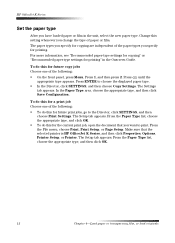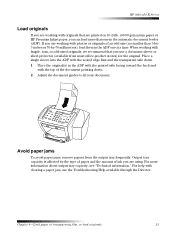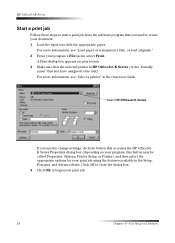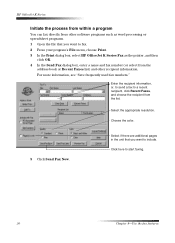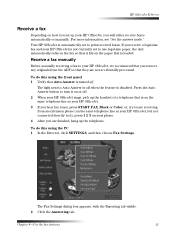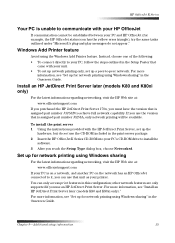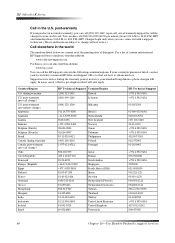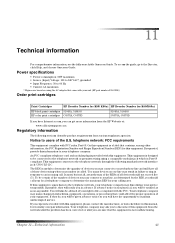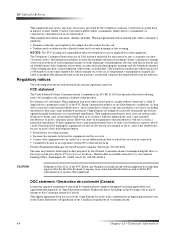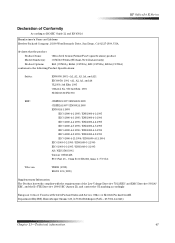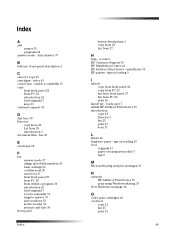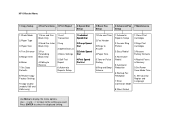HP Officejet k60 Support Question
Find answers below for this question about HP Officejet k60 - All-in-One Printer.Need a HP Officejet k60 manual? We have 1 online manual for this item!
Question posted by jreddington on October 12th, 2012
How Can I Find A Manual For The Hp Office Jet K60 All In One Printer?
Current Answers
Answer #1: Posted by RathishC on October 12th, 2012 7:52 AM
The manual for the printer is not available; however, you can click on the link below to get help on the printer:
Hope this helps
Thanks & RegardsRathish C
#iworkfordell
Related HP Officejet k60 Manual Pages
Similar Questions
everytime I cut my HP office jet 4500 printer on my red light blinking on saying clear paper jam I c...
It keeps on saying press enter to align cartridges but when that is done, it prints a page and says ...
how do I change the language to English on the HP office jet 46204 inner
I have to dispose of my old HP OfficeJet K60 all in one printer. Does it keep printed documents in m...