HP Officejet g85 Support Question
Find answers below for this question about HP Officejet g85 - All-in-One Printer.Need a HP Officejet g85 manual? We have 4 online manuals for this item!
Question posted by hldlcarroll on May 7th, 2011
Printing A Banner
I am trying to print a banner with my Office jet g85 using the printmaster gold and it will only print one page. The printset up does not have banner paper on it. How do I do this?
Current Answers
There are currently no answers that have been posted for this question.
Be the first to post an answer! Remember that you can earn up to 1,100 points for every answer you submit. The better the quality of your answer, the better chance it has to be accepted.
Be the first to post an answer! Remember that you can earn up to 1,100 points for every answer you submit. The better the quality of your answer, the better chance it has to be accepted.
Related HP Officejet g85 Manual Pages
HP OfficeJet G Series - (English) User Guide for Macintosh - Page 3


... Review tips for loading specific types of paper 15 HP papers 15 Legal-size paper 16 Labels (only works with printing 16 Postcards (only works with printing 16 Continuous (banner) paper (only works with printing 17
Load the input tray with envelopes (only works with printing 17 Set the paper type 19
Change the paper size for fax jobs 19 Load...
HP OfficeJet G Series - (English) User Guide for Macintosh - Page 5


...the USB port, you should retain for later use the CD-ROM included in the print-server package.
2 Turn on the device and insert the HP OfficeJet G Series CD-ROM into your CD-ROM ...and configure the print server 1 Using the instructions provided with the HP JetDirect Print Server and the 1284C
cable provided with the OfficeJet, set up the Jet Direct Print Server. NOTE
Do not use . Install your...
HP OfficeJet G Series - (English) User Guide for Macintosh - Page 9


... front panel to dial fax numbers, enter reduction/enlargement percentages, enter number of settings using either the front panel or the HP OfficeJet G Series software. Even if you do not connect your unit’s front panel
5 Use keypad to process fax and copy jobs.
Turn Auto Answer on which is the most convenient...
HP OfficeJet G Series - (English) User Guide for Macintosh - Page 21


.... • If you use non-HP paper, use the envelope slot.
Chapter 5—Load paper or transparency film, or load originals
17 AvMac.book Page 17 Friday, June 23, 2000 10:34 AM
HP OfficeJet G Series
Continuous (banner) paper (only works with printing)
Continuous, banner paper is at the top of the stack. paper and fan the paper before loading it stops...
HP OfficeJet G Series - (English) User Guide for Macintosh - Page 23


...paper-type settings for copying” or “Recommended paper-type settings for copying are independent of paper or film. Select Print from the File menu
and then select Paper/Type Quality from the dropdown list box. Click Cancel to dismiss the HP Office Jet G Series Printer...click Device Configuration. Press ENTER to print. From the File menu, choose Print and then select Paper/Type ...
HP OfficeJet G Series - (English) User Guide for Macintosh - Page 25


...make sure that the glass is traditionally used only in the ADF with the printed side facing toward the back and
with the top to the right (sideways). 4 Align the paper with the right side of the ....
AvMac.book Page 21 Friday, June 23, 2000 10:34 AM
HP OfficeJet G Series
Process letter- Chapter 5—Load paper or transparency film, or load originals
21 or A4-size originals exclusively
If...
HP OfficeJet G Series - (English) User Guide for Macintosh - Page 32


... the options for your print job.
4 Click Print to begin your program’s File menu, select Print. For more information, see “Select a printer” in the OnScreen Guide. AvMac.book Page 28 Friday, June 23, 2000 10:34 AM
HP OfficeJet G Series
2 From your print job.
28
Chapter 7—Use the print features A Print dialog box appears on...
HP OfficeJet G Series - (English) User Guide for Macintosh - Page 43


... Macintosh). • Send a Macintosh file with or without a cover page (using the Macintosh). • Send a Macintosh-generated cover page as a single-page fax (using the Macintosh). • Send a color paper fax (using the front panel).
Send a fax
Your HP OfficeJet lets you send a fax in the automatic document feeder (ADF).” 2 To adjust the resolution...
HP OfficeJet G Series - (English) User Guide for Macintosh - Page 55


...using 22 answer mode, setting 3 AppleGuide Help 11 automatic document feeder (ADF)
install legal-size tray 21 place original in 20
B
banner paper...manually 42 rings to answer 3
Index
HP OfficeJet G Series
save numbers 43 send 39 ...print 27 scan from front panel 30, 32 scan from Macintosh 30, 32
input tray, load paper 14 Internet help 12 internet support 45 introduction
copy 35 Director 7 fax 37 print...
HP OfficeJet G Series - (English) User Guide for Macintosh - Page 56


... from networked unit 32
O
OnScreen Guide overview 11 overview
copy 35 fax 37 print 27 scan 29
P
paper avoid jam 22 load 14
paper type, set 19 phone numbers, support services 45 postcards, tips on loading 16 power specifications 49 print
continuous (banner) paper, tips on loading 17 envelopes, tips on loading 17 introduction 27 postcards...
HP OfficeJet G Series - (English) User Guide for Windows - Page 3


... is unable to communicate with your HP OfficeJet 3 Windows Add Printer feature 3 Connect your HP OfficeJet G95 directly to your PC (not through the HP JetDirect Print Server 4 Install your HP JetDirect Print Server later (models G55, G55xi, G85, and G85xi 4 Set up for network printing using Windows sharing 5 Use your HP OfficeJet with Windows 2000 5 Set basic fax settings...
HP OfficeJet G Series - (English) User Guide for Windows - Page 9


....com/go/all your printer.
After you are described in -one
For model G95, if the Networked option is unavailable on the network has an HP OfficeJet connected to it, you...your basic fax settings; Use your HP OfficeJet with your name and number appear on the display.
For more information, see “Install your HP JetDirect Print Server later (models G55, G55xi, G85, and G85xi).” ...
HP OfficeJet G Series - (English) User Guide for Windows - Page 13
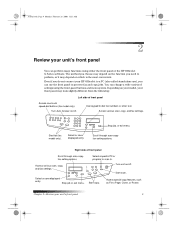
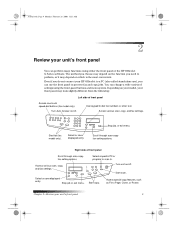
...Page 9 Monday, February 28, 2000 11:13 AM
2
Review your HP OfficeJet to a PC (also called stand-alone use), you can use the front panel to process fax and copy jobs.
You can change a...front panel may look slightly different from the following:
Left side of settings using either the front panel or the HP OfficeJet G Series software.
Turn unit on which is the most convenient. The method...
HP OfficeJet G Series - (English) User Guide for Windows - Page 24
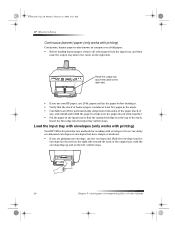
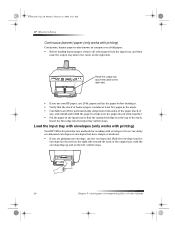
.... • Put the paper in the input tray so that have clasps or windows. • If you use non-HP paper, use the envelope slot. paper and fan the paper before loading it stops.
AvPrn.book Page 20 Monday, February 28, 2000 11:13 AM
HP OfficeJet G Series
Continuous (banner) paper (only works with printing)
Continuous, banner paper is at the top...
HP OfficeJet G Series - (English) User Guide for Windows - Page 26


... Copy Settings.
Make sure that you specify for copying are independent of paper is HP OfficeJet G Series, and then click Properties, Options, Printer Setup, or Printer. Press ENTER to the Director, click Settings, and then choose
Print Settings. The Setup tab appears. From the Paper Type list, choose the appropriate type, and then click OK.
22...
HP OfficeJet G Series - (English) User Guide for Windows - Page 28


...the legal-size tray is traditionally used only in the ADF with the printed side facing toward the back and
with the top to the right (sideways). 4 Align the paper with the right side of the ...Page 24 Monday, February 28, 2000 11:13 AM
HP OfficeJet G Series
Process letter-
Slide tray onto extender.
24
Chapter 5—Load paper or transparency film, or load originals or A4-size originals ...
HP OfficeJet G Series - (English) User Guide for Windows - Page 32
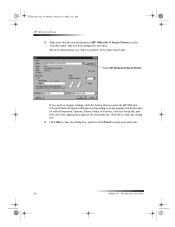
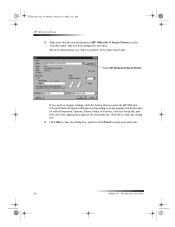
... name” that you need to change settings, click the button that accesses the HP OfficeJet G Series Printer Properties dialog box (depending on your program, this button may be called Properties, Options, Printer Setup, or Printer), click the Setup tab, and then select the appropriate options for your print job.
28
Chapter 6—Use the print features
HP OfficeJet G Series - (English) User Guide for Windows - Page 44


... process from your PC
This section describes the way to initiate a fax from your HP OfficeJet
Follow these steps to scroll through the options, and then press ENTER. 3 Enter the ...149; Send a paper fax (using the front panel or PC). • Send a paper fax with a PC-generated cover page (using the PC). Automatic Reports Setup appears, press ENTER. 4 Press X (>) until Print Report Send Only ...
HP OfficeJet G Series - (English) User Guide for Windows - Page 55


... 24 add
printer 3 programs 7 address book 44 automatic document feeder (ADF) install legal-size tray 24 place original in 23
B
banner paper, tips on... a program 42 introduction 39 rings to answer 7
Index
HP OfficeJet G Series
save numbers 44 set the header 6 set time and...Support 45 HP Distribution Center 46 HP JetDirect Print Server, install later 4 HP papers, tips on loading 19
I
initiate copy from...
HP OfficeJet G Series - (English) User Guide for Windows - Page 56
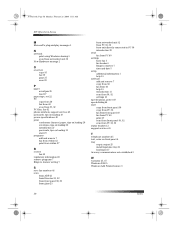
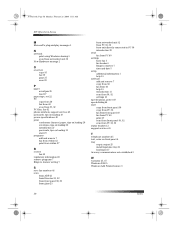
...OfficeJet G Series
M
Microsoft’s plug-and-play messages 1
N
network print using Windows sharing 5 scan from networked unit 32
New Hardware message 2
O
overview copy 35 fax 39 print 27 scan 29
P
paper avoid jam 25 load 17
paper... 45 postcards, tips on loading 19 power specifications 49 print continuous (banner) paper, tips on loading 20 envelopes, tips on loading 20...Printer feature 3
56
Index
Similar Questions
How To Scan Pdf Files Into One On Hp G85 Using Mac
(Posted by mgafuddl 9 years ago)
Hp Office Jet G85
Is there anyway I can disable one button autodial from my HP g85
Is there anyway I can disable one button autodial from my HP g85
(Posted by adeleke99 9 years ago)
How Do You Load Paper In A Hp Office Jet G85 For Legal Letter
(Posted by echCar 10 years ago)
I Am Trying To Print 11 By 17 Paper.
I am trying to print 11 by 17 paper. The dialogue box says it can’t. It says “The specif...
I am trying to print 11 by 17 paper. The dialogue box says it can’t. It says “The specif...
(Posted by lletellier 11 years ago)
How Can You Print, Using Hp Banner Paper, On The Hp Photosmart C4599?
I wish to make a banner, using HP Banner Paper, and using the Photosmart C4599? Is this possible?
I wish to make a banner, using HP Banner Paper, and using the Photosmart C4599? Is this possible?
(Posted by victoriabt 11 years ago)

