HP Officejet g85 Support Question
Find answers below for this question about HP Officejet g85 - All-in-One Printer.Need a HP Officejet g85 manual? We have 4 online manuals for this item!
Question posted by mgafuddl on May 25th, 2014
How To Scan Pdf Files Into One On Hp G85 Using Mac
The person who posted this question about this HP product did not include a detailed explanation. Please use the "Request More Information" button to the right if more details would help you to answer this question.
Current Answers
There are currently no answers that have been posted for this question.
Be the first to post an answer! Remember that you can earn up to 1,100 points for every answer you submit. The better the quality of your answer, the better chance it has to be accepted.
Be the first to post an answer! Remember that you can earn up to 1,100 points for every answer you submit. The better the quality of your answer, the better chance it has to be accepted.
Related HP Officejet g85 Manual Pages
HP OfficeJet G Series - (English) User Guide for Macintosh - Page 2


...OfficeJet G Series includes printer driver technology licensed from wall outlets before cleaning.
7 Unplug this product from Palomar Software, Inc. Apple, the Apple logo, Mac, Mac logo, Macintosh, and Mac...stamps - Always follow basic safety precautions when using this product near water or when you do not touch the contacts on the HP OfficeJet. Selective service papers - www.palomar.com ...
HP OfficeJet G Series - (English) User Guide for Macintosh - Page 8
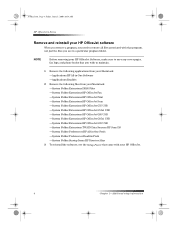
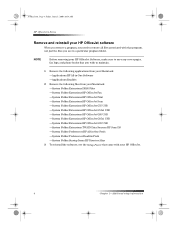
...System Folder:Extensions:DRS6 Files —System Folder:Extensions:HP OfficeJet Fax —System Folder:Extensions:HP OfficeJet Print —System Folder:Extensions:HP OfficeJet Scan —System Folder:Extensions:HP OfficeJet G55 USB —System Folder:Extensions:HP OfficeJet G55xi USB —System Folder:Extensions:HP OfficeJet G85 USB —System Folder:Extensions:HP OfficeJet G85xi USB —...
HP OfficeJet G Series - (English) User Guide for Macintosh - Page 21


... first edge into the
envelope slot located on the right side.
• If you are printing one envelope, use 20-lb. Load the input tray with envelopes (only works with printing)
Your HP OfficeJet provides two methods for working with the envelope flap up and on the left, until it stops. Chapter 5—...
HP OfficeJet G Series - (English) User Guide for Macintosh - Page 24
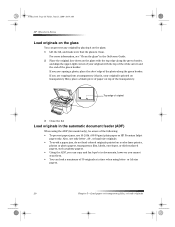
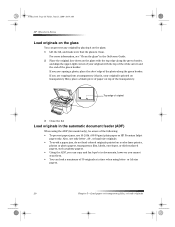
... lid. Also, use 16-24 lb. (60-90 gsm) plain paper or HP Premium Inkjet
paper only. If you cannot scan them. •...:34 AM
HP OfficeJet G Series
Load originals on the glass
You can load a maximum of 30 originals at a time when using the ADF...a color laser printer,
photos or photo papers, transparency film, labels, envelopes, or slick-surfaced papers, such as glossy papers. • Using the ADF, ...
HP OfficeJet G Series - (English) User Guide for Macintosh - Page 28


... Workplace tools, refer to the AppleGuide help . 3 From the File menu, click Save. 4 Specify a filename and location and then click Save. AvMac.book Page 24 Friday, June 23, 2000 10:34 AM
HP OfficeJet G Series
Create a fax cover page
You can use the HP Workplace to add annotations, such as Annotated Document. 2 Browse and locate...
HP OfficeJet G Series - (English) User Guide for Macintosh - Page 33


...
29 Put your logo onto business cards that you print yourself.
• Personal uses: Scan pictures of your brochure. to send out or place in your HP OfficeJet and Macintosh must be careful not to the Director, click Tools, and choose View OnScreen Guide. to avoid retyping. • 3D objects (be connected. Put a ...
HP OfficeJet G Series - (English) User Guide for Macintosh - Page 35


...; If you loaded your original in the ADF and want to scan all pages, go to preview each page, select Scan One Page.
Your HP OfficeJet scans the document and the scanned image appears in the Scan window, and then click
Chapter 8—Use the scan features
31 HP OfficeJet G Series
3 Click the appropriate button depending on how you loaded your...
HP OfficeJet G Series - (English) User Guide for Macintosh - Page 36


...” or “Load originals in the HP Workplace on the front-panel display, and then press START SCAN. Place your original document:
32
Chapter 8—Use the scan features
Use an HP OfficeJet that is networked
You can initiate a scan from your HP OfficeJet scans the document and the scanned image appears in the Scan window, and then click and drag to...
HP OfficeJet G Series - (English) User Guide for Macintosh - Page 37


... the image to be sent to the selected destination.
Chapter 8—Use the scan features
33 Your HP OfficeJet scans the document and the scanned image appears in the Scan preview window.
In the Image Type area, select the image type, and then click Scan All. Your HP OfficeJet scans the original and sends the output to the selected destination. •...
HP OfficeJet G Series - (English) User Guide for Macintosh - Page 52


...
HP OfficeJet G Series
Notice to users of the German telephone network
The HP OfficeJet G Series products (G85, G85xi, and G95) are designed to connect only to the extension socket.
6 When using the... network
Notice to users of this device is unsuitable for use of the New Zealand telephone network
1 This equipment shall not be used was a single device and/or in combination (in serial...
HP OfficeJet G Series - (English) User Guide for Macintosh - Page 55


...load in ADF 21 add programs 4 address book 43 ADF, using 22 answer mode, setting 3 AppleGuide Help 11 automatic document feeder...8
D
Director customize 8 fax from 40 introduction 7 scan from 30, 32
document files, fax 41
E
envelopes, tips on loading 17
F...HP OfficeJet G Series
save numbers 43 send 39 set the header 2 set time and date 2 front panel 5 button descriptions 5 copy from 36 fax from 39 scan...
HP OfficeJet G Series - (English) User Guide for Windows - Page 3


... 2 Your PC is unable to communicate with your HP OfficeJet 3 Windows Add Printer feature 3 Connect your HP OfficeJet G95 directly to your PC (not through the HP JetDirect Print Server 4 Install your HP JetDirect Print Server later (models G55, G55xi, G85, and G85xi 4 Set up for network printing using Windows sharing 5 Use your HP OfficeJet with Windows 2000 5 Set basic fax settings...
HP OfficeJet G Series - (English) User Guide for Windows - Page 7
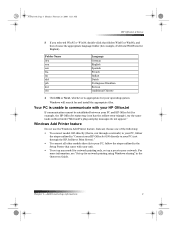
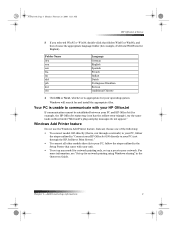
... (for example, d:\drivers\Win98\enu for example, the HP OfficeJet status-tray icon has the yellow error triangle), try the same tasks outlined under “Microsoft’s plug-and-play messages do not appear.”
Windows Add Printer feature
Do not use the Windows Add Printer feature. Folder Name
deu enu esn fra ita nld...
HP OfficeJet G Series - (English) User Guide for Windows - Page 24
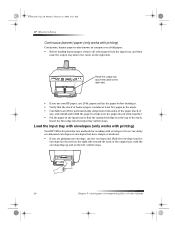
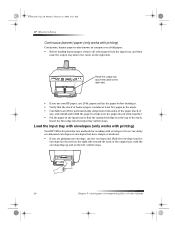
... film, or load originals AvPrn.book Page 20 Monday, February 28, 2000 11:13 AM
HP OfficeJet G Series
Continuous (banner) paper (only works with printing)
Continuous, banner paper is at the top of the stack. Do not use shiny or embossed envelopes or envelopes that the unattached edge is also known as computer...
HP OfficeJet G Series - (English) User Guide for Windows - Page 33


... or office on your PC. • Text documents -
Include pictures of your product in a safe place.
Put a photographic inventory of your kids, and use the scan features, your HP OfficeJet and PC must be careful not to avoid retyping. • 3D objects (be connected. To access the guide, go to store on a disk, and...
HP OfficeJet G Series - (English) User Guide for Windows - Page 36


... PC. To do this from your HP OfficeJet 1 Load your HP OfficeJet or PC. Click here to scan.
32
Chapter 7—Use the scan features
AvPrn.book Page 32 Monday, February 28, 2000 11:13 AM
HP OfficeJet G Series
Use an HP OfficeJet that is networked
You can initiate a scan from your original.
PC name
Scan To
Your HP OfficeJet scans the document, and then displays it...
HP OfficeJet G Series - (English) User Guide for Windows - Page 52
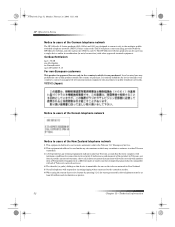
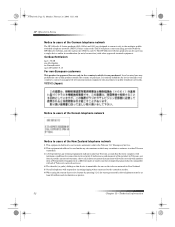
...for use on this product outside the country of the German telephone network
The HP OfficeJet G Series products (G85, G85xi, and G95) are designed to connect only to the extension socket.
6 When using the...) to its network. The HP OfficeJet G Series products can be at least 65 milliseconds in which may prohibit the use of this device is approved for use only in the country in duration...
HP OfficeJet G Series - (English) User Guide for Windows - Page 56
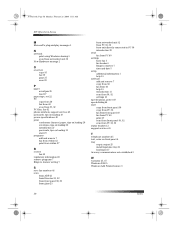
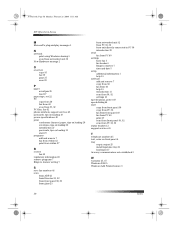
AvPrn.book Page 56 Monday, February 28, 2000 11:13 AM
HP OfficeJet G Series
M
Microsoft’s plug-and-play messages 1
N
network print using Windows sharing 5 scan from networked unit 32
New Hardware message 2
O
overview copy 35 fax 39 print 27 scan 29
P
paper avoid jam 25 load 17
paper type, set 22 PC
copy from 36...
HP OfficeJet G85 - (English) Quick Setup Poster for Windows - Page 1


... Cable Users:
Tighten the screws on its fax-receive feature. For each piece of your HP OfficeJet. HP OfficeJet G85 Quick Setup Poster
1
Install the software first
a Open the
carton. Product Tour. In ...
of your files that you purchase and use a high-speed (12Mbps) USB cable to the Windows taskbar,
installation, take the
click Start, and then choose Run.
new HP OfficeJet.
d Click...
HP OfficeJet G85 - (English) Quick Setup Poster for Windows - Page 2


...HP OfficeJet G85 Quick Setup Poster, Page 2
For troubleshooting, refer to close the door.
Lower the left . users go to USB Users: These screens may have already appeared on the keypad, and then confirm your PC while you use... The message, "HP OfficeJet G Series Configuration done" appears instead. If you can now print, copy, scan, and fax with your HP OfficeJet installation CD in...
Similar Questions
How To Scan And Save As Pdf Hp G85
(Posted by fidprach 9 years ago)
Can My Hp Officejet G85 Scan Pdf
(Posted by joeXke 10 years ago)
How To Scan Multiple Pages Into One Pdf With Hp Officejet G85
(Posted by Sbbadro 10 years ago)
Hp Officejet 4500 G510 A-f How To Scan Pdf Files
(Posted by hshanprin 10 years ago)
Hp Deskjet 2050 J510 Won't Scan Pdf Files
(Posted by tilAlp 10 years ago)

