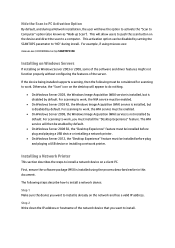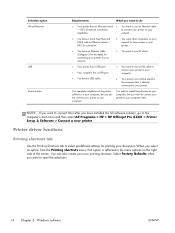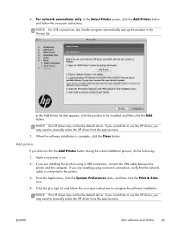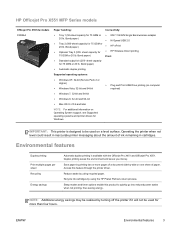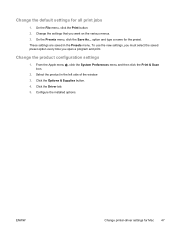HP Officejet Pro X551 Support Question
Find answers below for this question about HP Officejet Pro X551.Need a HP Officejet Pro X551 manual? We have 7 online manuals for this item!
Question posted by copperline97 on May 9th, 2013
Printing Shortcuts Issue
The printing shortcuts tab in the preferences menu allows a user to create unique printing shortcuts. The printing shortcuts list only shows a total of 10 shortcuts, but I've created more than that. When attempting to create one I've already created that is not shown in the list it tells me that it already exists. Is there a way to see all the shortcuts that exist or is the list limited to 10 printing shortcuts.
Current Answers
Related HP Officejet Pro X551 Manual Pages
Similar Questions
How To Reset Hp Printer Officejet 7000 To Factory Reset
(Posted by cibKa 9 years ago)
How To Align Print Page Hp Printer Officejet 7000
(Posted by lamoan 10 years ago)
How To Find Out Ip Address On A Hp Printer Officejet
(Posted by sidezmoo 10 years ago)
How To Change Quality Settings On Hp Printer Officejet 100 Mobile Printer
(Posted by billysc 10 years ago)
How To Turn On Hp Wireless Radio Printer Officejet 6000
(Posted by skaAe 10 years ago)