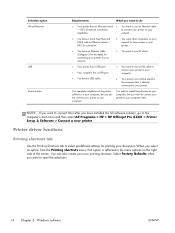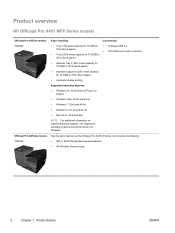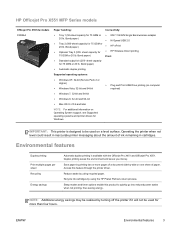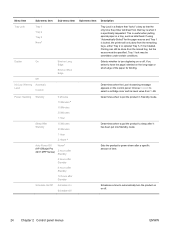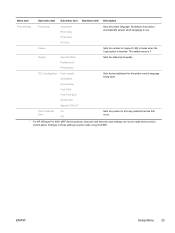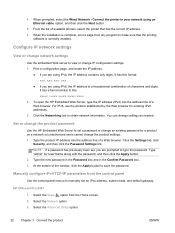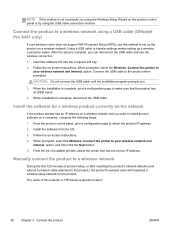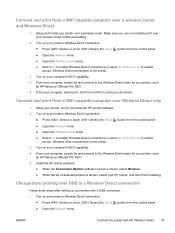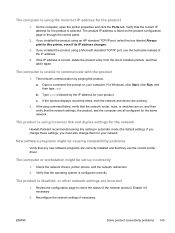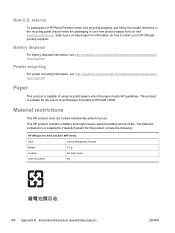HP Officejet Pro X451 Support Question
Find answers below for this question about HP Officejet Pro X451.Need a HP Officejet Pro X451 manual? We have 7 online manuals for this item!
Question posted by rajk3772 on June 20th, 2020
Print Zone Jam
The person who posted this question about this HP product did not include a detailed explanation. Please use the "Request More Information" button to the right if more details would help you to answer this question.
Current Answers
Answer #1: Posted by Odin on June 20th, 2020 6:07 PM
Go to https://support.hp.com/us-en/document/c04912718#Print_Zone_jam. Scroll down to the link to Clear "Print Zone" jams.
Hope this is useful. Please don't forget to click the Accept This Answer button if you do accept it. My aim is to provide reliable helpful answers, not just a lot of them. See https://www.helpowl.com/profile/Odin.
Related HP Officejet Pro X451 Manual Pages
Similar Questions
The Ink System Has Failed And Can No Longer Print.refer To Printer Documentation
The ink system has failed and can no longer print.Refer to printer documentation
The ink system has failed and can no longer print.Refer to printer documentation
(Posted by petritcala 7 years ago)
How Do I Fix Hp Officejet Pro X451dn Print Zone Jam?
The printer says that there is a print zone jam, but I cannot find any paper jammed anywhere. Not su...
The printer says that there is a print zone jam, but I cannot find any paper jammed anywhere. Not su...
(Posted by kimberlyburkett 9 years ago)
How To Align Print Page Hp Printer Officejet 7000
(Posted by lamoan 9 years ago)
My Printer Cant Print. Media Jam.???
pc says media jam the printer feeds the paper in and gets stuck halfway. tried repeating to click ...
pc says media jam the printer feeds the paper in and gets stuck halfway. tried repeating to click ...
(Posted by taynipaw 12 years ago)