HP Officejet Pro X451 Support Question
Find answers below for this question about HP Officejet Pro X451.Need a HP Officejet Pro X451 manual? We have 7 online manuals for this item!
Question posted by kimberlyburkett on May 13th, 2014
How Do I Fix Hp Officejet Pro X451dn Print Zone Jam?
The printer says that there is a print zone jam, but I cannot find any paper jammed anywhere. Not sure what to do!!
Current Answers
There are currently no answers that have been posted for this question.
Be the first to post an answer! Remember that you can earn up to 1,100 points for every answer you submit. The better the quality of your answer, the better chance it has to be accepted.
Be the first to post an answer! Remember that you can earn up to 1,100 points for every answer you submit. The better the quality of your answer, the better chance it has to be accepted.
Related HP Officejet Pro X451 Manual Pages
HP Officejet X Series - Software Technical Reference - Page 3


HP Officejet Pro X400/X500 Series
Software Technical Reference
HP Officejet X Series - Software Technical Reference - Page 22
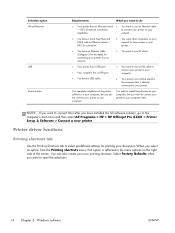
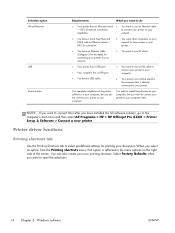
network.
● You have installed the full software solution, go to the computer's start menu and then select All Programs > HP > HP Officejet Pro XXXX > Printer Setup & Software > Connect a new printer.
Select Factory Defaults when you do
● Your printer has an Ethernet (wired ● You want to use an Ethernet cable
- 802.3) network connection
to connect your...
HP Officejet Pro X451 and X551 - User Guide - Page 1


OFFICEJET PRO X451 AND X551
SERIES PRINTERS
User Guide
HP OFFICEJET PRO X451
HP OFFICEJET PRO X551
HP Officejet Pro X451 and X551 - User Guide - Page 7


... (X551 Series 11
2 Control panel menus ...17 Status menu ...17 Apps ...17 Plug and Print (Officejet Pro X551 models only 17 Setup Menu ...18 Network menu ...19 HP Web Services menu (Officejet Pro X451 models only 21 Device Setup menu ...22 Tools menu ...26 Print Reports menu ...27
3 Connect the product ...29 Connect the product using a USB cable...
HP Officejet Pro X451 and X551 - User Guide - Page 16
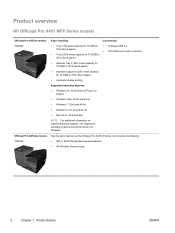
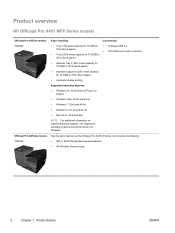
... Supported operating systems and printer drivers for 75 GSM or 20 lb.
sheet capacity for Windows. sheet capacity for 75 GSM or 20 lb. Officejet Pro X451dw models CN463A
Has the same features as the Officejet Pro X451dn Series, but includes the following: ● 802.11 B/G/N Single Band wireless adapter ● HP Wireless Direct printing
2
Chapter 1 Product basics...
HP Officejet Pro X451 and X551 - User Guide - Page 17
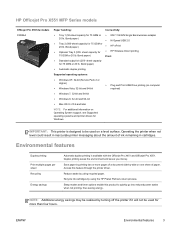
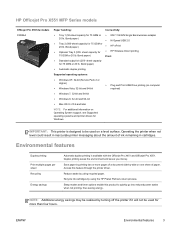
...
20 lb. Bond paper)
● HP Wireless Direct printing Print:
● Standard output bin (250- HP Officejet Pro X551 MFP Series models
Officejet Pro X551dw models CN596A
Paper handling:
Connectivity:
● Tray 1 (50-sheet capacity for 75 GSM or 20 lb.
Recycle ink cartridges by -side on Operating System support, see Supported operating systems and printer drivers for more pages...
HP Officejet Pro X451 and X551 - User Guide - Page 31
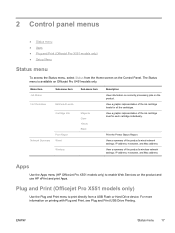
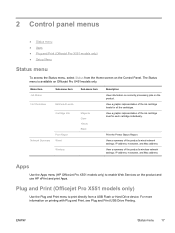
... device. Print the Printer Status Report View a summary of the ink cartridge level for all the cartridges.
View a graphic representation of the product's wired network settings; Apps
Use the Apps menu (HP OfficeJet Pro X551 models only) to print directly from the Home screen on the product and use HP ePrint and print Apps.
Plug and Print (Officejet Pro X551 models...
HP Officejet Pro X451 and X551 - User Guide - Page 32
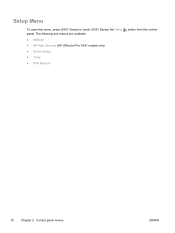
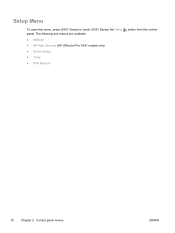
The following sub menus are available: ● Network ● HP Web Services (HP OfficeJet Pro X451 models only) ● Device Setup ● Tools ● Print Reports
button from the control
18 Chapter 2 Control panel menus
ENWW Setup Menu
To open this menu, press (X451 Series) or touch (X551 Series) the Setup panel.
HP Officejet Pro X451 and X551 - User Guide - Page 33
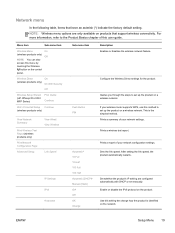
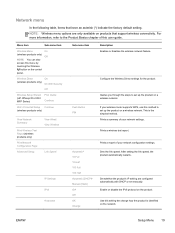
...Wizard (HP Officejet Pro X551 MFP Series)
Print Guide Continue
Wi-Fi Protected Setup Continue (wireless products only)
View Network Summary
Print Wireless Test Report(wireless products only)
Print Network ... wireless network. If your wireless router supports WPS, use this user guide. Prints a report of your network settings. NOTE: Wireless menu options are configured automatically ...
HP Officejet Pro X451 and X551 - User Guide - Page 38
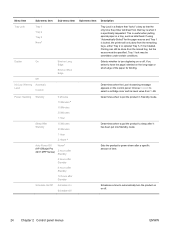
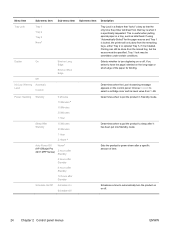
... installed. Auto Power Off (HP Officejet Pro X451 MFP Series)
Never*
2 hours after Standby
4 hours after Standby
8 hours after Standby
12 hours after a specific amount of the paper for the paper source and Tray 1 is locked, the printer will draw from that tray is when it has been put into Standby mode. Printing can still be done from...
HP Officejet Pro X451 and X551 - User Guide - Page 39
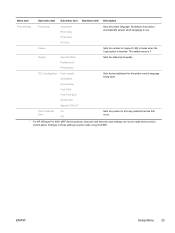
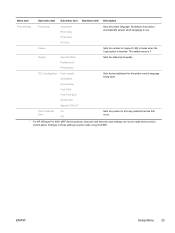
...print any postscript errors that occur.
1 For HP Officejet Pro X451 MFP Series products, font pitch and font point size settings can not be made at the product control panel.
Quality
General Office Professional* Presentation
Sets the default print quality. Print... the printer control language being used. Menu item
Sub-menu item Sub-menu item Sub-menu item Description
Print Settings
...
HP Officejet Pro X451 and X551 - User Guide - Page 46
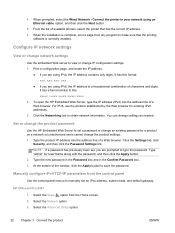
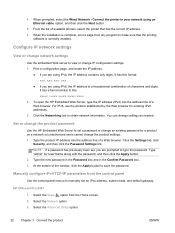
...in the Password box and in the Confirm Password box. 3.
HP OfficeJet Pro X451
1. Select the Advanced Setup option.
32 Chapter 3 Connect ...xxx.xxx.xxx
● If you are prompted to make sure that has the correct IP address. 6.
NOTE: If ... is a hexadecimal combination of available printers, select the printer that the printing
software is complete, print a page from any program to type...
HP Officejet Pro X451 and X551 - User Guide - Page 47
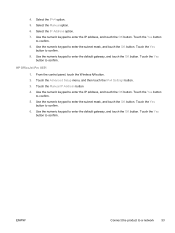
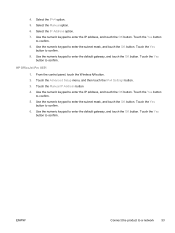
Select the Manual option. 6. Select the IP Address option. 7. Touch the Yes
button to enter the subnet mask, and touch the OK button. HP OfficeJet Pro X551
1. Touch the Manual IP Address button 4. Use the numeric keypad to confirm. 9. Touch the Yes
button to enter the IP address, and touch the ...
HP Officejet Pro X451 and X551 - User Guide - Page 51
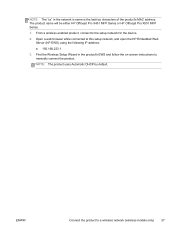
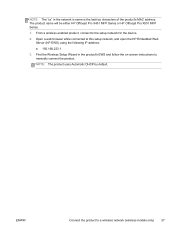
... Wireless Setup Wizard in the network is name is the last two characters of the product's MAC address. The product name will be either HP Officejet Pro X451 MFP Series or HP Officejet Pro X551 MFP Series.
1.
ENWW
Connect the product to a wireless network (wireless models only) 37 NOTE: The "xx" in the product's EWS and follow...
HP Officejet Pro X451 and X551 - User Guide - Page 98


... on the computer screen, allowing you want to cancel the print job. ● Windows print queue: If a print job is currently processing. Click the Advanced tab. 4. Additional print tasks (Windows)
Cancel a print job
Cancel a print job with Windows
1. NOTE: On HP Officejet Pro X451 MFP Series products, print jobs can also cancel a print job from the Job Status menu.
2. Double-click the...
HP Officejet Pro X451 and X551 - User Guide - Page 112
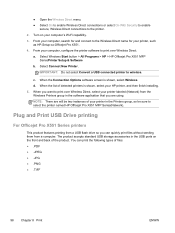
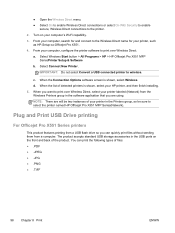
...Print
ENWW a.
Plug and Print USB Drive printing
For Officejet Pro X551 Series printers
This product features printing from a USB flash drive so you want to select the printer named HP Officejet Pro X551 MFP Series(Network). When you can print... on your printer in the Printers group, so be sure to print over Wireless Direct. Turn on the front and back of detected printers is shown,...
HP Officejet Pro X451 and X551 - User Guide - Page 169
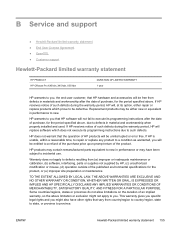
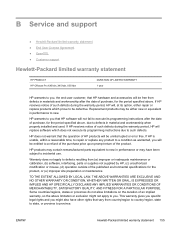
...Hewlett-Packard limited warranty statement
HP PRODUCT HP Officejet Pro X451dn, X451dw, X551dw
DURATION OF LIMITED WARRANTY 1 year
HP warrants to you, the end-user customer, that HP hardware and accessories will ...WARRANTY OR CONDITION, WHETHER WRITTEN OR ORAL, IS EXPRESSED OR IMPLIED AND HP SPECIFICALLY DISCLAIMS ANY IMPLIED WARRANTIES OR CONDITIONS OF MERCHANTABILITY, SATISFACTORY QUALITY, AND...
HP Officejet Pro X451 and X551 - User Guide - Page 176
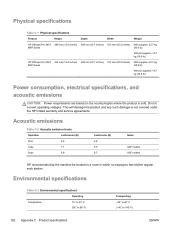
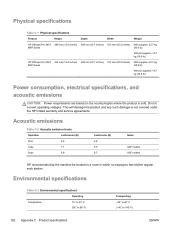
...
Operation
LwAd-mono (B)
Print
6.9
Copy
7.1
Scan
6.9
LwAd-color (B) 6.8 6.9 6.7
Notes
ADF models ADF models
HP recommends that the machine be located in a room in which no employee has his/her regular work station.
Do not convert operating voltages.
Physical specifications
Table C-1 Physical specifications
Product
Height
Depth
Width
Weight
HP Officejet Pro X451 380 mm (15...
HP Officejet Pro X451 and X551 - User Guide - Page 182
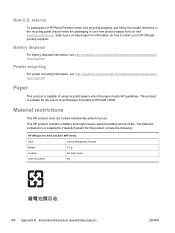
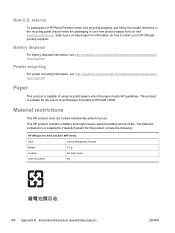
... the following:
HP Officejet Pro X451 and X551 MFP Series
Type
Lithium Manganese Dioxide
Weight
3.0 g
Location
On main board
User-removable
No
168 Appendix D Environmental product stewardship program
ENWW Battery disposal
For battery disposal information, see http://www8.hp.com/us/en/hp-information/environment/productrecycling.html
Printer recycling
For printer recycling information...
HP Officejet Pro X451 and X551 - User Guide - Page 187


... has been tested and found to comply with the limits for your product is not installed and used in accordance with the marketing name (HP Officejet Pro X451 MFP Series, HP Officejet Pro X551 MFP Series, etc.) or product numbers (CN459A, CN463A, CN596A, CV037A etc.). This equipment generates, uses, and can be confused with the instructions, it...
Similar Questions
How To Retrieve Page Count On Hp Officejet Pro 8100
(Posted by geniujo 10 years ago)
How To Clean Hp Officejet Pro 8000 A809 Printheads
(Posted by sktski 10 years ago)
How To Setup Wireless Feature On Hp Officejet Pro 8000 A809 Series
(Posted by BesAnita 10 years ago)
Hp Laserjet Pro P1606dn Internal Paper Jam
How do I open up this printer? There is a fragment of paper around one of the drums that I cannot ge...
How do I open up this printer? There is a fragment of paper around one of the drums that I cannot ge...
(Posted by Stewm3 11 years ago)

