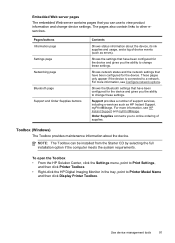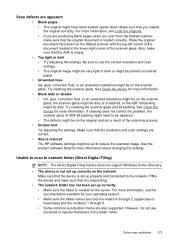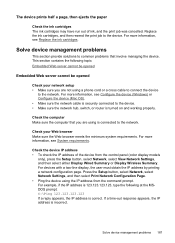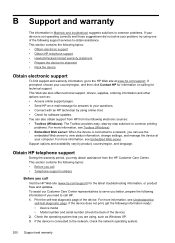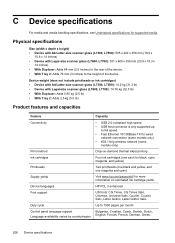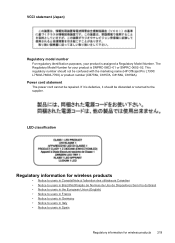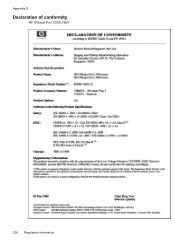HP Officejet Pro L7700 Support Question
Find answers below for this question about HP Officejet Pro L7700 - All-in-One Printer.Need a HP Officejet Pro L7700 manual? We have 3 online manuals for this item!
Question posted by beckycushman2000 on January 25th, 2014
Will My Hp Officejet Pro L7500/l7600/7700 Work On My Computer With Windows 8
Current Answers
Answer #1: Posted by SoCalWoman on January 25th, 2014 6:06 PM
I don't believe their is a driver for this printer model to work with windows 8 yet.
The best way to determine if a printer is compatible with your operating system is by using the HP Printer Insrall Wizard
The link provided is specifically for Windows 8 users
Much appreciation to those who acknowledge our members for their contribution toward finding a solution.
~It always seems impossible until it is done~
Nelson Mandela
Related HP Officejet Pro L7700 Manual Pages
Similar Questions
How could I scan into PDF file while using HP Officejet Pro L7500 Series? Thanks in advance! Rac...
What do I need to do or buy to have this printer, HP OfficeJet Pro L7500, connect to a wireless netw...