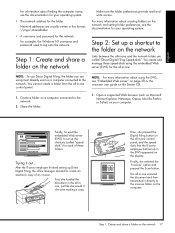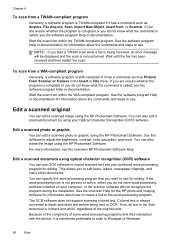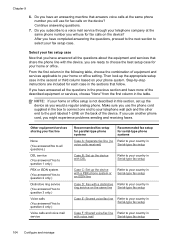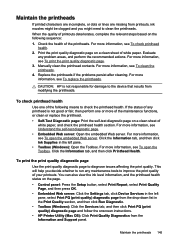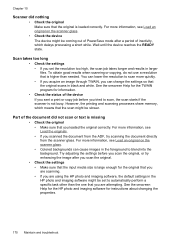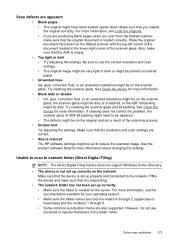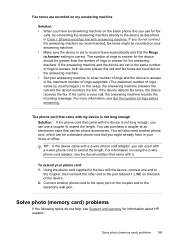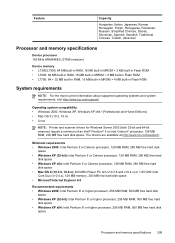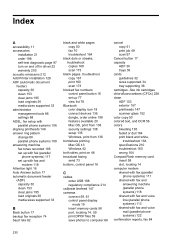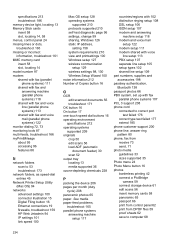HP Officejet Pro L7500 Support Question
Find answers below for this question about HP Officejet Pro L7500 - All-in-One Printer.Need a HP Officejet Pro L7500 manual? We have 2 online manuals for this item!
Question posted by janetshiffer on August 14th, 2013
How Do I Scan/email A Document?
Current Answers
Answer #1: Posted by RathishC on August 14th, 2013 7:03 PM
Please click on the link given below to access the manual for the printer and navigate to page 54 for steps on how to scan a document. Once the document is scanned and saved you may send the saved document through email as an attachment:
http://h20628.www2.hp.com/km-ext/kmcsdirect/emr_na-c00863866-2.pdf
Hope this helps.
Thanks & RegardsRathish C
#iworkfordell
Related HP Officejet Pro L7500 Manual Pages
Similar Questions
Whenever I turn on my printer, a screen pops up on the monitor saying that there is a SCANNER FAILUR...
How could I scan into PDF file while using HP Officejet Pro L7500 Series? Thanks in advance! Rac...
How do I scan from HP6500 using wireless and Windows 7