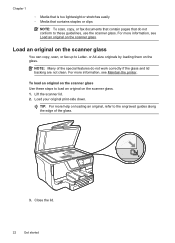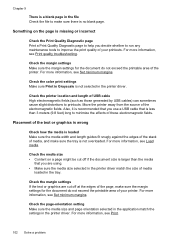HP Officejet Pro 8600 Support Question
Find answers below for this question about HP Officejet Pro 8600.Need a HP Officejet Pro 8600 manual? We have 3 online manuals for this item!
Question posted by rita87413 on April 23rd, 2015
Pages Print At An Angle On The Page.
When original documents are placed on the glass or on the sheet feeder the finished copy is angled. the original is aligned on the glass and seems to run through the feeder correctly. I have included a scan of the end result. The scan was made from a sheet placed on the glass.
Current Answers
Answer #1: Posted by hzplj9 on April 23rd, 2015 9:02 AM
As an aside if the print is slanted on the page and the paper comes out straight it is likely to be the internal electronics but if the paper is scewed but the text is in straight lines it is a feed roller issue which means you either need to replace the feed rollers or clean them with a non residue cleaner safe for plastic/rubber.
Answer #2: Posted by TechSupport101 on April 23rd, 2015 8:33 AM
If you get this error both when you print and do copies, then it will have to be either an issue with roller mechanisms in the printing area or the encoder strip. Otherwise, it most likely is a firmware or control board issue.
Related HP Officejet Pro 8600 Manual Pages
Similar Questions
How To Make Double Sided Printing Deflaut On Hp Officejet Pro 8600 Plus On Mac
(Posted by Phanotgosu 10 years ago)
How Can I Limit The Number Of Pages Printed Per User With Hp Officejet Pro 8600
(Posted by ckingdd 10 years ago)
How Do I Change The Page Print Order Hp 8600 Pro Premium
(Posted by aatamponv 10 years ago)
4620 Officejet Starts Page Print Fine But Trails Off To Blank; New Ink Cartridge
Bought HP 4620 printer 12/8/12. Was able to set up wirelessly without a problem. Read instructions ...
Bought HP 4620 printer 12/8/12. Was able to set up wirelessly without a problem. Read instructions ...
(Posted by murphaleen 11 years ago)
How Do I Print Wireless From My Officejet 4500
How do I print wireless from my Officejet 4500
How do I print wireless from my Officejet 4500
(Posted by ktram1644 11 years ago)