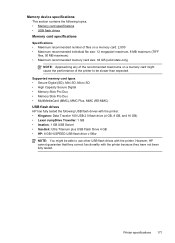HP Officejet Pro 8600 Support Question
Find answers below for this question about HP Officejet Pro 8600.Need a HP Officejet Pro 8600 manual? We have 3 online manuals for this item!
Question posted by zeeszbras on December 31st, 2015
Iwant To Print Pictures From My Sd Card Or Phone
it says to disconnect my memory device, etc.
Current Answers
Related HP Officejet Pro 8600 Manual Pages
Similar Questions
How Do I Transfer My Pictures From My Sd Card To My Hp Officejet Pro 8600 Then
to my computer
to my computer
(Posted by panchrexbur 10 years ago)
How To Dowload Pictures From An Sd Card On An Hp Officejet Pro 8600
(Posted by Opugameto 10 years ago)
How To Transfer From Sd Card To Mac With Hp Pro 8600 Plus
(Posted by tobgal 10 years ago)
How To Print Pictures On Glossy Paper On Hp Officejet 6600
(Posted by fsjli 10 years ago)
How Do I Plug My Sd Card Into The Device?
(Posted by jacqric 13 years ago)