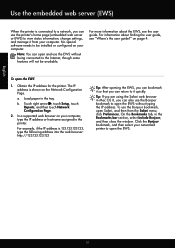HP Officejet Pro 8600 Support Question
Find answers below for this question about HP Officejet Pro 8600.Need a HP Officejet Pro 8600 manual? We have 3 online manuals for this item!
Question posted by dolores5 on September 8th, 2013
How Can I Download The User Guide For My 8600?
Current Answers
Answer #1: Posted by BusterDoogen on September 8th, 2013 11:37 AM
Please respond to my effort to provide you with the best possible solution by using the "Acceptable Solution" and/or the "Helpful" buttons when the answer has proven to be helpful. Please feel free to submit further info for your question, if a solution was not provided. I appreciate the opportunity to serve you!
Answer #3: Posted by RathishC on September 8th, 2013 9:53 PM
Please click on the link given below to download the User`s guide for the printer:
Hope this helps.
Thanks & Regards
Rathish C
#iworkfordell
Related HP Officejet Pro 8600 Manual Pages
Similar Questions
How do I download a copy of the user guide for the hp officejet pro 8600 printer? The computer insta...
How do I download User guides for HP ENVY 4500 e - All - in - One Series, this is a support question...
i need the user guide