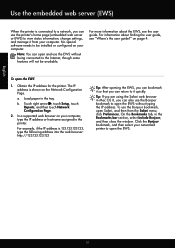HP Officejet Pro 8600 Support Question
Find answers below for this question about HP Officejet Pro 8600.Need a HP Officejet Pro 8600 manual? We have 3 online manuals for this item!
Question posted by thadbell on October 1st, 2012
Hp8600 User Guide
How do I get an HP8600 user guide?
Current Answers
Answer #1: Posted by freginold on October 3rd, 2012 6:47 PM
Hi, you can download the user guide, as well as the getting started guide, right here:
http://www.helpowl.com/manuals/HP/OfficejetPro8600/122352
http://www.helpowl.com/manuals/HP/OfficejetPro8600/122352
Related HP Officejet Pro 8600 Manual Pages
Similar Questions
Where To Get Staples For A Hp Laserjet M4345mfp Multifunction Device
(Posted by jrodrarmand 9 years ago)
How To Find User Guide For Hp Officejet Pro 8600 On Mac
(Posted by paudina 10 years ago)
User Guide Hp Printer Officejet 8600a Premium Eaio
i need the user guide
i need the user guide
(Posted by nebur 12 years ago)