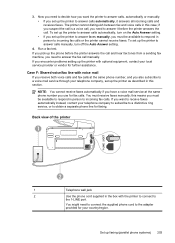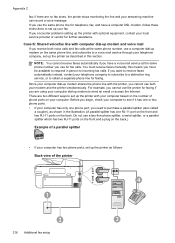HP Officejet Pro 8600 Support Question
Find answers below for this question about HP Officejet Pro 8600.Need a HP Officejet Pro 8600 manual? We have 3 online manuals for this item!
Question posted by Anonymous-148507 on January 22nd, 2015
What Does Fax Error 346* Mean?
The person who posted this question about this HP product did not include a detailed explanation. Please use the "Request More Information" button to the right if more details would help you to answer this question.
Current Answers
Answer #1: Posted by TechSupport101 on January 22nd, 2015 12:10 PM
Hi. Error Code: 344, 345, 346, 347, 348, 349 ECM, 350 ECM, 351 ECM, 352 ECM, 353 ECM, 354, 355 Definitions
Solutions
- The remote machine failed to respond to a fax command from the local machine because the connection was interrupted. These errors can occur if the phone lines in the area to be faxed are old or there is noise (static on the phone line). Other reasons can include power outages and other power-related problems.
- The call-waiting service can cause this error. The click, heard for an incoming call, is actually a momentary disconnect of the line.
- The remote user pressed the Stop key while the reception was in progress.
- Under rare conditions, incompatibility between the two machines might cause the remote machine to abandon the call.
Solutions
- Retryt the fax reception at a different time when telephone line conditions have improved. Call the telephone provider if line conditions fail to improve.
- Disable ECM. Errors might still occur, and might result in a degraded image quality on the received page. However, the ability to send the entire document will be improved.
- Try sending at a lower transmission speed.
Related HP Officejet Pro 8600 Manual Pages
Similar Questions
I Have A Fax Error 346. What Does It Mean?
I have a fax error code 346. What does it mean. Why can't I send the fax?
I have a fax error code 346. What does it mean. Why can't I send the fax?
(Posted by atozdriveline 9 years ago)
What Is Fax Error Code 346 For My Hp Pro 8600?
when sending a fax 10 pages or more I receive an error #346?
when sending a fax 10 pages or more I receive an error #346?
(Posted by bay2 10 years ago)
Www.hp.com/go/customer Care Pro 8600 Cannot Send Fax Error 344
(Posted by rfordon 10 years ago)