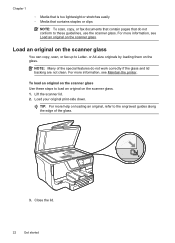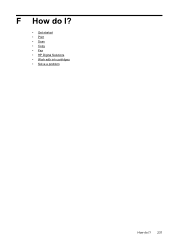HP Officejet Pro 8600 Support Question
Find answers below for this question about HP Officejet Pro 8600.Need a HP Officejet Pro 8600 manual? We have 3 online manuals for this item!
Question posted by dsalvi7901 on September 19th, 2014
Black Line On Left Margin Only When Scan/copy W/ Top Feeder
When I use the top feeder to copy or scan I'm getting a black line down the left side of the paper.
Current Answers
Related HP Officejet Pro 8600 Manual Pages
Similar Questions
Hp Photosmart 7515 Black Line Left Side When Copying
(Posted by timanilk 10 years ago)
Hp Photosmart Printer, Horizontal Black Lines Across Paper When Copying
(Posted by wn7Yugan 10 years ago)
Recieing Black Streaks On Paper When Using The Copy Function On Hp Officejet
pro 8600
pro 8600
(Posted by brdham 10 years ago)
When I Try To Make A Copy, It Just Gives Me A Blank Paper. I
When I try to make a copy, I just get a blank paper. I can copy off the computer but not by placing ...
When I try to make a copy, I just get a blank paper. I can copy off the computer but not by placing ...
(Posted by brianspencerinsurance 11 years ago)
Black Streaks Across Paper When Scanning Or Copying
black and grey streaks across paper when scanning or copying. Prints clear from computer.
black and grey streaks across paper when scanning or copying. Prints clear from computer.
(Posted by donnalsp 11 years ago)