HP Officejet Pro 8600 Support Question
Find answers below for this question about HP Officejet Pro 8600.Need a HP Officejet Pro 8600 manual? We have 3 online manuals for this item!
Question posted by jwildpfe on May 4th, 2014
How Do I Set My Fax To Auto Mode
The person who posted this question about this HP product did not include a detailed explanation. Please use the "Request More Information" button to the right if more details would help you to answer this question.
Current Answers
There are currently no answers that have been posted for this question.
Be the first to post an answer! Remember that you can earn up to 1,100 points for every answer you submit. The better the quality of your answer, the better chance it has to be accepted.
Be the first to post an answer! Remember that you can earn up to 1,100 points for every answer you submit. The better the quality of your answer, the better chance it has to be accepted.
Related HP Officejet Pro 8600 Manual Pages
Getting Started Guide - Page 6


...com) and added the printer to your account, you can still set up Scan to Email or Fax to view your HP ePrint job status, manage your HP ePrint ...Fax to Email
Note: These features are only supported by HP Officejet Pro 8600 Plus and HP Officejet Pro 8600 Premium.
• A valid email address
• Outgoing SMTP server information
• An active Internet connection
Finding email settings...
Getting Started Guide - Page 10


... not long enough, purchase a coupler
Before beginning, be sure to turn off the Auto
Answer feature.
1 Telephone wall jack
2 2 1-LINE port on page 12.
10 information about setting up
Note: You might be using in person to
incoming fax calls, be sure you have done the following:
at an electronics store that you...
Getting Started Guide - Page 12


... you want to automatically receive incoming faxes. HP software
If you can configure fax settings using these tools or settings, see "Problems setting up arrow or down arrow to the printer
• Checks that was installed on page 20. Set the answer mode to On if you want to accept the setting.
12 answer calls after you have...
Getting Started Guide - Page 22


...line that you will use the printer for static or other devices and run the test again. Without the filter, you cannot fax successfully.
• If you are using either a PBX ... printer is set to Off, or if you subscribe to a voicemail service on the printer is set to All Rings.
• If Auto Answer is set to receive faxes automatically.
--Make sure the Rings to Answer setting is causing...
User Guide - Page 5


... lights 14 HP Officejet Pro 8600 14 HP Officejet Pro 8600 Plus and HP Officejet Pro 8600 Premium 15 Control-panel display icons 15 Change printer settings...18 Select the mode...18 Change printer settings 18 Finding the ...Load cards and photo paper 26 Load custom-size media...27 Insert a memory device...28 Install the accessories...29 Install the duplexer...29 Install Tray 2...30 Configure ...
User Guide - Page 7


... speed-dial entries 76 Change fax settings...76 Configure the fax header...76 Set the answer mode (Auto answer 76 Set the number of rings before answering 77 Change the answer ring pattern for distinctive ring 77 Set the dial type...78 Set the redial options...78 Set the fax speed...79 Set the fax sound volume 79 Fax and digital phone services 80...
User Guide - Page 19


HP Officejet Pro 8600 Plus and HP Officejet Pro 8600 Premium
12
3
4
8
5
7
6
Label 1 2 3
4 5 6 7 8
Name and Description Wireless icon: The icon is lit when the 802.11 wireless feature is on the display, see Set up the printer for infrastructure mode. Back button: Returns to select menu options. The signal strength is for wireless communication. Control-panel display: Touch the...
User Guide - Page 21


(continued) Icon
Purpose Displays the Network screen for planning purposes only.
For more information about printer features that can see Set the answer mode (Auto answer).
HP Officejet Pro 8600 model
Displays a screen where you receive a low-ink warning message, consider having a replacement cartridge available to avoid possible printing delays. This icon has a red ...
User Guide - Page 22


... HP printer software, HP Utility (Mac OS X), or the EWS.
After selecting a mode, touch the arrow buttons to scroll through the available
settings, and then touch the setting you can also change . 2. Change printer settings To change settings for a mode 1. Chapter 1
Change printer settings Use the control panel to the previous menu. For more information about these...
User Guide - Page 33


... a USB extension cable in the printer driver
Install the duplexer You can print on the device is the storage mode setting.
For more information, see Memory card specifications.
For instance, some cameras have a digital camera setting and a disk drive setting.
In this port due to upgrade the camera firmware. NOTE: If your camera, you will...
User Guide - Page 55


...general-office scanning-as well as helping reduce paper consumption and waste. With HP Digital Fax, you to a computer folder on paper and ink, as well as basic, ...specific scan settings for quick sharing.
HP Digital Solutions
51 These digital solutions include the following topics: • What are only supported by HP Officejet Pro 8600 Plus and HP Officejet Pro 8600 Premium.
In...
User Guide - Page 56


...does not support Active Directory. For more information, see Receive faxes to your computer using HP Digital Fax (Fax to PC and Fax to Mac).
• The HP software HP recommends that... and HP Officejet Pro 8600 Premium.
• A valid email address • Outgoing SMTP server information • An active Internet connection
52
HP Digital Solutions
TIP: If you would like to set up HP...
User Guide - Page 65


...: If you can send a black-and-white or color fax. This allows you can also set up speed-dial entries • Change fax settings • Fax and digital phone services • Fax over Internet Protocol • Use reports
Send a fax
You can send a fax in Error Correction Mode
Send a standard fax You can easily send a single- Using the printer control...
User Guide - Page 76


... Print Reports, and then touch Junk Fax List.
for receiving black-and-white faxes only. Chapter 6
Print a Junk Fax Report Use the following topics: • Fax to PC and Fax to Mac requirements • Activate Fax to PC and Fax to Mac • Modify Fax to PC or Fax to Mac settings
Fax to PC and Fax to Mac requirements • The...
User Guide - Page 80


... for faxing. • Configure the fax header • Set the answer mode (Auto answer) • Set the number of rings before answering • Change the answer ring pattern for distinctive ring • Set the dial type • Set the redial options • Set the fax speed • Set the fax sound volume
Configure the fax header The fax header prints your name and fax number...
User Guide - Page 81


...setting. You can specify how many rings occur before answering If you can set up arrow) or (down arrow) to fax calls. HP recommends that allows you to have several phone numbers on the Auto Answer setting...1. Change fax settings
77 Touch Fax Setup, and then touch Basic Fax Setup. 3....answer for a fax number. The number...voice call and receives the fax. To set distinctive ring. If the ...
User Guide - Page 83
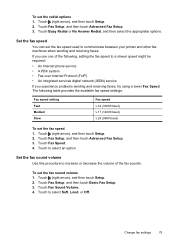
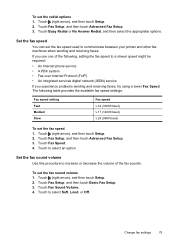
... problems sending and receiving faxes, try using a lower Fax Speed. To set the redial options 1. Touch Fax Setup, and then touch Advanced Fax Setup. 3.
The following , setting the fax speed to increase or decrease the volume of the following table provides the available fax speed settings. To set the fax sound volume 1. Fax speed setting Fast Medium Slow
Fax speed v.34 (33600 baud...
User Guide - Page 139


... fully inserted into the empty slot. Make sure that the switch is set so that the memory device can straighten slightly bent pins by using the tip of yours). To enable the correct time to be reported on faxes during Daylight Savings Time, use the EWS to manually change the time zone to...
User Guide - Page 245


... 164 media types and weights
supported 166 turn on copies,
troubleshoot 111 fax
answer mode 76 answering machine and
modem, shared with (parallel phone systems) 212 answering machine troubleshoot 128 answering machine, set up (parallel phone systems) 211 auto answer 76 backup fax 68 blocking numbers 70 confirmation reports 81 dial tone test, failed 121...
User Guide - Page 248


...178
radio, turn off 219 rear access panel
clear jams 154 illustration 13 receive faxes auto answer mode 76 automatically 67 blocking numbers 70 forwarding 69 manually 67 polling 69 rings to ...number 148 serial phone systems countries/regions with 195 setup types 196 settings copy 59 network 219 speed, fax 79 volume, fax 79 Setup 16 setup answering machine (parallel
phone systems) 211 answering ...
Similar Questions
Hp Officejet Pro 8600 How To Set Fax To Black Ink Only
(Posted by Tennca 10 years ago)
How To Set Fax Options On The Hp Officejet 4500
(Posted by MoLau 10 years ago)
How To Set Fax Date On Hp Officejet Pro 8600 N911a
(Posted by monbigbi 10 years ago)
Hp Officejet Pro 8600 Set On Auto Answer But Does Not Auto Answer
(Posted by bcubemoor 10 years ago)

