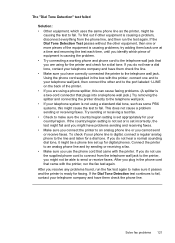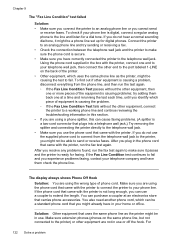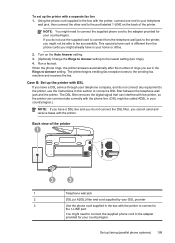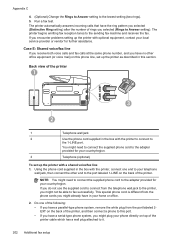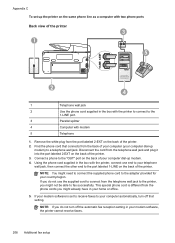HP Officejet Pro 8600 Support Question
Find answers below for this question about HP Officejet Pro 8600.Need a HP Officejet Pro 8600 manual? We have 3 online manuals for this item!
Question posted by gpappea on October 14th, 2013
How To Remove The Fax From My Hp 8600 On Phone Line
The person who posted this question about this HP product did not include a detailed explanation. Please use the "Request More Information" button to the right if more details would help you to answer this question.
Current Answers
Related HP Officejet Pro 8600 Manual Pages
Similar Questions
How To Share Phone And Hp 460 Fax On 1 Phone Line
(Posted by Free2moom 10 years ago)
Hp Officejet Pro 8600 Fails Fax When Sharing Phone Line
(Posted by eldehar 10 years ago)
How I Connect Hp 6600 To Use Fax With Home Phone Line
(Posted by alrmsil 10 years ago)
Hp Office Pro 8600 Plus Can I Receive Faxes Without A Phone Line
(Posted by riosMA 10 years ago)
Fax Re-connect Phone Line
I disconnected my FAX phone line during a storm and now every time I recoonect it it shuts out all t...
I disconnected my FAX phone line during a storm and now every time I recoonect it it shuts out all t...
(Posted by bkpfeiffer 13 years ago)