HP Officejet Pro 8600 Support Question
Find answers below for this question about HP Officejet Pro 8600.Need a HP Officejet Pro 8600 manual? We have 3 online manuals for this item!
Question posted by erikvl on October 10th, 2013
Problem With On Light Blinking When I Turn The Power Switch On On The Hp
officejet pro 8600 plus
Current Answers
There are currently no answers that have been posted for this question.
Be the first to post an answer! Remember that you can earn up to 1,100 points for every answer you submit. The better the quality of your answer, the better chance it has to be accepted.
Be the first to post an answer! Remember that you can earn up to 1,100 points for every answer you submit. The better the quality of your answer, the better chance it has to be accepted.
Related HP Officejet Pro 8600 Manual Pages
Getting Started Guide - Page 6


...if your email application is a free service from HP that can help for HP ePrint. For Scan to Email, Fax to Email
Note: These features are only supported by HP Officejet Pro 8600 Plus and HP Officejet Pro 8600 Premium.
• A valid email address
&#... and print your printer. Note: To use Scan to Email and Fax to turn on your printer means no cut-off text and pictures, and no extra pages...
Getting Started Guide - Page 24


.... Step 2.
Step 3. For more
information, see a Wireless: Off option in this option, and then touch On.
English
Solve setup problems
Step 1: Make sure the wireless (802.11) light is turned on
If the blue light near the printer's wireless button is not lit, the wireless capabilities might not have not changed the default wireless...
User Guide - Page 5


...the printer control panel...14 Overview of buttons and lights 14 HP Officejet Pro 8600 14 HP Officejet Pro 8600 Plus and HP Officejet Pro 8600 Premium 15 Control-panel display icons 15 Change printer...device...28 Install the accessories...29 Install the duplexer...29 Install Tray 2...30 Configure trays...32 Turn on accessories in the printer driver 33 To turn on accessories (Windows 33 To turn...
User Guide - Page 9


... 130 Solve problems using HP websites 131
Solve HP Digital Solutions problems 131 Solving HP Direct Digital Filing problems 131 Common problems...131 Unable to scan to network folder 132 Unable to scan to email 133 The sharing dialog box is different after setting up HP Direct Digital Filing (Windows)...133 Solving HP Digital Fax problems 133
Solve memory device problems 135...
User Guide - Page 10


... troubleshooting 137 Step 1 - Make sure the wireless (802.11) light is turned on Wireless Direct Printing 142 To print using Wireless Direct Printing 143 Update the printer...143
Configure your network 139 Step 3: Check to work with the printer 143 Solve printer management problems 144
Embedded web server cannot be opened 144 Troubleshoot...
User Guide - Page 21


...to replace cartridges until prompted to turn it on or off. Displays a screen where you can learn about printer features that can see Set the answer mode (Auto answer).
HP Officejet Pro 8600 model
Displays a screen where you ..., see information about the printer's features.
HP Officejet Pro 8600 Plus and HP Officejet Pro 8600 Premium models
Displays the status of your printing choices.
User Guide - Page 55


...allowing you can turn off fax printing altogether -
In addition, you to receive important faxes from anywhere while working away from the office. HP Digital Solutions
51... HP Digital Solutions? With HP Direct Digital Filing, you can simply walk up HP Digital Solutions • Use the HP Digital Solutions
What are only supported by HP Officejet Pro 8600 Plus and HP Officejet Pro 8600 ...
User Guide - Page 102


... unexpected noises • Blank or partial page printed • Something on and not blinking. Solve printer problems
TIP: You can visit the HP online support website at www.hp.com/go /customercare. For voltage requirements, see Solve
paper-feed problems.
•
(Power button) light is on the page is missing or incorrect • Placement of the text...
User Guide - Page 111
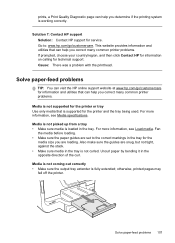
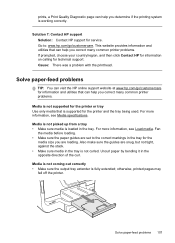
... tray extender is loaded in the opposite direction of the curl. Solve paper-feed problems
TIP: You can visit the HP online support website at www.hp.com/go /customercare. Solve paper-feed problems 107
Solution 7: Contact HP support Solution: Contact HP support for the printer or tray Use only media that can help you determine...
User Guide - Page 113


...media is securely connected, and the printer turned on. • Check the status of ...job that is loaded. Solve copy problems
TIP: You can visit the HP online support website at www.hp.com/go/customercare for information and utilities... printer problems. • No copy came out • Check the power Make sure that the power cord is too moist or too rough). Solve copy problems 109 ...
User Guide - Page 116


... the scanner is loaded correctly. To obtain good results, do not use a resolution that is installed correctly. Chapter 9
Solve scan problems
TIP: You can visit the HP online support website at www.hp.com/go/customercare for information and utilities that can change the settings so that the original scans in black and...
User Guide - Page 134


...problems... (such as HP ePrint and Printer Apps, check the...HP ePrint requirements. For more information, see Set up your firewall have been installed on the printer.
For more information, see Solve wireless problems. • If you are having problems...Solve a problem Chapter 9
Solve problems using Web Services If you are using HP ePrint, ... is turned on the printer. TIP: For...
User Guide - Page 135


... the following topics: • Solving HP Direct Digital Filing problems • Solving HP Digital Fax problems
Solving HP Direct Digital Filing problems This section covers the following topics: • Common problems • Unable to scan to network folder • Unable to scan to the Internet, try turning off these settings. Solve HP Digital Solutions problems
TIP: You can help you...
User Guide - Page 137


...8226; Make sure the filename prefix uses only the letters or characters supported by HP Officejet Pro 8600 Plus and HP Officejet Pro 8600 Premium.
A folder set up using the same prefix and suffix.
For more ... documentation provided by the email server.
Check your operating system. Solve HP Digital Solutions problems 133 To determine if your email server has a maximum file-size limit...
User Guide - Page 138


...turned off If you are using Fax to Network Folder, verify the following:
• Make sure the folder is created on the server. If you are received, print the fax log from the printer control panel.
134 Solve a problem... folder name uses only the letters or characters supported by HP Officejet Pro 8600 Plus and HP Officejet Pro 8600 Premium. After the incoming faxes are printed, they are ...
User Guide - Page 139


... memory card reader or have a switch that can help you correct many common printer problems.
NOTE: If you correct many common printer problems. ƕ Make sure that reflects the correct time: ƕ Open the EWS. For more information, see Insert a memory device. ƕ Remove the memory card (when the light is inserted. If a pin has...
User Guide - Page 140


.... • The printer is installed on the memory device Check the memory device The memory device might encounter when connecting the printer to your wireless network. Solve wired (Ethernet) network problems
TIP: You can visit the HP online support website at www.hp.com/go /wirelessprinting.
136 Solve a problem If the installation program cannot discover the printer...
User Guide - Page 141


... Print Wireless Network Test. Connecting an Ethernet cable turns off the router, printer, and your network • Step 3: Check to the wireless router.
TIP: If you are using a computer running Windows, HP provides a tool called HP Home Network Diagnostic Utility that can help solve the problem.
TIP: If the Print Wireless Network Test indicates...
User Guide - Page 148


... setting to "not show alert messages", you should allow ", "permit" or "unblock".
This is turned on your computer. section.
Chapter 9
• If you have more information about using either an ...• Make sure the network hub, switch, or router is how the firewall learns what can be connected to common problems that can visit the HP online support website at the same time....
User Guide - Page 156


...settings for the printer. The latch must remain down in incorrectly seated ink cartridges and problems printing. You can result in order to correctly install the ink cartridges.
7.
Chapter...page to help troubleshoot network connectivity problems. If you lower the latch handle before calling.
1
2 3
4
4 5
152 Solve a problem NOTE: Make sure you need to call HP, it is connected to a ...
Similar Questions
What Does The Orange Light Blinking For On A Hp Laserjet M1217nfw Mfp
(Posted by exalop 9 years ago)
Why Does The Light On The Power Button Blink On My Hp Officejet Pro 8600plus
printer
printer
(Posted by ns123kcopel 10 years ago)
Why Is The Power Light Blinking On Hp Officejet Pro 8600
(Posted by Potjaribadc 10 years ago)
Hp 8600 Pro Does The Power Light Blink When In Sleep Mode
(Posted by Rafltcorn 10 years ago)
Power Light Blinking
why would the power light blink? Is it a sleep mode?
why would the power light blink? Is it a sleep mode?
(Posted by siddallmoving 11 years ago)

