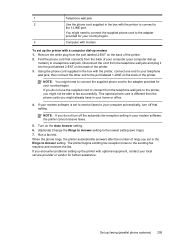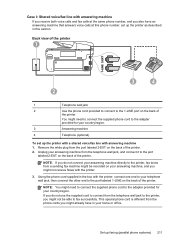HP Officejet Pro 8600 Support Question
Find answers below for this question about HP Officejet Pro 8600.Need a HP Officejet Pro 8600 manual? We have 3 online manuals for this item!
Question posted by dhalgrimson on May 21st, 2013
Pro 8600 Printer Instructions To Use The Various Copy Functions.
If the word obvious comes up my wife will ship my $400 investment straight to Value Village.
Current Answers
Answer #1: Posted by prateekk007 on May 21st, 2013 9:09 PM
Hi dhalgrimson
Please click on the link mentioned below and refer to page number 59 that might help you:
Please let me know if further help is required.Thanks & Regards
Prateek K
Related HP Officejet Pro 8600 Manual Pages
Similar Questions
Fax Function In Hp Officejet 4500 Wireless Printer Works With Voice Over Ip Netw
Does FAX Function in HP officejet 4500 wireless Printer work with Voice Over IP networks like Comcas...
Does FAX Function in HP officejet 4500 wireless Printer work with Voice Over IP networks like Comcas...
(Posted by atimmapuri 9 years ago)
How Do You Use Id Copy Function On Hp 8600 Plus
(Posted by rapinef 10 years ago)
How To Get Hp 8600 Printer To Use Black Ink Only
(Posted by jjress 10 years ago)
Recieing Black Streaks On Paper When Using The Copy Function On Hp Officejet
pro 8600
pro 8600
(Posted by brdham 10 years ago)
How Toi Use The Scan Function With Hp Officejet 4500 Wireless With Windows 7
driver
driver
(Posted by jaspeppe 10 years ago)