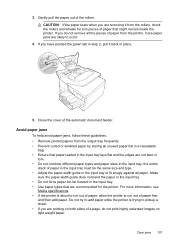HP Officejet Pro 8600 Support Question
Find answers below for this question about HP Officejet Pro 8600.Need a HP Officejet Pro 8600 manual? We have 3 online manuals for this item!
Question posted by Karilee29 on October 18th, 2012
Paper Jam
I have new printer and every time I try to use the auto feed the paper jams as it is feeding from tray. When the paper reaches the roller it jams. Is there possibly something that needs to be removed from original packing that is causing this? The auto feed is prime reason I upgraded to this printer
Current Answers
Related HP Officejet Pro 8600 Manual Pages
Similar Questions
How Do You Clean The Control Panel Of The Hd 8600 Premium Printer
what would be the proper cleaning method for cleaning the visual 4.3 inch display screen control pan...
what would be the proper cleaning method for cleaning the visual 4.3 inch display screen control pan...
(Posted by jonathanhobbins 10 years ago)
Inkjet 8600 Office Pro Vertical Black Lines When Copying Using Auto Feed
(Posted by Sirhhansg 10 years ago)
My Brand New Printer Won't Print Black Text. Prints Color And Black Photos O.k
my brand new printer won't print black text. prints color and black photos o.k
my brand new printer won't print black text. prints color and black photos o.k
(Posted by cncvnpttn 10 years ago)
This Is A Brand New Printer. Printed Faded Red From Day One. Have
cleaned the heads to no effect.
cleaned the heads to no effect.
(Posted by chascutting 10 years ago)
Setting Up New Printer
Pressed wrong language by mistakewhen I turned on new printer and can't get back into english versio...
Pressed wrong language by mistakewhen I turned on new printer and can't get back into english versio...
(Posted by kmalkin 11 years ago)