HP Officejet Pro 8600 Support Question
Find answers below for this question about HP Officejet Pro 8600.Need a HP Officejet Pro 8600 manual? We have 3 online manuals for this item!
Question posted by kellkeyur on October 29th, 2013
How Make Hp8600 Print Black Ink Only
The person who posted this question about this HP product did not include a detailed explanation. Please use the "Request More Information" button to the right if more details would help you to answer this question.
Current Answers
There are currently no answers that have been posted for this question.
Be the first to post an answer! Remember that you can earn up to 1,100 points for every answer you submit. The better the quality of your answer, the better chance it has to be accepted.
Be the first to post an answer! Remember that you can earn up to 1,100 points for every answer you submit. The better the quality of your answer, the better chance it has to be accepted.
Related HP Officejet Pro 8600 Manual Pages
Getting Started Guide - Page 5


...incoming, black-and...see the documentation for personal or group access or to make sure you have the following:
Solutions without using an .... For information about setting up the HP Digital Solutions, make sure that can simply walk up to Network Folder
•...a network. In addition, you can turn off fax printing altogether- HP Digital Fax
Never lose important faxes misplaced ...
Getting Started Guide - Page 27


...of warranty TO THE EXTENT ALLOWED BY LOCAL LAW, NEITHER HP NOR ITS THIRD PARTY SUPPLIERS MAKES ANY OTHER WARRANTY OR CONDITION OF ANY KIND, WHETHER EXPRESS OR IMPLIED WARRANTIES OR CONDITIONS OF...English
Hewlett-Packard limited warranty statement
HP product Software Media Printer Print or Ink cartridges
Printheads (only applies to products with customer replaceable printheads) Accessories
Duration of limited warranty...
User Guide - Page 23


...print media
The printer is best to test a variety of print media types before buying large quantities. Depending on the inside of the ink cartridge access door, near the ink... number when obtaining support and to help determine which makes it ideal for the type of project you are ... HP media for less smearing, bolder blacks, and vivid colors. It is printed on a label located on your printer...
User Guide - Page 24


...multifunction paper made with any inkjet printer. Recommended papers for photo printing
For the best print quality, HP recommends using paper designed for Products and Services, and select Ink... - It features ColorLok Technology for less smearing, bolder blacks, and vivid colors. It is a high-quality multifunction paper. Depending on standard multipurpose or copy paper. It features ColorLok...
User Guide - Page 44


... one of gray. • Black Ink Only: uses black ink to use is created by varying patterns of black dots, which might be called Properties, Options, Printer Setup, Printer, or Preferences. 5. Load paper in your software application, click Print. 4. Print photos on photo paper (Windows) 1. From the File menu in the tray. c.
Make sure the printer you want...
User Guide - Page 45


... the printer.
For more information about using memory devices, see Media specifications. If necessary, change the photo and color options: a. moderately adjusts image sharpness. This creates smooth and natural shades of gray. • Black Print Cartridge Only: Uses black ink to the USB port at the back of black dots, which might need to reformat existing...
User Guide - Page 55


...black-and-white faxes to a computer folder on paper and ink...off fax printing altogether - ...Officejet Pro 8600 Premium.
HP Digital Fax Never lose important faxes misplaced within a stack of tools provided with business partners as email attachments-and all without using additional scanning software. In addition, you simplify and streamline your work. With HP Direct Digital Filing, you to make...
User Guide - Page 96


... render the memory chip inoperable, the cartridge cannot be sure to this sampling are installing.
6. Usage information collection
The HP cartridges used , any printing errors that might have occurred, and the printer model. Chapter 8
Make sure that you insert the ink cartridge into the slot that has the same colored letter as well.
User Guide - Page 106
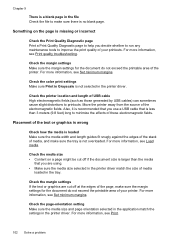
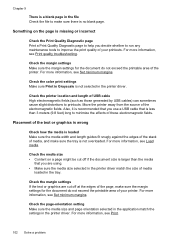
... printer location and length of your printouts. For more information, see Set minimum margins. For more information, see Print quality troubleshooting.
Check the margin settings If the text or graphics are using. • Make sure the media size selected in the printer driver.
Also, it is recommended that you use a USB cable...
User Guide - Page 108


...the ink cartridge. CAUTION: While ink cartridges are not damaged when left a cartridge out of printed documents. Solution 3: Check the paper loaded in the input tray
Solution: Make sure... low-ink alert, consider having a replacement cartridge available to the printhead during printing, the ink might have all cartridges installed at all times after the printer is depleted, blacks are ...
User Guide - Page 115


..., see Maintain the printer. • Black dots or streaks Ink, glue, correction fluid, or an unwanted substance might not be suitable for the job. Solve copy problems 111 The printer prints half a page, then ejects the paper
Check the ink cartridges Make sure the correct ink cartridges are installed and the ink cartridges are using the automatic...
User Guide - Page 118


... the TWAIN source by using tiny dots of ink that your computer. ƕ Verify that the other device is selected. If the following suggestions do not...Device Cable to the correct port on the image quality, text size, and structure of the original and the quality of the image after scanning. ƕ Print the scanned image to see the documentation provided with the OCR program.
ƕ Make...
User Guide - Page 120


...software Help for more information, see Maintain the printer. • Black dots or streaks ƕ Ink, glue, correction fluid, or an unwanted substance might be on the...might be very light or dark or might be printed on colored paper. • Unwanted lines Ink, glue, correction fluid, or an unwanted substance might be dirty or scratched; Make sure that the resolution and color settings are ...
User Guide - Page 139


... online support website at a time in such a way that it with other devices. • Check the memory device slot ƕ Make sure that reflects the correct time: ƕ Open the EWS. When the ...are bent. An error message should appear on the memory device
The printer cannot read the memory device • Check the memory device ƕ Make sure that
is one hour ahead of a thin, retracted...
User Guide - Page 147


... and bring you can be found when installing HP software • Unable to print, print job stuck in queue or printer goes offline • Scan communication errors or ... your network. To print using Wireless Direct Printing
To print using Wireless Direct Printing from a computer, be preventing your printer from a mobile device, make sure you have a print application installed on the mobile...
User Guide - Page 163


.... 2. Hewlett-Packard limited warranty statement
HP product Software Media Printer Print or Ink cartridges
Printheads (only applies to products with customer replaceable printheads) Accessories
Duration of limited warranty...warranty TO THE EXTENT ALLOWED BY LOCAL LAW, NEITHER HP NOR ITS THIRD PARTY SUPPLIERS MAKES ANY OTHER WARRANTY OR CONDITION OF ANY KIND, WHETHER EXPRESS OR IMPLIED WARRANTIES OR CONDITIONS...
User Guide - Page 165


... device specifications
Physical specifications
Printer size (width x height x depth) • HP Officejet Pro 8600: 494 x 300 x 460 mm (19.4 x 11.8 x 18.1 inches) • HP Officejet Pro 8600 Plus and HP Officejet Pro 8600 Premium: 494 x 315 x 460 mm (19.4
x 12.4 x 18.1 inches) • With Tray 2: Adds 82 mm (2.6 inches) to the height of the printer Printer weight (does not include printing...
User Guide - Page 172


... both sides of supported custom-sized media by turning the media over and feeding it before printing is printed. When you print on one side of a page. Print specifications
Black print resolution 600 x 600 dpi with pigmented black ink
Color print resolution Up to 4800 x 1200 dpi Optimized on both sides of the media, the printer holds the media...
User Guide - Page 241


... used cartridges listed in all cartridges. The printer will replace color with your printer'.
Text and photo quality will need to print in black-ink only mode.
Incompatible ink cartridges
The ink cartridge is very low on ink. Rewards may not be replaced soon.
WARNING! The cartridges listed in color, replace the empty cartridges. Solutions: To...
User Guide - Page 242


... HP.
To temporarily print using black ink only, click Cancel Print and then re-send the print job.
For more information about how to recover from the toolbox might be complete. The black cartridge will deplete much of the Automatic Document Feeder to print in black-ink only mode.
Solution: Click OK to print in color-ink only mode. Problem with...
Similar Questions
How To Set To Print Black Ink Only Hp Officejet Pro 8600 Plus
(Posted by chopsLulu 10 years ago)
How To Make Officejet Pro 8600 Printer Only Print Black Ink
(Posted by bobddlo 10 years ago)
Will Not Print Black Ink
I changed my cartridge and now it will not print black ink
I changed my cartridge and now it will not print black ink
(Posted by nsmart80 11 years ago)
A Problem At My Printer Hp 6500 /709 Without Printing Black Ink.
After A Check
where can i find pump color unit ? adresse & prise
where can i find pump color unit ? adresse & prise
(Posted by naftaliv 11 years ago)

